Private Report Export
Completed
Can Yellowfin allow private reports to be exported? At least allow it for the report Owner or maybe the System Admin account.
This will make it easier to move reports between a Test and Production environment.

 I like this idea
I like this idea 
Hello Jasper,
Thanks for reaching out to Yellowfin support.
Please allow me some time so I can investigate this. Meanwhile could you please let me know what version and build of Yellowfin you are currently running?
Regards,
Sharwari Inkane
Hello Jasper,
Thanks for reaching out to Yellowfin support.
Please allow me some time so I can investigate this. Meanwhile could you please let me know what version and build of Yellowfin you are currently running?
Regards,
Sharwari Inkane
Hi Sharwari,
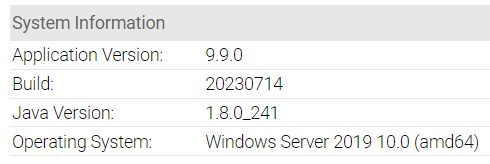
Here's our Yellowfin environment details:
Hi Sharwari,
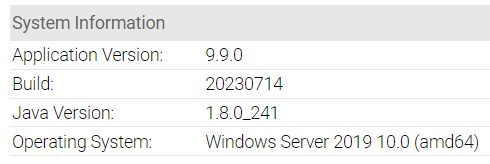
Here's our Yellowfin environment details:
Hello Jasper,
Thank you for your quick response. I have looked into this, and I can confirm that Yellowfin does allow private reports to be exported. To enable system administrators to export private reports, please follow these steps:
1. Go to Configuration -> Authentication -> General Settings.
2. Enable the "Allow Content Super User function" option.
3. Next, navigate to the Admin console -> Roles -> System Administrator.
4. Under the "Administration" tab, enable the "Content Super User" option.
5. After making these changes, log out and log back in to see the effect.
Once you have completed these steps, you should be able to export private reports. For a more detailed walkthrough, you can also check out the below video recording:
https://ftp.yellowfin.bi/f/b861dffa9b58feb2
Please feel free to reach out if you have any questions or concerns. I am here to assist you.
Regards,
Sharwari Inkane
Hello Jasper,
Thank you for your quick response. I have looked into this, and I can confirm that Yellowfin does allow private reports to be exported. To enable system administrators to export private reports, please follow these steps:
1. Go to Configuration -> Authentication -> General Settings.
2. Enable the "Allow Content Super User function" option.
3. Next, navigate to the Admin console -> Roles -> System Administrator.
4. Under the "Administration" tab, enable the "Content Super User" option.
5. After making these changes, log out and log back in to see the effect.
Once you have completed these steps, you should be able to export private reports. For a more detailed walkthrough, you can also check out the below video recording:
https://ftp.yellowfin.bi/f/b861dffa9b58feb2
Please feel free to reach out if you have any questions or concerns. I am here to assist you.
Regards,
Sharwari Inkane
Hi Sharwari,
That worked, thank you!
You may close this ticket now.
Hi Sharwari,
That worked, thank you!
You may close this ticket now.
Hello Jasper,
Thanks you so much for confirmation. I really appreciate your response. I will go ahead and mark this case as completed. Feel free to reach out to us if you have any other questions or concerns; we would be more than happy to assist you.
Have a great rest of your day!
Regards,
Sharwari Inkane
Hello Jasper,
Thanks you so much for confirmation. I really appreciate your response. I will go ahead and mark this case as completed. Feel free to reach out to us if you have any other questions or concerns; we would be more than happy to assist you.
Have a great rest of your day!
Regards,
Sharwari Inkane
Replies have been locked on this page!