Import view shows wrong date information and warnings
Defect Logged
Hi,
the first time I had to rely on the details and warnings during import to import the correct reports/views. Unfortunately, the dialog currently contains too much incorrect information and is not helpful, rather the opposite is true.
I use versions 9.8.2.2 and 9.9, in both versions are the same errors.
Explanation for the errors on the screenshot
- for views the last modification date is not shown, not even for other views. From my point of view it is the creation date, which nobody needs at this point.
- the last import is from 02.08.2023, which is correct.
- the last changes were on 04.08.2023 BUT definitely not at 12AM
- completely wrong is the warning that the import (04.08) is older than the existing reports (max. 02.08 see point 2). Exactly the opposite is the case. If I change the report in the target system, then the target system is more current BUT no warning appears. Strange, you seem to check the two dates the wrong way around.
;) Stefan
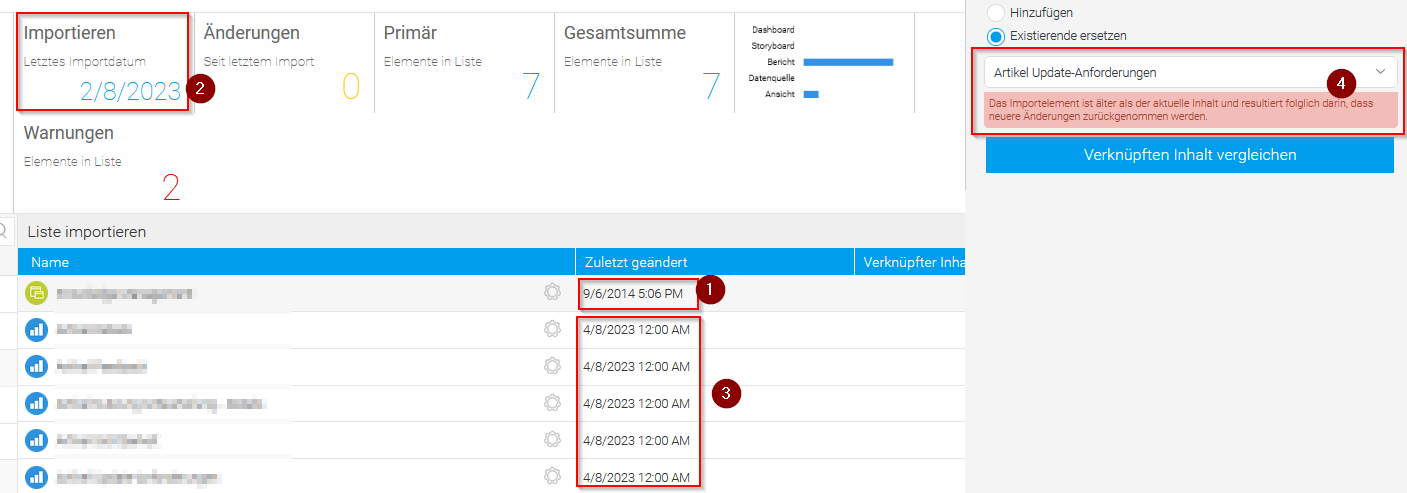

 The same problem
The same problem 
Hi Stefan,
Thanks for submitting your issue.
1. I can see this is a problem and will submit a bug ticket.
3. I can also see some strangeness with the last modified times on ski team reports and will include this in the above ticket.
4. I'll need to investigate this a bit further and get back to you. Are you importing from the reports from a different system here? What does the last modified date show in the report browse page?
Kind regards,
Chris
Hi Stefan,
Thanks for submitting your issue.
1. I can see this is a problem and will submit a bug ticket.
3. I can also see some strangeness with the last modified times on ski team reports and will include this in the above ticket.
4. I'll need to investigate this a bit further and get back to you. Are you importing from the reports from a different system here? What does the last modified date show in the report browse page?
Kind regards,
Chris
Replies have been locked on this page!