Edit date functions created in the view
i'd like to know how to replace a wrong used date function.
For example:
I have created a view (test-view). This view only contains an id and a timestamp. Let's say, while creating the view i have used the wrong date function, i.e. i use year instead of month-name, see the test-report png.
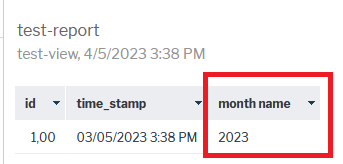
Now i'd like to adapt the date function. Is there any way to adapt the date function ?
I tried to adapt the Format
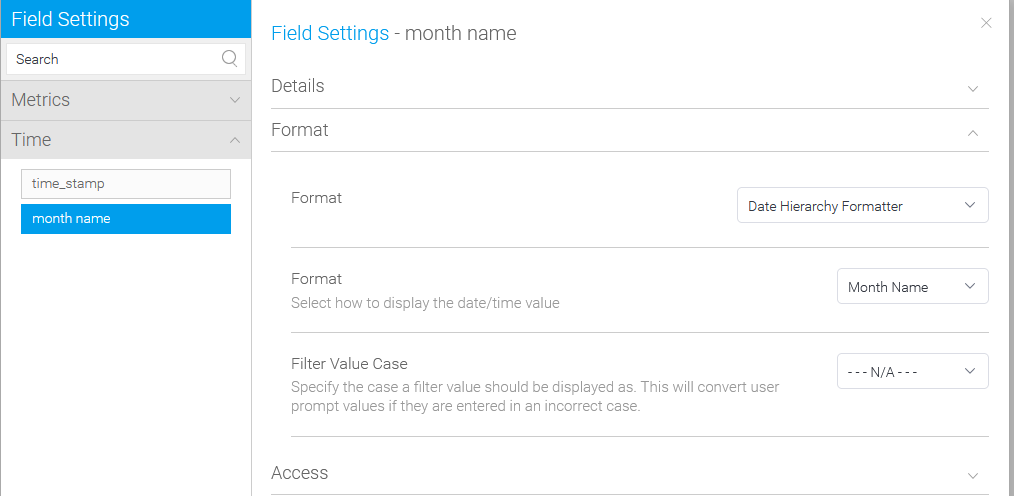
I changed the format from numeric to date hierarchy formatter and set format to month-name but after i have published the view the column month name was not updated.
Also note that i had to drag and drop the field again onto the canvas but nothing was displayed !
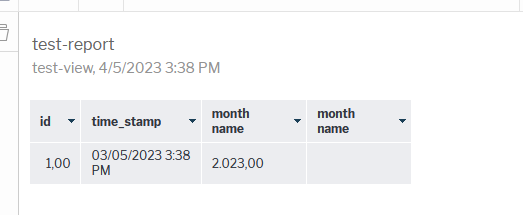
Application Version: 9.8.0.1
Build:20221005
Java Version:1.8.0_302
Operating System:Linux 4.18.0-193.28.1.el8_2.x86_64 (amd64)

 I like this idea
I like this idea 
Hi Drazen,
Thanks for reaching out with your suggestion.
I've logged this Enhancement Request on your behalf with the Product Team for further review. Such requests will be reviewed by our Product Team and implemented based on feasibility, level of positive impact to the user experience, and votes from the community. This post will be updated with any future information relevant to this process.
If you had any questions on this, or anything else please feel free to reach out.
Thanks,
Chris
Hi Drazen,
Thanks for reaching out with your suggestion.
I've logged this Enhancement Request on your behalf with the Product Team for further review. Such requests will be reviewed by our Product Team and implemented based on feasibility, level of positive impact to the user experience, and votes from the community. This post will be updated with any future information relevant to this process.
If you had any questions on this, or anything else please feel free to reach out.
Thanks,
Chris
Replies have been locked on this page!