Sub-tab dashboard filtering
Idea Logged
Hello
Version: 9.8.1.1
When building a dashboard with multiple tabs, is it possible to link all the reports (from all sub tabs) together with one horizontal filter list? And is it possible to show the selected filter values on each tab?
Thank you,
Angelo Rigakis | Report Developer Analyst
613-914-6327 | Website | LinkedIn
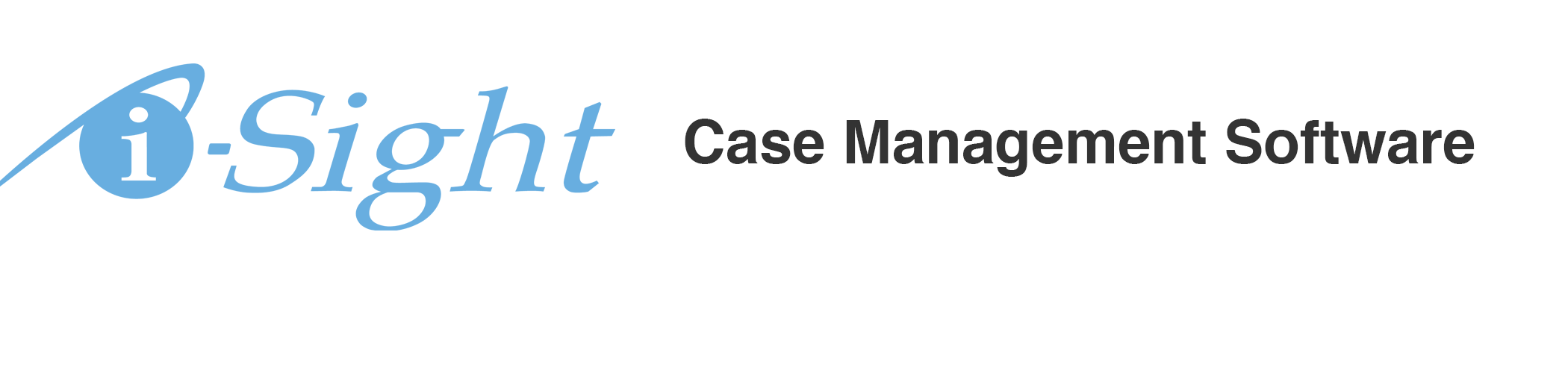

 I like this idea
I like this idea 
Hello Angelo,
Thank you for reaching out to yellowfin support,
Yes, we can link all the reports together with one horizontal filter, to use this functionality we need to select Automatic Filter Linking and select all the filters to add to a filter panel.
You can also select the filter values from listed from each tab in +filter option to enable them in one horizontal filter panel.
To check more one dashboard filters functionality please refer to below link.
https://wiki.yellowfinbi.com/display/yfcurrent/Dashboard+Filters.
Regards
Nishant
Hello Angelo,
Thank you for reaching out to yellowfin support,
Yes, we can link all the reports together with one horizontal filter, to use this functionality we need to select Automatic Filter Linking and select all the filters to add to a filter panel.
You can also select the filter values from listed from each tab in +filter option to enable them in one horizontal filter panel.
To check more one dashboard filters functionality please refer to below link.
https://wiki.yellowfinbi.com/display/yfcurrent/Dashboard+Filters.
Regards
Nishant
Hello Angelo,
I hope all is well,
I just want to touch base to see if you had chance to read through my response. If you can let me know that would be great.
Regards
Nishant
Hello Angelo,
I hope all is well,
I just want to touch base to see if you had chance to read through my response. If you can let me know that would be great.
Regards
Nishant
Hello Angelo,
I hope all is well.
This is a follow up reminder that 2 days have passed without any activity in this ticket. When there's no activity, it usually means either that you have identified the solution for the reported issue or that the matter is no longer relevant and after 5 days (2 days from now) without any activity, we assume that the ticket can be closed. If this is not the case, please do reply and let us know how we can be of further assistance, we would be happy to assist.
Regards
Nishant
Hello Angelo,
I hope all is well.
This is a follow up reminder that 2 days have passed without any activity in this ticket. When there's no activity, it usually means either that you have identified the solution for the reported issue or that the matter is no longer relevant and after 5 days (2 days from now) without any activity, we assume that the ticket can be closed. If this is not the case, please do reply and let us know how we can be of further assistance, we would be happy to assist.
Regards
Nishant
Dear Angelo,
I hope all is well.
This email is to notify you that we believe that you have identified the solution for the reported issue or that this ticket can be resolved for now. Because of age and inactivity, I am going to go ahead and mark this ticket as Completed. However, if you ever wanted to revisit this or have anything else I can help you with, please let us know, we will be more than happy to do so.
Regards
Nishant
Dear Angelo,
I hope all is well.
This email is to notify you that we believe that you have identified the solution for the reported issue or that this ticket can be resolved for now. Because of age and inactivity, I am going to go ahead and mark this ticket as Completed. However, if you ever wanted to revisit this or have anything else I can help you with, please let us know, we will be more than happy to do so.
Regards
Nishant
Hi Nishant,
Sorry, but I was away due to sickness.
But for this request for the filters, I am looking at applying a global filter, but I cannot apply a global HORIZONTAL filter.
I drag the vertical filter widget to the ‘..Global content here’ area, and it appears vertically. But when I try to do the same for the horizontal filter widget, nothing happens.
The client and I want to see a GLOBAL horizontal filter widget across all the sub-tab dashboards.
Angelo
Hi Nishant,
Sorry, but I was away due to sickness.
But for this request for the filters, I am looking at applying a global filter, but I cannot apply a global HORIZONTAL filter.
I drag the vertical filter widget to the ‘..Global content here’ area, and it appears vertically. But when I try to do the same for the horizontal filter widget, nothing happens.
The client and I want to see a GLOBAL horizontal filter widget across all the sub-tab dashboards.
Angelo
Hello Angelo,
I hope all is well,
To help you even more, let's have a remote session. Please let me know if you can confirm. I'm available 21:00-6:00 IST.
Regards
Nishant
Hello Angelo,
I hope all is well,
To help you even more, let's have a remote session. Please let me know if you can confirm. I'm available 21:00-6:00 IST.
Regards
Nishant
Hi Nishant, yes I’d like a remote session.
Are the times you quoted for April 20 to April 21?
Angelo
Hi Nishant, yes I’d like a remote session.
Are the times you quoted for April 20 to April 21?
Angelo
Hello Angelo,
Anytime during those times, Monday through Friday. I'll send you an invitation so you can choose a time that works for you.
Regards
Nishant
Hello Angelo,
Anytime during those times, Monday through Friday. I'll send you an invitation so you can choose a time that works for you.
Regards
Nishant
Ok, thank you.
Are you available April 21 @ 1am IST (April 20 3:30 EST) ? If yes, can you send me an invitation?
Thank you,
Angelo
Ok, thank you.
Are you available April 21 @ 1am IST (April 20 3:30 EST) ? If yes, can you send me an invitation?
Thank you,
Angelo
Hello Angelo,
Thanks for the confirmation,
Sure, I'll send you an invitation. If you could confirm and acknowledge that would be great.
Regards
Nishant
Hello Angelo,
Thanks for the confirmation,
Sure, I'll send you an invitation. If you could confirm and acknowledge that would be great.
Regards
Nishant
Yes thank you.
I have accepted the invitation.
Angelo
Yes thank you.
I have accepted the invitation.
Angelo
Hello Angelo,
Thanks for the remote session,
As per Yellowfin Wiki only vertical filter list widgets can be added to the left content containers and can be considered global filters.
I will discuss this with wider team, though, to see how best to handle this request. I'll update you shortly.
Regards
Nishant
Hello Angelo,
Thanks for the remote session,
As per Yellowfin Wiki only vertical filter list widgets can be added to the left content containers and can be considered global filters.
I will discuss this with wider team, though, to see how best to handle this request. I'll update you shortly.
Regards
Nishant
Hello Angelo,
I hope all is well,
Currently we do not have this feature, however I've logged this as an Idea for an Enhancement Request. Before becoming a request, ideas will be reviewed by our Product Team and chosen for Enhancements based on feasibility, level of positive impact to the user experience, and votes from the community. This post will be updated with any future information relevant to this process.
https://community.yellowfinbi.com/topic/27443
Regards
Nishant
Hello Angelo,
I hope all is well,
Currently we do not have this feature, however I've logged this as an Idea for an Enhancement Request. Before becoming a request, ideas will be reviewed by our Product Team and chosen for Enhancements based on feasibility, level of positive impact to the user experience, and votes from the community. This post will be updated with any future information relevant to this process.
https://community.yellowfinbi.com/topic/27443
Regards
Nishant
Replies have been locked on this page!