Scrollbar slider is initially displayed incorrectly with filters
Defect Logged
For filters with many entries, the slider is initially displayed incorrectly. It looks as if the user already sees all entries, even if it is not the case.
As soon as the user moves the slider, it becomes smaller and reflects the correct number of entries.
This misbehavior irritates users, please correct it.
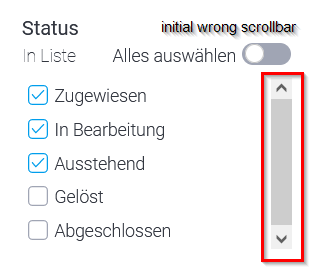
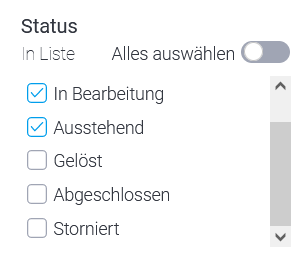
;) Stefan

 The same problem
The same problem 
Hello Stefan,
Thanks for contacting the yellowfin support team,
While we are investigating this issue, could you please let us know the exact version and build of Yellowfin you are currently using so that we can replicate the same and get back to you with the findings.
Regards,
Chaithanya V M.
Hello Stefan,
Thanks for contacting the yellowfin support team,
While we are investigating this issue, could you please let us know the exact version and build of Yellowfin you are currently using so that we can replicate the same and get back to you with the findings.
Regards,
Chaithanya V M.
Hello Stefan,
Hope your doing good!
I appreciate your thoughtful advice. About the subversion, we will plan to include the subversion in the dashboard.
Regards the Scroll bar, I have seen the same behaviour in all the Filter scroll bars in the Yellowfin, So it's not an problem it's an actual functionality in the Yellowfin, So I will go ahead and created an Enhancement request with the Dev team. If I get any updates from the Dev team I will post same here. Meanwhile I'm changing this ticket type as Idea.
Please feel free to respond here if you have any additional questions. I'm happy to help!
Regards,
Chaithanya V M.
Hello Stefan,
Hope your doing good!
I appreciate your thoughtful advice. About the subversion, we will plan to include the subversion in the dashboard.
Regards the Scroll bar, I have seen the same behaviour in all the Filter scroll bars in the Yellowfin, So it's not an problem it's an actual functionality in the Yellowfin, So I will go ahead and created an Enhancement request with the Dev team. If I get any updates from the Dev team I will post same here. Meanwhile I'm changing this ticket type as Idea.
Please feel free to respond here if you have any additional questions. I'm happy to help!
Regards,
Chaithanya V M.
Replies have been locked on this page!