YF table shows the correct results, but the associated chart shows outdated data
Version 9.4.0. I have a report where the table correctly shows 1,207 results, but the chart has been stuck at 1,113 results. When you open the chart and filter the results to just this year, the count is correct. But when you remove the filter to show all the years, the results for 2021 go back to 1,113. I checked the data connection setting - it is set to 20k. But the report itself (by default) is set to 10k. Once I changed the associated report, the charts updated as they should. But I have to say, it's not really intuitive to have to change both. I would expect if the data connection is set to 20k, then the software should assume that the associated reports would also be 20k. It is a grandfather issue. If we changed the limit to 20k, only new reports would have the new 20k limit. However, all the "old" reports still have the 10k limit.
Is there a way to run an update statement against the repository to change all the "old" report to the new limit setting?

 The same question
The same question
Hi Kevin,
Thanks for reaching out with your question.
I think I get where you're coming from - a change in default colors messed up charts for another one of my clients using "default" values. This sounds similar, just with the rows returned value? This might be noted in our change management guide, and sometimes they even have the table value changes listed. I'll do some digging and see if I can find that variable.
The issue with charts guy, though, and I fear it's the same for you... was that during that content upgrade process, there were a number of sql update changes made in places like reporttemplate, reportxxxxxxx etc. that basically changes this value per report in the DB. So to switch it back might require a similar series of queries, which could require debugging the upgrade process... There's a chance I can get a solution going like that, but it'd probably take some time, and may be deemed out-of-scope ultimately. But don't count me out yet! I've got some priority tickets but I'll get this a go a little later today.
Thanks, Eric
Hi Kevin,
Thanks for reaching out with your question.
I think I get where you're coming from - a change in default colors messed up charts for another one of my clients using "default" values. This sounds similar, just with the rows returned value? This might be noted in our change management guide, and sometimes they even have the table value changes listed. I'll do some digging and see if I can find that variable.
The issue with charts guy, though, and I fear it's the same for you... was that during that content upgrade process, there were a number of sql update changes made in places like reporttemplate, reportxxxxxxx etc. that basically changes this value per report in the DB. So to switch it back might require a similar series of queries, which could require debugging the upgrade process... There's a chance I can get a solution going like that, but it'd probably take some time, and may be deemed out-of-scope ultimately. But don't count me out yet! I've got some priority tickets but I'll get this a go a little later today.
Thanks, Eric
Hi Kevin,
Was able to find the column in question -
reportheader.maxrowreturnedcount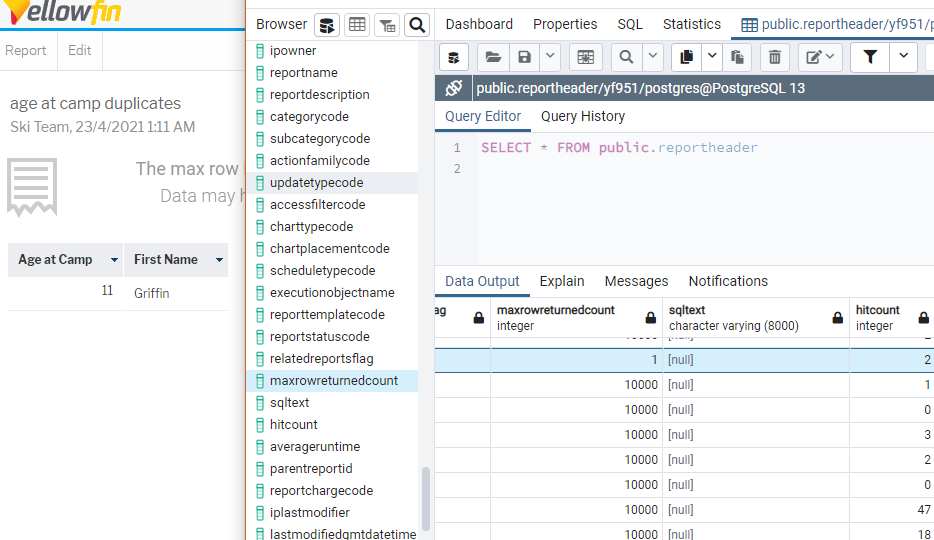
I think you could do a pretty simple "set maxrowreturnedcount to 20000 where its 10000" query to restore the old setting, as long as that wouldn't impact certain content! Again, please have working backups as this can cause system damage. Might be worth checking reports against an achived data set if you're unsure what "should" be changed. Let me know how it goes.
Thanks, Eric
Hi Kevin,
Was able to find the column in question -
reportheader.maxrowreturnedcount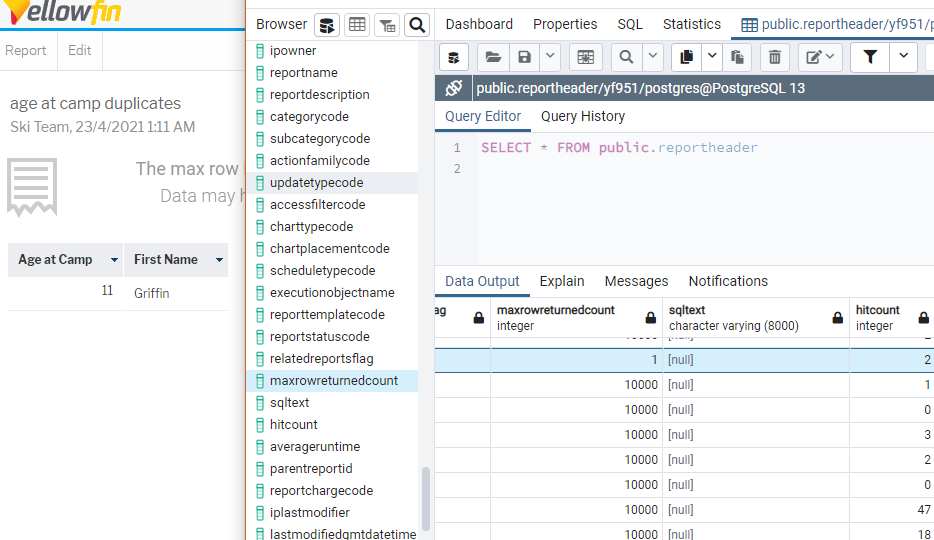
I think you could do a pretty simple "set maxrowreturnedcount to 20000 where its 10000" query to restore the old setting, as long as that wouldn't impact certain content! Again, please have working backups as this can cause system damage. Might be worth checking reports against an achived data set if you're unsure what "should" be changed. Let me know how it goes.
Thanks, Eric
HI Kevin,
Just wanted to check in to make sure you had what you needed here?
Thanks, Eric
HI Kevin,
Just wanted to check in to make sure you had what you needed here?
Thanks, Eric
Hi Kevin,
I'm going to go ahead and mark this question as Answered at this time. Feel welcome to reach out in the future.
Thanks, Eric
Hi Kevin,
I'm going to go ahead and mark this question as Answered at this time. Feel welcome to reach out in the future.
Thanks, Eric
Replies have been locked on this page!