Why is my chart displaying symbols instead of text?
Answered
For some reason my charts are not displaying text, instead they're displaying symbols.
Eg.
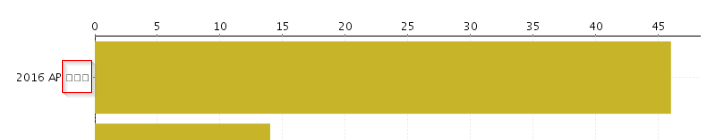
Tables seem fine.
How do I resolve it?
For some reason my charts are not displaying text, instead they're displaying symbols.
Eg.
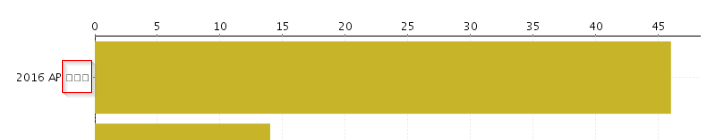
Tables seem fine.
How do I resolve it?
This issue stems from fonts available on the Yellowfin server, and not something you would usually see on a Windows server.
By default 'Arial' is used for Yellowfin charting, though Arial is actually a font family, and can be mapped to all sorts of crazy flavours, so either Arial font is missing, not available for use with Java, or the flavour that you're using does not support this particular character set.
In cases like this, it's a matter of first ensuring that Arial is available on your application server, and that the flavour is the one you're after, then making sure that Java is able to use it.
The following article provides some info on adding fonts for use in Yellowfin: How to add new font to Chart Settings on Yellowfin which should sort you out.There is also a large number of articles you can find online about Java and fonts, which may also provide some additional useful info.
If this doesn't resolve your issue, please raise a ticket with us and provide the following info:
Regards,
David
This issue stems from fonts available on the Yellowfin server, and not something you would usually see on a Windows server.
By default 'Arial' is used for Yellowfin charting, though Arial is actually a font family, and can be mapped to all sorts of crazy flavours, so either Arial font is missing, not available for use with Java, or the flavour that you're using does not support this particular character set.
In cases like this, it's a matter of first ensuring that Arial is available on your application server, and that the flavour is the one you're after, then making sure that Java is able to use it.
The following article provides some info on adding fonts for use in Yellowfin: How to add new font to Chart Settings on Yellowfin which should sort you out.There is also a large number of articles you can find online about Java and fonts, which may also provide some additional useful info.
If this doesn't resolve your issue, please raise a ticket with us and provide the following info:
Regards,
David
Replies have been locked on this page!