Using an Advanced Function based on existing column advanced function
Answered
Hi,
We have a report where we're getting the count distinct plus the weighted average values. We want to get the Delta value between the 3 month period (example on column F).
Because the column is already using an advanced function we can't use the results to calculate using another advanced function or, use two advanced functions in the same column.
In the example below, we have columns A, B & C as output from the database.Column D is the count distinct plus weighted average of column C.
How do we get to column F using the advanced function "Delta From Last N" please.
Kind regards,
Peter

 The same question
The same question
Hi Simon,
Thanks for the quick reply.
We had found this function and tried a variety of selections, but it needs to be applied to the weighted moving average results (column D), which we can't see how to do. Also we don't want the percentage, just a simple subtraction.
These are the results using your suggestion and various options:
#1. This is count distinct aggregation with Delta For Last N = 3 (not using percentage) .I'm not sure where the displayed delta figure comes from as if it's added or subtracted, the answer is not in either of the rows to the left.
#2. Using your example settings
Without the percentage formatting: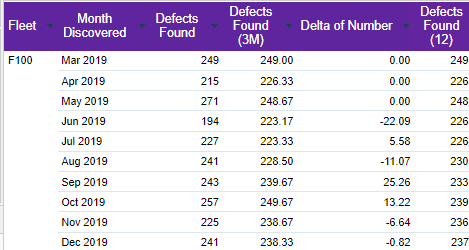
In each of the above examples the values in the Delta column do not match my original example results.
Kind regards,
Peter
Hi Simon,
Thanks for the quick reply.
We had found this function and tried a variety of selections, but it needs to be applied to the weighted moving average results (column D), which we can't see how to do. Also we don't want the percentage, just a simple subtraction.
These are the results using your suggestion and various options:
#1. This is count distinct aggregation with Delta For Last N = 3 (not using percentage) .I'm not sure where the displayed delta figure comes from as if it's added or subtracted, the answer is not in either of the rows to the left.
#2. Using your example settings
Without the percentage formatting: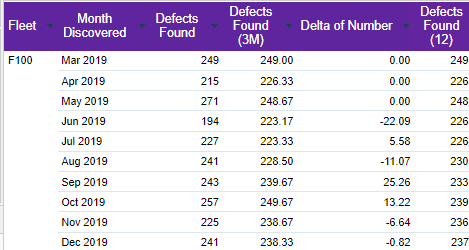
In each of the above examples the values in the Delta column do not match my original example results.
Kind regards,
Peter
Hi Simon,
It was weird but I noticed your reply above mine. We're working on a Pre-Defined function at the moment which could be OK, if not we'll go down the path of the Advanced Function.
Thanks for your assistance.
Kind regards,Peter
Hi Simon,
It was weird but I noticed your reply above mine. We're working on a Pre-Defined function at the moment which could be OK, if not we'll go down the path of the Advanced Function.
Thanks for your assistance.
Kind regards,Peter
Replies have been locked on this page!