Upgraded Yellowfin now have scroll bars on dashboard
Answered
I was using Yellowfin 7.1 and just upgraded to the latest Yellowfin, now most of my multi-chart reports have scrolls bars on the dashboard, even though the report already fits:
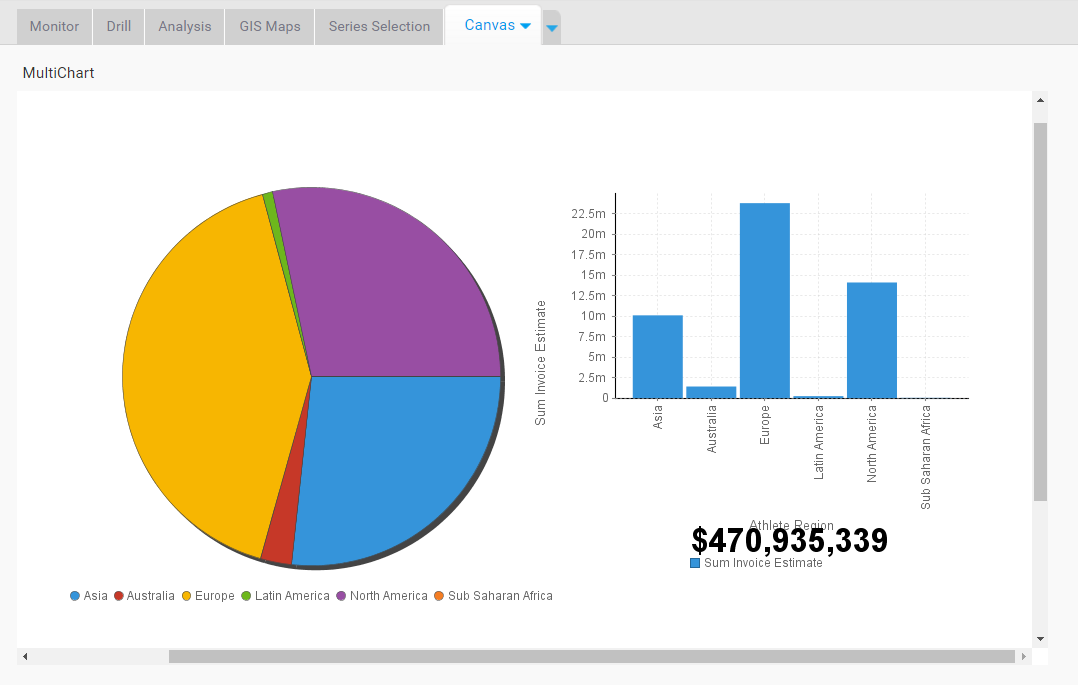

 The same question
The same question
The scroll bars would appear if you upgraded from Yellowfin 7.1 to 7.2 + and using multi-charts that are too wide to fit in the dashboard portlet.
When creating a multi-chart you will notice that there is a 'Dashboard Width' setting when you are dragging the canvas width:
In 7.1, if you went out of these bounds, the chart would be cut, but you wouldn't have any scroll bars.
However in 7.2 + we allowed scrollbar support, so you can now see the entire chart.
In order to remove the scroll bars, you have 2 options;
Re-size the chart via the canvas.
Simply edit the chart canvas and ensure that you decrease the width to fit within the Dashboard Width border.
Disable scroll bars on the dashboard portlets
See the following article for more info
The scroll bars would appear if you upgraded from Yellowfin 7.1 to 7.2 + and using multi-charts that are too wide to fit in the dashboard portlet.
When creating a multi-chart you will notice that there is a 'Dashboard Width' setting when you are dragging the canvas width:
In 7.1, if you went out of these bounds, the chart would be cut, but you wouldn't have any scroll bars.
However in 7.2 + we allowed scrollbar support, so you can now see the entire chart.
In order to remove the scroll bars, you have 2 options;
Re-size the chart via the canvas.
Simply edit the chart canvas and ensure that you decrease the width to fit within the Dashboard Width border.
Disable scroll bars on the dashboard portlets
See the following article for more info
Replies have been locked on this page!