Tree map not displaying description on one square
Answered
I have a tree map. With the proper filters applied, I am showing 4 records. However, the value with a description that is quite long does not wrap text, and thus, the description does not appear in the box:
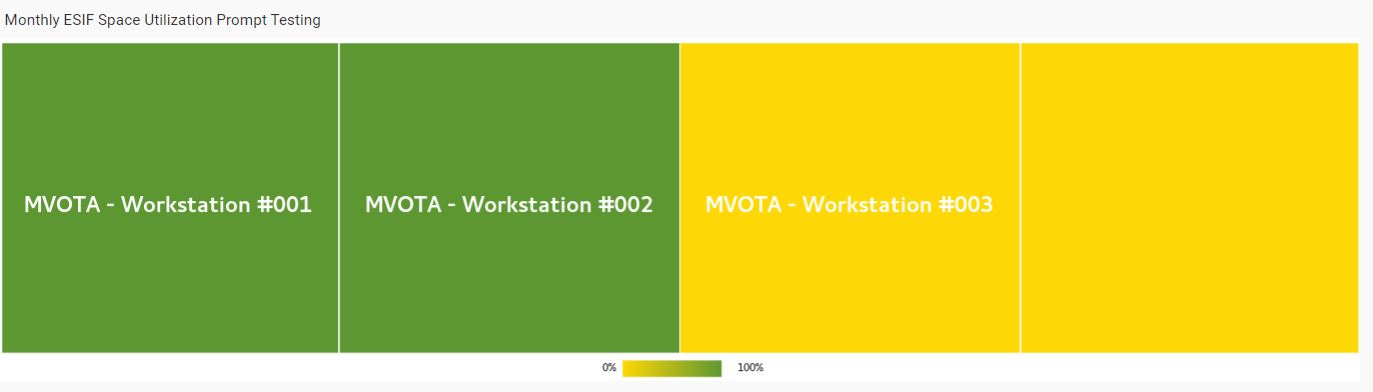
Further, when I hover, the full description doesn't show in the hover-over box:
Is there a way to get the text to wrap in the original box (my upper screenshot), additionally, is there a way to get to the full description in the pop-up (second screenshot), or alternatively, widen the pop-up?
I need a way to display the entire description somewhere.

 The same question
The same question
Hi Bryan,
Thanks for reaching out. Currently, there are two options to try and get that final tree map box to populate. These would be to either resize the chart so that the text fits:
Or go to Labels > Display > Style: Custom, and either choose another font or make font size smaller:
In terms of the pop-ups, there's no way to fully display these. We do have a pre-existing Idea you can reference here though to allow for dynamically resizing, or even manually altering, the tooltip data. Feel free to vote for that Idea and follow it for potential future updates. I've also made note in the internal task that you're looking for this functionality as well.
In addition to this, I can change this Question item to its own Idea item and submit an internal enhancement request to allow for text wrapping in Treemap charts. Would you like me to go ahead and do that?
Regards,
Mike
Hi Bryan,
Thanks for reaching out. Currently, there are two options to try and get that final tree map box to populate. These would be to either resize the chart so that the text fits:
Or go to Labels > Display > Style: Custom, and either choose another font or make font size smaller:
In terms of the pop-ups, there's no way to fully display these. We do have a pre-existing Idea you can reference here though to allow for dynamically resizing, or even manually altering, the tooltip data. Feel free to vote for that Idea and follow it for potential future updates. I've also made note in the internal task that you're looking for this functionality as well.
In addition to this, I can change this Question item to its own Idea item and submit an internal enhancement request to allow for text wrapping in Treemap charts. Would you like me to go ahead and do that?
Regards,
Mike
Changing the font will work in this case. I don't know if label-wrapping is idea-worthy, but I think it's important that all boxes at least show something by default. Thanks!
Changing the font will work in this case. I don't know if label-wrapping is idea-worthy, but I think it's important that all boxes at least show something by default. Thanks!
Hi Bryan,
Great, thanks for confirming! I'll go ahead and close this out then, but feel free to follow the other referenced Idea ticket in terms of the tool tip aspect, and please don't hesitate to reach out with any other questions or concerns.
Regards,
Mike
Hi Bryan,
Great, thanks for confirming! I'll go ahead and close this out then, but feel free to follow the other referenced Idea ticket in terms of the tool tip aspect, and please don't hesitate to reach out with any other questions or concerns.
Regards,
Mike
Replies have been locked on this page!