Top 100 rows shown
Answered
I'm looking for a way to show top 100 rows in descending order in Yellowfin.
I'm not looking for top N rank, I want to limit the rows being shown to 100.
The "active row limit" does the job of showing limited amount of data but cuts data at the wrong time (data is being culled before filters are administered, so I'm getting wrong data).
How can I achieve top 100 with correct data ?
Without active row limit:
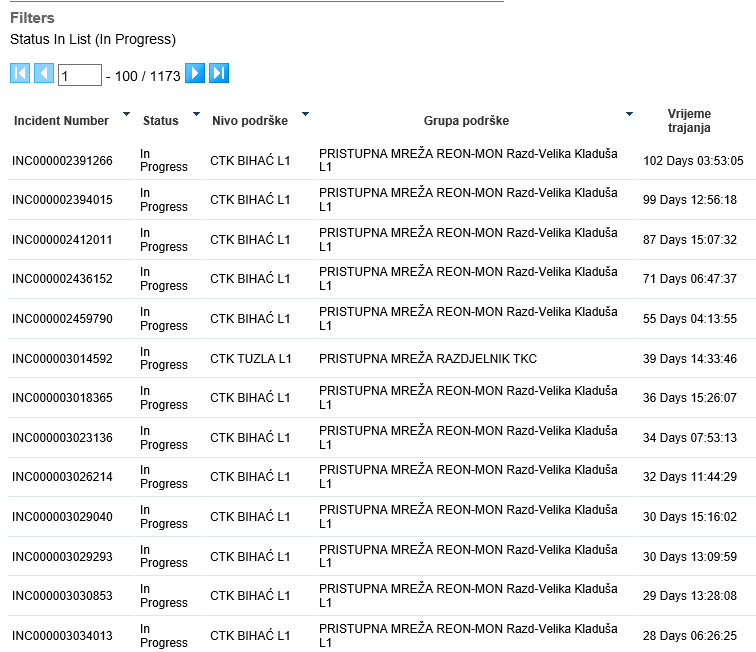
With active row limit set to 100
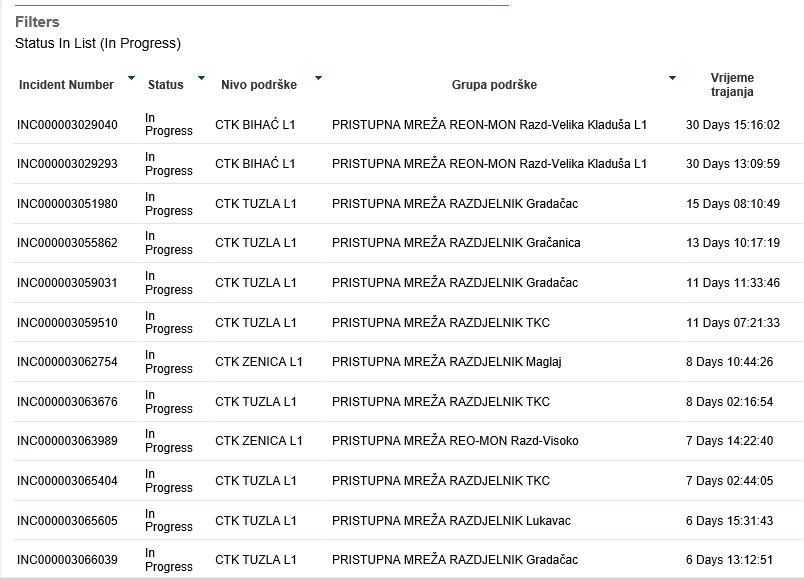

 The same question
The same question
Hi Stefan,
Just had a quick chat to one of our consultants and we believe the only 2 things you could do in this case is to
A. Possibly use the same field twice in the report, select a top n(100) ranking on the second field, sort it by descending and then hide that field so it does not show in the report. You could then leave the Row limit to what ever is your default. Does that make sense? This may or may not work though as it would depend on other columns in the report so option B might be the better choice.
B. use Feehand SQL in the report or as a view using the SQL top n syntax such as found here.
Information on Freehand SQL reports can be foud here and Freehand Views can be found here
Hopefully this will provide you what you are looking for.
Cheers,
Paul
Hi Stefan,
Just had a quick chat to one of our consultants and we believe the only 2 things you could do in this case is to
A. Possibly use the same field twice in the report, select a top n(100) ranking on the second field, sort it by descending and then hide that field so it does not show in the report. You could then leave the Row limit to what ever is your default. Does that make sense? This may or may not work though as it would depend on other columns in the report so option B might be the better choice.
B. use Feehand SQL in the report or as a view using the SQL top n syntax such as found here.
Information on Freehand SQL reports can be foud here and Freehand Views can be found here
Hopefully this will provide you what you are looking for.
Cheers,
Paul
Hi Stefan,
Hope you're having a good week.
Just wanted to check-in and see how it's all going. Was there anything you were needing from me to help get this resolved?
Regards,
Paul
Hi Stefan,
Hope you're having a good week.
Just wanted to check-in and see how it's all going. Was there anything you were needing from me to help get this resolved?
Regards,
Paul
Hi Stefan,
Just checking in again on this to see if you need any more help with this?
Regards,
Paul
Hi Stefan,
Just checking in again on this to see if you need any more help with this?
Regards,
Paul
Replies have been locked on this page!