The X-axis label is unable to read when it gets crowded
Answered
Hi Yellowfin team,
I have a issue, When data is big, The X-axis label is unable to read. Because my chart have drill through, So I can not use Time Series. Do you have a solution in this case?. See image below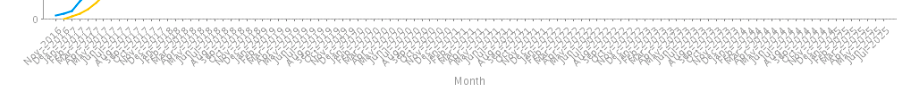

 The same question
The same question
Hi Loc,
Thanks for getting in touch. The chart certainly looks crowded. In cases like this, the best method is to implement filtering based on years with perhaps a drill through to months or create a few different charts based on years, such as 2016-2020 and 2010 to 2025 and place them into a canvas. With the amount of data on the X-Axis, there is no real way to improve the look of it unless it is filtered or split up.
Please try this and let me know how it goes.
Regards,
Paul
Hi Loc,
Thanks for getting in touch. The chart certainly looks crowded. In cases like this, the best method is to implement filtering based on years with perhaps a drill through to months or create a few different charts based on years, such as 2016-2020 and 2010 to 2025 and place them into a canvas. With the amount of data on the X-Axis, there is no real way to improve the look of it unless it is filtered or split up.
Please try this and let me know how it goes.
Regards,
Paul
Hi Paul,
Thank for your support. Because the report was designed without filter for time. So I can not implement by your way.
Regards,
LocNgo
Hi Paul,
Thank for your support. Because the report was designed without filter for time. So I can not implement by your way.
Regards,
LocNgo
Hi Loc,
Can you not add a filter to the report?
Thanks,
Paul
Hi Loc,
Can you not add a filter to the report?
Thanks,
Paul
Hi Paul,
I can add a filter but the design of my report is not have filter for time.
Regards,
LocNgo
Hi Paul,
I can add a filter but the design of my report is not have filter for time.
Regards,
LocNgo
Hi Loc,
Okay, I understand, then in this case it will appear congested. Have you tried change the angle to 90 for the X-Axis to see if looks a little better? It will still be crowded but perhaps a little more readable?
Thanks,
Paul
Hi Loc,
Okay, I understand, then in this case it will appear congested. Have you tried change the angle to 90 for the X-Axis to see if looks a little better? It will still be crowded but perhaps a little more readable?
Thanks,
Paul
Hi Paul,
Thank for you support. But when data is larger than we will meet this issue again.
Regards,
LocNgo
Hi Paul,
Thank for you support. But when data is larger than we will meet this issue again.
Regards,
LocNgo
Hi Loc,
You could also make the width of the charge bigger. Have you tried this?
Thanks,
Paul
Hi Loc,
You could also make the width of the charge bigger. Have you tried this?
Thanks,
Paul
Hi Paul,
I think a best solution is use Time Series with drill support.
Regards,
LocNgo
Hi Paul,
I think a best solution is use Time Series with drill support.
Regards,
LocNgo
Hi Loc,
Yes for sure. Please let me know if you need anything else or if happy to close off the question.
Regards,
Paul
Hi Loc,
Yes for sure. Please let me know if you need anything else or if happy to close off the question.
Regards,
Paul
Hi Paul,
Thank for your support. You can close the question.
Regards,
LocNgo
Hi Paul,
Thank for your support. You can close the question.
Regards,
LocNgo
Hi Loc,
Thanks for following up. I will close this off for now. If you need further help, please stay in touch.
Regards,
Paul
Hi Loc,
Thanks for following up. I will close this off for now. If you need further help, please stay in touch.
Regards,
Paul
Replies have been locked on this page!