Report Summaries Button
Answered
Hi All,
I am trying to make a summary report, we have tried to follow the following tutorial :
https://wiki.yellowfinbi.com/display/USER74/Report+Summary
but when looking for the summay button it doesn't appear,
is there anything missing from the steps that I did.
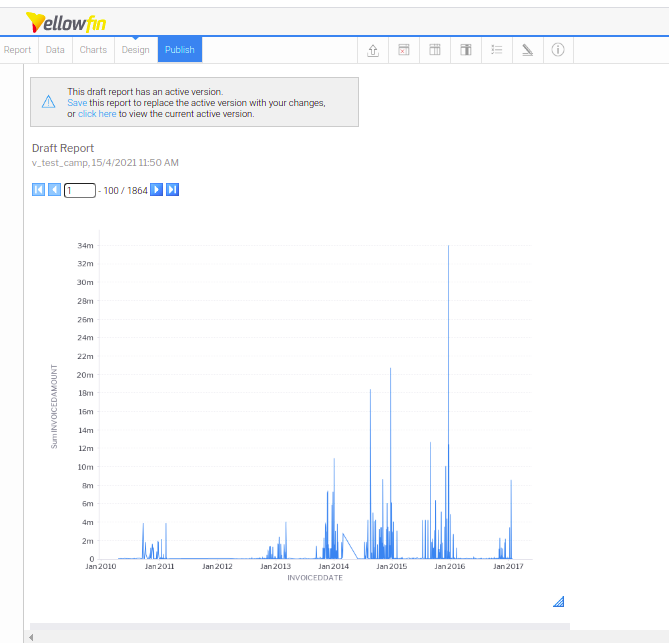
Thank You

 The same question
The same question
Hi Popy,
I hope all is well,
Unfortunately we no longer support the Report Summary option within Yellowfin version 9;
However as stated in the tip, you have the option of creating something very similar i.e. flexibility; dashboard canvas.
Regards,
Mark
Hi Popy,
I hope all is well,
Unfortunately we no longer support the Report Summary option within Yellowfin version 9;
However as stated in the tip, you have the option of creating something very similar i.e. flexibility; dashboard canvas.
Regards,
Mark
Hi Popy,
I hope all is well,
Unfortunately we no longer support the Report Summary option within Yellowfin version 9;
However as stated in the tip, you have the option of creating something very similar i.e. flexibility; dashboard canvas.
Regards,
Mark
Hi Popy,
I hope all is well,
Unfortunately we no longer support the Report Summary option within Yellowfin version 9;
However as stated in the tip, you have the option of creating something very similar i.e. flexibility; dashboard canvas.
Regards,
Mark
Hi
I have upgraded a lot of reports from YF 8 to 9.5. Some of them had summaries. With no button for summaries in 9.5, how do I deactivate "Report Summary" for upgraded reports?
Thanks
Br.Flemming
Hi
I have upgraded a lot of reports from YF 8 to 9.5. Some of them had summaries. With no button for summaries in 9.5, how do I deactivate "Report Summary" for upgraded reports?
Thanks
Br.Flemming
Hi Flemming,
Good question. As it stands I only know of 1 option to have these removed from reports that contain a Report Summary and that's with editing the report/s in question, then manually deleting. However, I can see the being very time consuming if one has many reports with a Report Summary.
Because of this Flemming, I have gone ahead and questioned this with the Development Team. Hopefully I can have some feedback on what other options there is, if any. Happy to get feedback on the above, I can pass this on to the team.
Regards,
Mark
Hi Flemming,
Good question. As it stands I only know of 1 option to have these removed from reports that contain a Report Summary and that's with editing the report/s in question, then manually deleting. However, I can see the being very time consuming if one has many reports with a Report Summary.
Because of this Flemming, I have gone ahead and questioned this with the Development Team. Hopefully I can have some feedback on what other options there is, if any. Happy to get feedback on the above, I can pass this on to the team.
Regards,
Mark
Hi Flemming,
I have since had some feedback and from what I can see this IS possible... In order to achieve this we would recommend that you run the following queries;
NOTE: Please be aware that making changes to the DB can result in failures throughout your YF Instance, please take backup etc. prior to doing this.
The following queries would delete a Report Summary from a few reports (run in that specific order):
The following would delete ALL summaries from their respective reports: I hope this helps.Regards,
Mark
Hi Flemming,
I have since had some feedback and from what I can see this IS possible... In order to achieve this we would recommend that you run the following queries;
NOTE: Please be aware that making changes to the DB can result in failures throughout your YF Instance, please take backup etc. prior to doing this.
The following queries would delete a Report Summary from a few reports (run in that specific order):
The following would delete ALL summaries from their respective reports: I hope this helps.Regards,
Mark
Hi Flemming,
I hope all is well,
I just want to touch base to se eif the information provided helped with this issue in question. If you can let me know that would be great.
Regards,
Mark
Hi Flemming,
I hope all is well,
I just want to touch base to se eif the information provided helped with this issue in question. If you can let me know that would be great.
Regards,
Mark
Thank you for your message, and thank you for your solution proposal.
I'm challenged that I do not have database access to the backend.
I do not mind opening each report to remove summary band, but I can not find any place to do it?
Thanks
Thank you for your message, and thank you for your solution proposal.
I'm challenged that I do not have database access to the backend.
I do not mind opening each report to remove summary band, but I can not find any place to do it?
Thanks
Hi Flemming,
Simply navigate and edit said report (containing a report summary), then select the Design tab to which you have the options to edit/delete the report summary in question;
I hope this helps.
Regards,
Mark
Hi Flemming,
Simply navigate and edit said report (containing a report summary), then select the Design tab to which you have the options to edit/delete the report summary in question;
I hope this helps.
Regards,
Mark
Hi again
Thank you and sorry for the inconvience.
I was looking for the summary button in top navigation, where it was sitting with version 8.
I see it now. Thanks.
Br.Flemming
Hi again
Thank you and sorry for the inconvience.
I was looking for the summary button in top navigation, where it was sitting with version 8.
I see it now. Thanks.
Br.Flemming
Hi Flemming,
No problem, I am pleased we got somewhere in the end, because of this I am going to go ahead and mark this ticket as Answered, I hope this is ok.
Regards,
Mark
Hi Flemming,
No problem, I am pleased we got somewhere in the end, because of this I am going to go ahead and mark this ticket as Answered, I hope this is ok.
Regards,
Mark
Replies have been locked on this page!