Report Filter Set-up
Hi there -
I am researching a way to handle filtering on a db column from Yellowfin BI (7.35). I have a column with Product information you might find associated with a Server, such as Intel(R), AMD, MS Office, Windows OS, Linux OS, Oracle, etc. There are multiple values for each (in the same dB column). For example, Intel has many because there are a variety of processors (i3, i5, i7, and so on). Same goes for Oracle and the others. I have a dB column with Server name, and I am grouping (via Sections) on Server name. All of my associated items (Products) are nicely rolled up underneath each server in my current report.
Here's my problem: What if I just want servers where there is Intel and Oracle, regardless of version. There is a lot of data, so I can't just pick the right combination on the Product filter to build my report. If I pick all Intel and Oracle values from the Product filter I get a report, but in many cases there is no Oracle. I am looking for a way to show only Intel - Oracle combinations where both are on the server.
Any suggestions?
Here is an example—I just need the Intel-Oracle combinations.
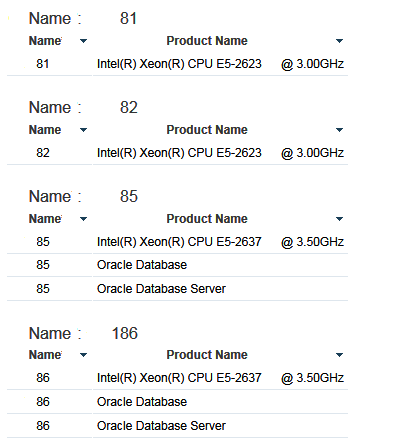

 The same question
The same question
Hi there -
Anyone have any suggestions?
Hi there -
Anyone have any suggestions?
Hi Hugo,
I would do this using a Freehand SQL report with the following SQL:
I hope this helps you meet your reporting requirements!
regards,
David
Hi Hugo,
I would do this using a Freehand SQL report with the following SQL:
I hope this helps you meet your reporting requirements!
regards,
David
Thank you, David.
I will try that.
Thank you, David.
I will try that.
OK, I hope it does the job!
OK, I hope it does the job!
Replies have been locked on this page!