Is it possible to replace the report page control buttons?
Answered
Is it possible to replace these buttons?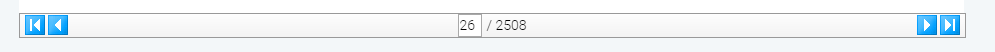
They seem to be the process_mini_* images in the root\images folder, but I've replaced some and they haven't updated.
Is there a trick to forcing Yellowfin to use an updated image file?

 The same question
The same question
Hi Martin, the way to do it is to put the images (exact same name) in /.../..../webapps/ROOT/customimages and yellowfin will pick them up and replace the original picture. Hit refresh if doesnt work right away or depending on browser you might need to clear cache. I have changed lots of images and i have never needed to clear cached, all worked like a charm if you put the images in customimages folder
Hi Martin, the way to do it is to put the images (exact same name) in /.../..../webapps/ROOT/customimages and yellowfin will pick them up and replace the original picture. Hit refresh if doesnt work right away or depending on browser you might need to clear cache. I have changed lots of images and i have never needed to clear cached, all worked like a charm if you put the images in customimages folder
Hi Martin,
I hope all is well,
I would completely agree with Stefan's comment on this. Following his guide would be the way to achieve what you are wanting.
Looking in the: ROOT/images/customimages/ folder we can see a readme.txt file, within this we get the following:
From this we will get our newly added images appearing within YF;
I hope this helps Martin, and I would like to say a big thanks to Stefan's input.
Regards,
Mark
Hi Martin,
I hope all is well,
I would completely agree with Stefan's comment on this. Following his guide would be the way to achieve what you are wanting.
Looking in the: ROOT/images/customimages/ folder we can see a readme.txt file, within this we get the following:
From this we will get our newly added images appearing within YF;
I hope this helps Martin, and I would like to say a big thanks to Stefan's input.
Regards,
Mark
Replies have been locked on this page!