How to turn New Conversation off on dashboard?
Answered
Hi team,
Is there anyway to turn Add New Conversation off on dashboard? We are not going to use this function.
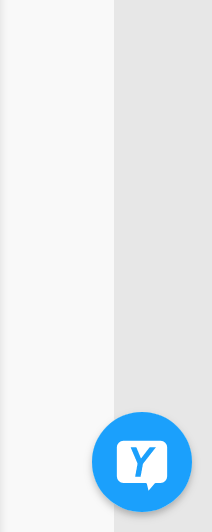
Thanks,
Vicky
Hi team,
Is there anyway to turn Add New Conversation off on dashboard? We are not going to use this function.
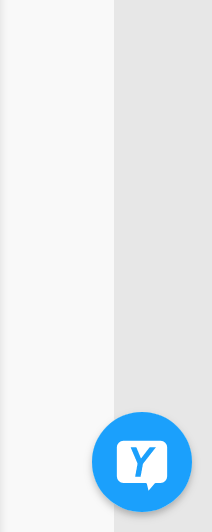
Thanks,
Vicky
Hi Vicky,
Thanks for reaching out with your question. As per the Idea post here, there's not currently an option to configure this via the UI.
Luckily, this can be easily hidden using the following snippet added to a custom css file:
.dashboardCommentsToggle { display:none; visibility:hidden; }This file should reside in <YellowfinInstall>/appserver/webapps/ROOT/cusotmcss/Does this help?
Thanks,
Ryan
Hi Vicky,
Thanks for reaching out with your question. As per the Idea post here, there's not currently an option to configure this via the UI.
Luckily, this can be easily hidden using the following snippet added to a custom css file:
.dashboardCommentsToggle { display:none; visibility:hidden; }This file should reside in <YellowfinInstall>/appserver/webapps/ROOT/cusotmcss/Does this help?
Thanks,
Ryan
Hi Ryan,
It works. Thanks for your help.
Thanks,
Vicky
Hi Ryan,
It works. Thanks for your help.
Thanks,
Vicky
Hi Vicky,
Happy to help! I'll go ahead and mark this as Answered.
Thanks,
Ryan
Hi Vicky,
Happy to help! I'll go ahead and mark this as Answered.
Thanks,
Ryan
Hi Ryan,
One more question. We turn it off, and it disappears on dashboard level. But I still can see it when I open a report. Did we miss anything?
Thanks,
Vicky
Hi Ryan,
One more question. We turn it off, and it disappears on dashboard level. But I still can see it when I open a report. Did we miss anything?
Thanks,
Vicky
Hi Vicky,
Good catch! This one can be hidden with:
.reportCommentsToggle { display:none; visibility:hidden; }Let me know if it works.Thanks,
Ryan
Hi Vicky,
Good catch! This one can be hidden with:
.reportCommentsToggle { display:none; visibility:hidden; }Let me know if it works.Thanks,
Ryan
Hi Ryan,
It works, thank you so much
Thanks,
Vicky
Hi Ryan,
It works, thank you so much
Thanks,
Vicky
Happy to help! I'll go ahead and mark this as Answered.
Thanks,
Ryan
Happy to help! I'll go ahead and mark this as Answered.
Thanks,
Ryan
Replies have been locked on this page!