How to restyle MIImage.i4 result image (email_header.png)?
Answered
I'm having trouble determining how a specific call to MIImage.i4 -- specifically, /MIImage.i4?imageId=48100 -- is resulting in the attached image, email_header.png. Ultimately I would like to restyle this image completely, but to do so requires that I find out how it is being generated in the first place.
Notably, I can't find this specific image in the Yellowfin/appserver/webapps/ROOT/images directory, which means that I can't replace it directly with a custom image. I also haven't had much success working out how the MIImage.i4 service itself works.
Would appreciate any pointers!
Files:
email_header.png

 The same question
The same question
Hi Michael,
that image is stored in the Yellowfin database table called ReportImageData which is why you couldn't find it.
It is very easy to replace it with your own by using the "Image Manager" button as shown in the below screenshot.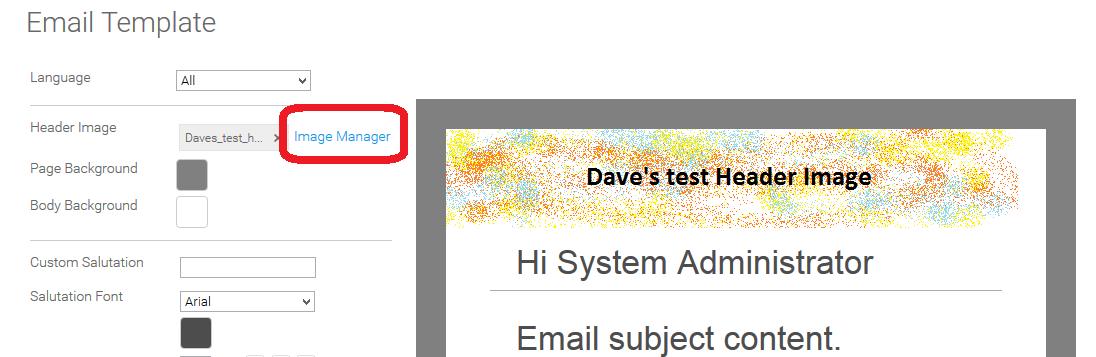
Please give that a try and let us know how it goes.
regards,
David
Hi Michael,
that image is stored in the Yellowfin database table called ReportImageData which is why you couldn't find it.
It is very easy to replace it with your own by using the "Image Manager" button as shown in the below screenshot.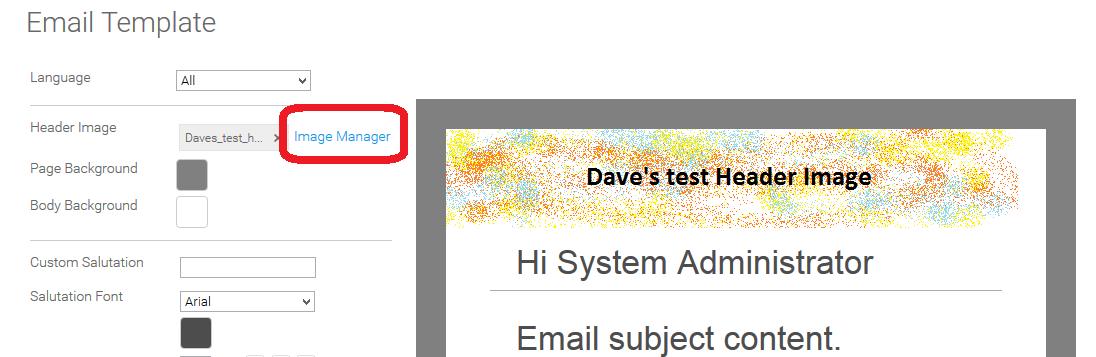
Please give that a try and let us know how it goes.
regards,
David
Hi Michael,
that image is stored in the Yellowfin database table called ReportImageData which is why you couldn't find it.
It is very easy to replace it with your own by using the "Image Manager" button as shown in the below screenshot.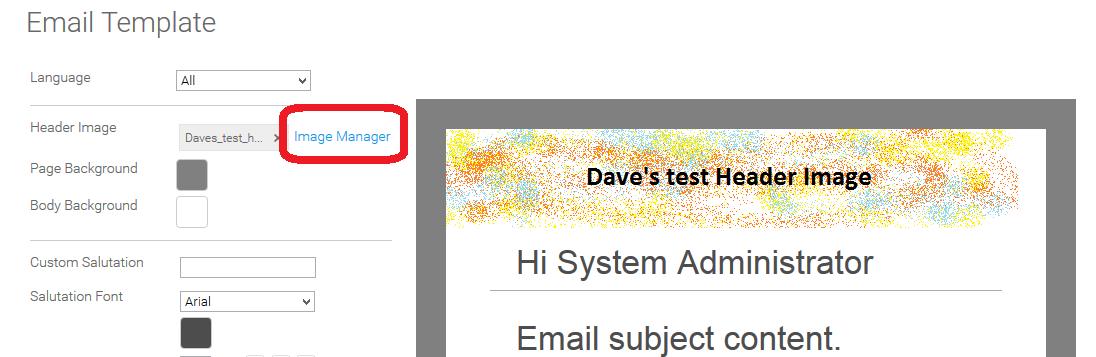
Please give that a try and let us know how it goes.
regards,
David
Hi Michael,
that image is stored in the Yellowfin database table called ReportImageData which is why you couldn't find it.
It is very easy to replace it with your own by using the "Image Manager" button as shown in the below screenshot.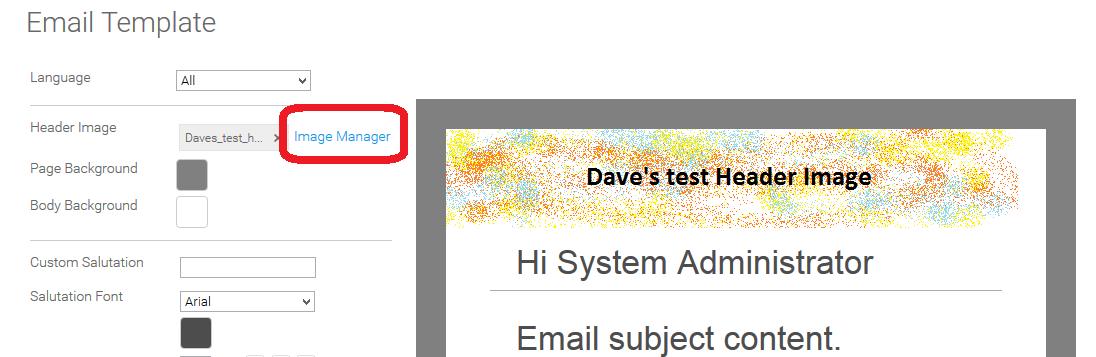
Please give that a try and let us know how it goes.
regards,
David
Hi Michael,
just cleaning up my work list and I noticed that there's been no response to this for over a month now, so I'm just wondering how you got on with it, and whether you would consider this Question should be marked as Answered?
regards,
David
Hi Michael,
just cleaning up my work list and I noticed that there's been no response to this for over a month now, so I'm just wondering how you got on with it, and whether you would consider this Question should be marked as Answered?
regards,
David
great, thanks for letting me know!
great, thanks for letting me know!
Replies have been locked on this page!