How to hide content from a client organization?
Answered
Hi there, we use client organizations to allow users from different companies to see dashboards specific to their subscription or product.
We do not want one client organization to see any other reports/content except for the reports/content created at that client organization.
When I click on the "+" under streams, I'm brought to the browse page and if I click the reset button, I'm able to see any report ever created. We do not want this.
We also do not want them to see the "By Folder" or "By Tag" lists.
Please let me know if I'm missing something or how we can fix this issue.
Thanks,
Zack
Files:
Capture.PNG

 The same question
The same question
Hello Zack,
Thank you for reaching out with this.
Any content created on the default org level will be seen at the client org level. This includes content folders and tags created at the default org.
Can you verify that the content you are seeing at a client org level is from a separate client org?
Please let me know.
Thanks,
Jared
Hello Zack,
Thank you for reaching out with this.
Any content created on the default org level will be seen at the client org level. This includes content folders and tags created at the default org.
Can you verify that the content you are seeing at a client org level is from a separate client org?
Please let me know.
Thanks,
Jared
Oh No!
We have 138 client orgs.
137 of them should see the same or similar content (plus or minus a few dashboards), so we've been creating it at the default client org.
1 of them should not see that info, they are different and have their own set of unrelated dashboards.
What is the best way to proceed to fix this?
Thanks,
Zack
Oh No!
We have 138 client orgs.
137 of them should see the same or similar content (plus or minus a few dashboards), so we've been creating it at the default client org.
1 of them should not see that info, they are different and have their own set of unrelated dashboards.
What is the best way to proceed to fix this?
Thanks,
Zack
Hello Zack,
We should have a couple ways we may be able to resolve this issue.
The first solution I can think of would be to export content from the default org and attempt to import it into the relevant client org.
The second solution would be to restricted the content with content folders. This would require you to create a content folder for a client org and configure it appropriately then to move the relevant content to said folder.
Please let me know If this information is helpful.
Thanks,
Jared
Hello Zack,
We should have a couple ways we may be able to resolve this issue.
The first solution I can think of would be to export content from the default org and attempt to import it into the relevant client org.
The second solution would be to restricted the content with content folders. This would require you to create a content folder for a client org and configure it appropriately then to move the relevant content to said folder.
Please let me know If this information is helpful.
Thanks,
Jared
If we export the content, all views, reports, etc.. then import it into the relevant client org, then can we share those dashboards/reports with the other 136 clients from the relevant client org?
If we export the content, all views, reports, etc.. then import it into the relevant client org, then can we share those dashboards/reports with the other 136 clients from the relevant client org?
Hello Zack,
The answer to this is no.
Any content created inside a Client Org is can only be seen by said Client Org. This means you cannot share from one Client Org to another. The only content shared within Client Orgs is created at the Default Org level.
If the content is being maintained at a default org level it may be better to create content folders for individual client orgs.
Regards,
Jared
Hello Zack,
The answer to this is no.
Any content created inside a Client Org is can only be seen by said Client Org. This means you cannot share from one Client Org to another. The only content shared within Client Orgs is created at the Default Org level.
If the content is being maintained at a default org level it may be better to create content folders for individual client orgs.
Regards,
Jared
Hello Zack,
Hope you're having a good week.
Just wanted to check-in and see how it's all going. Was there anything you were needing from me to help get this resolved?
Regards,
Jared
Hello Zack,
Hope you're having a good week.
Just wanted to check-in and see how it's all going. Was there anything you were needing from me to help get this resolved?
Regards,
Jared
Hello Zack,
Hope things are well.
I wanted to reach out to see if you were able to review my response.
Thanks,
Jared
Hello Zack,
Hope things are well.
I wanted to reach out to see if you were able to review my response.
Thanks,
Jared
Hello Zack,
I hope things are going well over there.
Just wanted to ask if you consider this question answered or if you had further questions regarding this.
Please let me know.
Thanks,
Jared
Hello Zack,
I hope things are going well over there.
Just wanted to ask if you consider this question answered or if you had further questions regarding this.
Please let me know.
Thanks,
Jared
Hi Jared,
Thanks for checking in. How would you recommend us fixing the issue to allow for removing the ability to see content for one client organization while allowing the remaining ~135 orgs to still see all that content/dashboards/reports.
Thanks,
Zack
Hi Jared,
Thanks for checking in. How would you recommend us fixing the issue to allow for removing the ability to see content for one client organization while allowing the remaining ~135 orgs to still see all that content/dashboards/reports.
Thanks,
Zack
Hello Zack,
You may be able to create 2 content folders at the primary org level and restrict access to these folders with user groups that have the users from the 137 client orgs in one group and do the same for the 1 client with the vastly different content like so: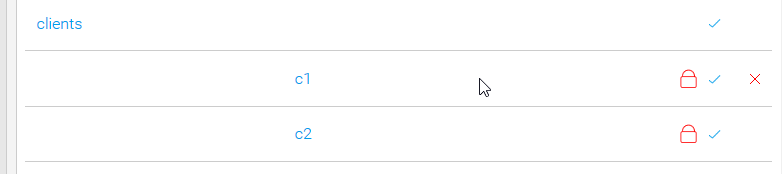
The sub folders are where you would restrict user access. As mentioned previously i created a user group to contain the users who have access to these folders, While I only did this to the extent of 2 client orgs, you could get as granular as you would like.
There isn't currently a clean way to 'Migrate' content from one org level to another. However there is an enhancement request for user content migration we may be able to widen the scope of to include client org content migration. If you would like me to do so and attach QuadROI as a client interested in this enhancement please let me know.
Thanks,
Jared
Hello Zack,
You may be able to create 2 content folders at the primary org level and restrict access to these folders with user groups that have the users from the 137 client orgs in one group and do the same for the 1 client with the vastly different content like so: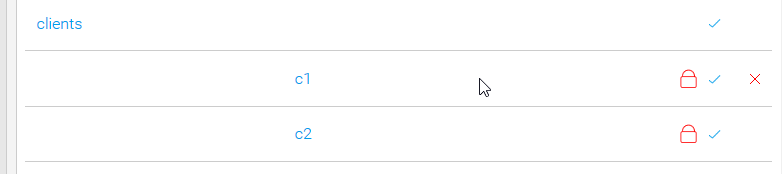
The sub folders are where you would restrict user access. As mentioned previously i created a user group to contain the users who have access to these folders, While I only did this to the extent of 2 client orgs, you could get as granular as you would like.
There isn't currently a clean way to 'Migrate' content from one org level to another. However there is an enhancement request for user content migration we may be able to widen the scope of to include client org content migration. If you would like me to do so and attach QuadROI as a client interested in this enhancement please let me know.
Thanks,
Jared
Hello Zack,
It has been a while since I've heard back from you. I wanted to check in to see how things were going in regards to the ticket.
Please let me know.
Thanks,
Jared
Hello Zack,
It has been a while since I've heard back from you. I wanted to check in to see how things were going in regards to the ticket.
Please let me know.
Thanks,
Jared
Hello Zach,
It has been a while since I've heard back from you. I wanted to check in to see how things were going in regards to the ticket.
Please let me know.
Thanks,
Jared
Hello Zach,
It has been a while since I've heard back from you. I wanted to check in to see how things were going in regards to the ticket.
Please let me know.
Thanks,
Jared
Hello Zack,
I hope things are going well over there.
Just wanted to let you know I'll be closing this request due to inactivity. However, if you ever wanted to re-visit this or have anything else I can help you with, please let me know.
Regards,
Jared
Hello Zack,
I hope things are going well over there.
Just wanted to let you know I'll be closing this request due to inactivity. However, if you ever wanted to re-visit this or have anything else I can help you with, please let me know.
Regards,
Jared
Replies have been locked on this page!