How to export the Report Content and chart of dashboard to MS Excel?
Answered
Dear Support,
I have a dashboard and under the dashboard, there are reports that were created by the canvas and using 5-6 charts, when I exported it to excel file, it's showing only the following content. There is no graphical information. But when I export it to the pdf file is can showing graphical all charts. (yellowfin 7.3 Plus)
Could you please suggest me? Is there any setting need to be done?
My dashboard :
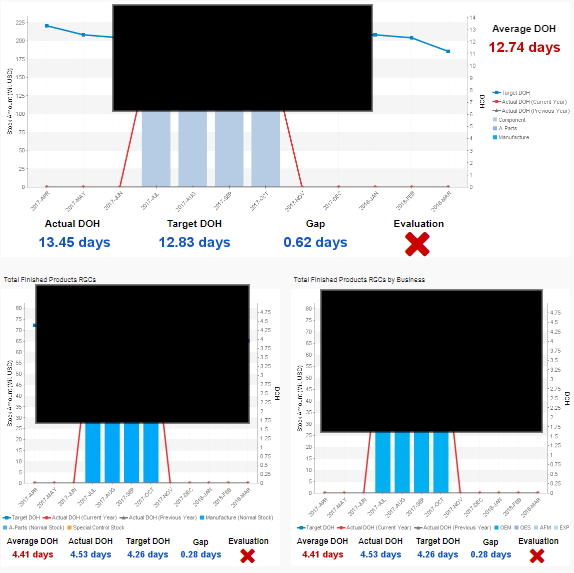
When export to excel as shown :
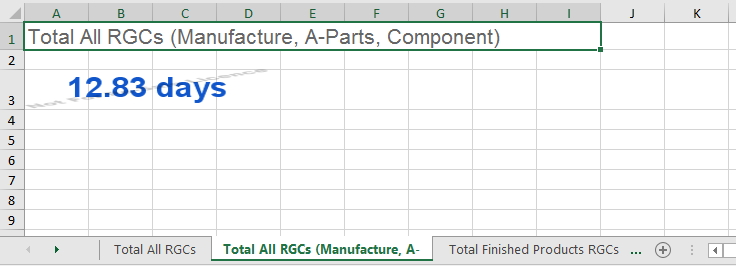
However, I try to export some a sample dashboard for Tutorial, the display is not the same as the dashbaord layout page.
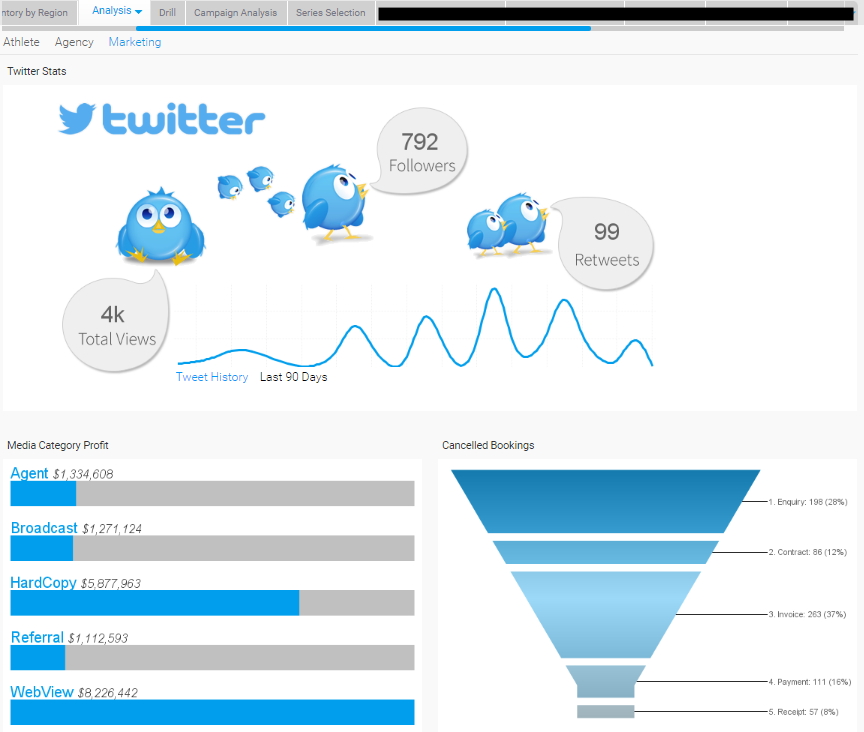
When export to excel :
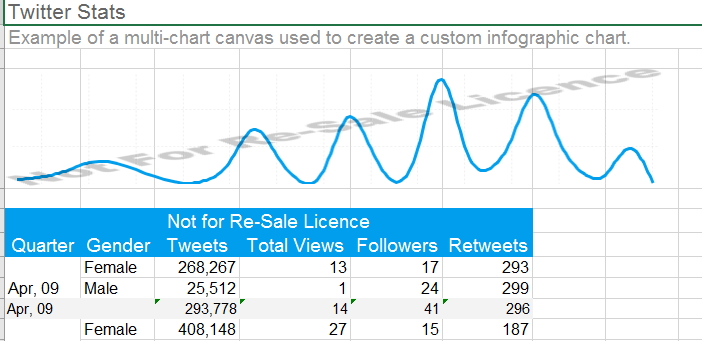
Thank you and Best regards,
Ann

 The same question
The same question
Hi Ann,
Sorry for the delay here, we have been a bit swamped. Unfortunately Excel exports do not have near the flexibility as PDF exports, mainly because they have to be in a format that Excel likes, which is difficult for any 3rd party program to achieve. In more recent version we have included this warning on non-PDF exports:
"The final layout of reports with multiple charts can only be guaranteed when sharing via PDF."
Sorry for the inconvenience!
Regards,
Nathan
Hi Ann,
Sorry for the delay here, we have been a bit swamped. Unfortunately Excel exports do not have near the flexibility as PDF exports, mainly because they have to be in a format that Excel likes, which is difficult for any 3rd party program to achieve. In more recent version we have included this warning on non-PDF exports:
"The final layout of reports with multiple charts can only be guaranteed when sharing via PDF."
Sorry for the inconvenience!
Regards,
Nathan
Dear Nathan,
Apologize for the delayed response. Thank you for your information and you can close this ticket.
Best regards,
Ann
Dear Nathan,
Apologize for the delayed response. Thank you for your information and you can close this ticket.
Best regards,
Ann
Replies have been locked on this page!