How does 'Calculated Total' work?
Answered
When using a calculated field, you have an extra option for 'Calculated Total' , how does this work? It seems it doesn't actually do anything, as I never see the total.
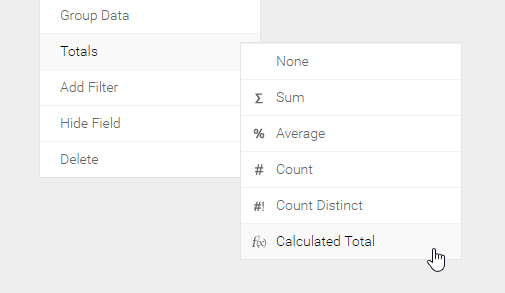

 The same question
The same question
Calculated Totals are available for calculated fields only.
The calculated total is a total based off the formula which can differ from standard row/column totals, as the calculated formula can do lots of other crazy things, rather than just 'sum'
In order to display the total, all fields used in calculation need to be included in the report, however you can 'hide' the column, you just need to ensure it's included in the report sql.
Calculated Totals are available for calculated fields only.
The calculated total is a total based off the formula which can differ from standard row/column totals, as the calculated formula can do lots of other crazy things, rather than just 'sum'
In order to display the total, all fields used in calculation need to be included in the report, however you can 'hide' the column, you just need to ensure it's included in the report sql.
Is this functional in version 7.4.7?
Even with a calculated field, nothing happens when I select Calculated Total for the metric
Is this functional in version 7.4.7?
Even with a calculated field, nothing happens when I select Calculated Total for the metric
Hi Greg,
Thanks for getting in touch. I have tested this in 7.4.7 and can confirm I am seeing a result based on a calculated field and my scenario as per below. If you are still using 7.3, perhaps load a new install of 7.4.7 in a different directory and test it to make sure it is doing what you expect first. You can get it from here.
As ((5 + 13001) / 5) = 2601.20
It proves that the Calculated Field is being run in Java as it processes the decimals correctly and produces the correct output.
Hi Greg,
Thanks for getting in touch. I have tested this in 7.4.7 and can confirm I am seeing a result based on a calculated field and my scenario as per below. If you are still using 7.3, perhaps load a new install of 7.4.7 in a different directory and test it to make sure it is doing what you expect first. You can get it from here.
As ((5 + 13001) / 5) = 2601.20
It proves that the Calculated Field is being run in Java as it processes the decimals correctly and produces the correct output.
Odd. I have attached screen shots of my system, the calculated field and the lack of a calculated total.
So do you think there may be an issue with my installation and I should ask the system admin for a fresh install?
Thanks
Greg
Odd. I have attached screen shots of my system, the calculated field and the lack of a calculated total.
So do you think there may be an issue with my installation and I should ask the system admin for a fresh install?
Thanks
Greg
Hi Greg,
Yes that is.. Does this do it for all calculated fields or just certain ones. I.E. Have you tried just a very basic calculation on a basic report to see if the result is the same. If it does then something is no quite right. You could ask for a new fresh install (different directory / port) running along side your existing version (and keep your current one intact) to check first to see if the issue no longer exists.
Regards,
Paul
Hi Greg,
Yes that is.. Does this do it for all calculated fields or just certain ones. I.E. Have you tried just a very basic calculation on a basic report to see if the result is the same. If it does then something is no quite right. You could ask for a new fresh install (different directory / port) running along side your existing version (and keep your current one intact) to check first to see if the issue no longer exists.
Regards,
Paul
Hi Greg,
I have not heard back from you in regards to this ticket so just touching base to see how things are going and if you need further help?
Regards,
Paul
Hi Greg,
I have not heard back from you in regards to this ticket so just touching base to see how things are going and if you need further help?
Regards,
Paul
Hi Paul
Sorry for the late response. I have been experimenting with this and found that calculated fields will produce a calculated total but only if I include ALL fields used in the calculation as columns in the report. If I exclude any of the fields, the calculated total disappears. Is this a requirement for calculated total so I always need to hide some of the columns in the output?
Regards
Greg
Hi Paul
Sorry for the late response. I have been experimenting with this and found that calculated fields will produce a calculated total but only if I include ALL fields used in the calculation as columns in the report. If I exclude any of the fields, the calculated total disappears. Is this a requirement for calculated total so I always need to hide some of the columns in the output?
Regards
Greg
Hi Greg,
Yes this is correct, the fields used in the calculations need to be in the report else it will not work as you have found out and is therefore a requirement. There is no real way around this with the drag and drop method.
Regards,
Paul
Hi Greg,
Yes this is correct, the fields used in the calculations need to be in the report else it will not work as you have found out and is therefore a requirement. There is no real way around this with the drag and drop method.
Regards,
Paul
Hi Greg,
All good, my brain is often like that :). If there is anything else you need or are happy to close this ticket off for now, please let me know.
Regards,
Paul
Hi Greg,
All good, my brain is often like that :). If there is anything else you need or are happy to close this ticket off for now, please let me know.
Regards,
Paul
Hi Greg,
I have not heard back from you in regards to this ticket, so I am going to assume everything is okay and will close this off for now. Please feel to get back in touch or re-open this as required.
Regards,
Paul
Hi Greg,
I have not heard back from you in regards to this ticket, so I am going to assume everything is okay and will close this off for now. Please feel to get back in touch or re-open this as required.
Regards,
Paul
Replies have been locked on this page!