How can I set the popup time, for long running reports?
Answered
Here is the pop-up I'm referring to:
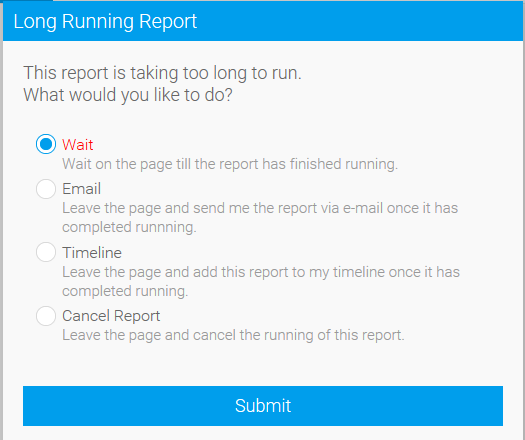
I just want to be able to configure it to pop-up only when reports take longer than 20secs to load.

 The same question
The same question
Note: You can only configure this in 7.2 May 2016 or later releases.
In order to configure the wait time, you will need to add an extra parameter to your web.xml file.
(located under \yellowfin\appserver\webapps\root\web-inf)
It is strongly recommended that you backup your web.xml before proceeding.
Please add the following within the "Execution queue values" servlet if not already there
In the above example;
Then restart Yellowfin for the changes to be picked up.
Note: You can only configure this in 7.2 May 2016 or later releases.
In order to configure the wait time, you will need to add an extra parameter to your web.xml file.
(located under \yellowfin\appserver\webapps\root\web-inf)
It is strongly recommended that you backup your web.xml before proceeding.
Please add the following within the "Execution queue values" servlet if not already there
In the above example;
Then restart Yellowfin for the changes to be picked up.
Replies have been locked on this page!