Forecast functions on charts' report's builder
Answered
Hi All..
I try to making some sales forecasting on my charts and found there's "Forecast" function. Unfortunately it's disable, and I don't know how to make it on.
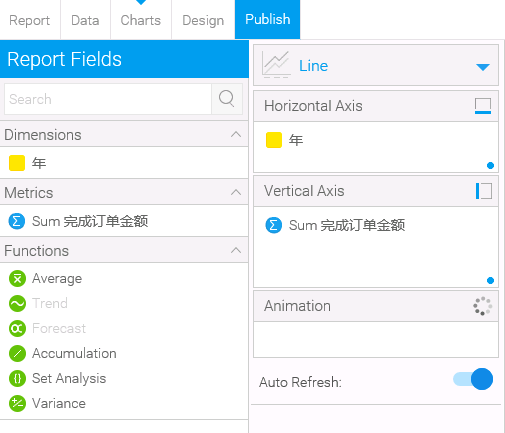
Here I have the year and the summary of my sales data.
Is there any other requirement to enable it?
Or is there any tutorial or how to documentation for using that function?
Any suggestion will very welcome.
Thank you.
Regards.
Rani

 The same question
The same question
Hi Rani,
I hope all is well,
Function fields in the Chart Builder allow you to create a new field available to the chart, which is based on a report field with a selected function applied to it.
These fields will become available once required field components have been added to the chart.
The above was grabbed from our Wiki, see this link: http://wiki.yellowfin.com.au/display/USER73/Chart+Functions#ChartFunctions-Forecast
Going forward within our SKI Team Data we have 3 example reports using the Forecast function. I would recommend looking at these to get a better idea of how they are built;
I hope this helps.
Regards,
Mark
Hi Rani,
I hope all is well,
Function fields in the Chart Builder allow you to create a new field available to the chart, which is based on a report field with a selected function applied to it.
These fields will become available once required field components have been added to the chart.
The above was grabbed from our Wiki, see this link: http://wiki.yellowfin.com.au/display/USER73/Chart+Functions#ChartFunctions-Forecast
Going forward within our SKI Team Data we have 3 example reports using the Forecast function. I would recommend looking at these to get a better idea of how they are built;
I hope this helps.
Regards,
Mark
Hi Mark,
Definitely will take a look for the link and the example you refer to.
Thank you so much.
Regards,
Rani
Hi Mark,
Definitely will take a look for the link and the example you refer to.
Thank you so much.
Regards,
Rani
Hi Rani,
Thank you for getting back to me regarding this, I will keep this ticket active and leave the status as "Awaiting Reply" I look forward to your response on this after looking at the link and examples I provided.
Regards,
Mark
Hi Rani,
Thank you for getting back to me regarding this, I will keep this ticket active and leave the status as "Awaiting Reply" I look forward to your response on this after looking at the link and examples I provided.
Regards,
Mark
Hi Rani,
Thank you for getting back to me with an update on this Question. I am pleased all is well. I will now go ahead and mark this Question as Answered.
Regards,
Mark
Hi Rani,
Thank you for getting back to me with an update on this Question. I am pleased all is well. I will now go ahead and mark this Question as Answered.
Regards,
Mark
Replies have been locked on this page!