Default Visible Series
Answered
Hi Support,
We have a chart with the Visible Series Selection enabled. Is there a way to customise which series are displayed by default? Our client doesn't need all the available series to be displayed all at once.
Thanks,
Jasper

 The same question
The same question
Hello Jasper,
I hope all is well,
We have looked into this, we would like to share few articles that have steps to customize series selection.
Visible Series Selection - Yellowfin Guide 8 - Global Site (yellowfinbi.com)
Series Selection Setup - Yellowfin Guide 8 - Global Site (yellowfinbi.com)
The second one will be more relevant to setup a default series selection. Please follow these articles and let us know if this helps.
Regards
Nishant
Hello Jasper,
I hope all is well,
We have looked into this, we would like to share few articles that have steps to customize series selection.
Visible Series Selection - Yellowfin Guide 8 - Global Site (yellowfinbi.com)
Series Selection Setup - Yellowfin Guide 8 - Global Site (yellowfinbi.com)
The second one will be more relevant to setup a default series selection. Please follow these articles and let us know if this helps.
Regards
Nishant
Hi Nishant,
I tried following the second link. Looks like this requires a Time Series Line Chart, which isn't what we have. And I also don't think the client would want to convert it into Time Series since this will disable the Drill Through, and the Time Series Panel selection might just end up confusing the client as the display isn't even configurable.
The only other option we can think of now is to split the chart so each would have a single metric.
Is there any other workaround?
Thanks,
Jasper
Hi Nishant,
I tried following the second link. Looks like this requires a Time Series Line Chart, which isn't what we have. And I also don't think the client would want to convert it into Time Series since this will disable the Drill Through, and the Time Series Panel selection might just end up confusing the client as the display isn't even configurable.
The only other option we can think of now is to split the chart so each would have a single metric.
Is there any other workaround?
Thanks,
Jasper
Hello Jasper,
I hope all is well,
We have looked into this and replicate the same. But we don't have a default option for series selection. We found the workaround here you can select one metric in vertical axis which you want to display by default.
You can follow below screenshots.
1.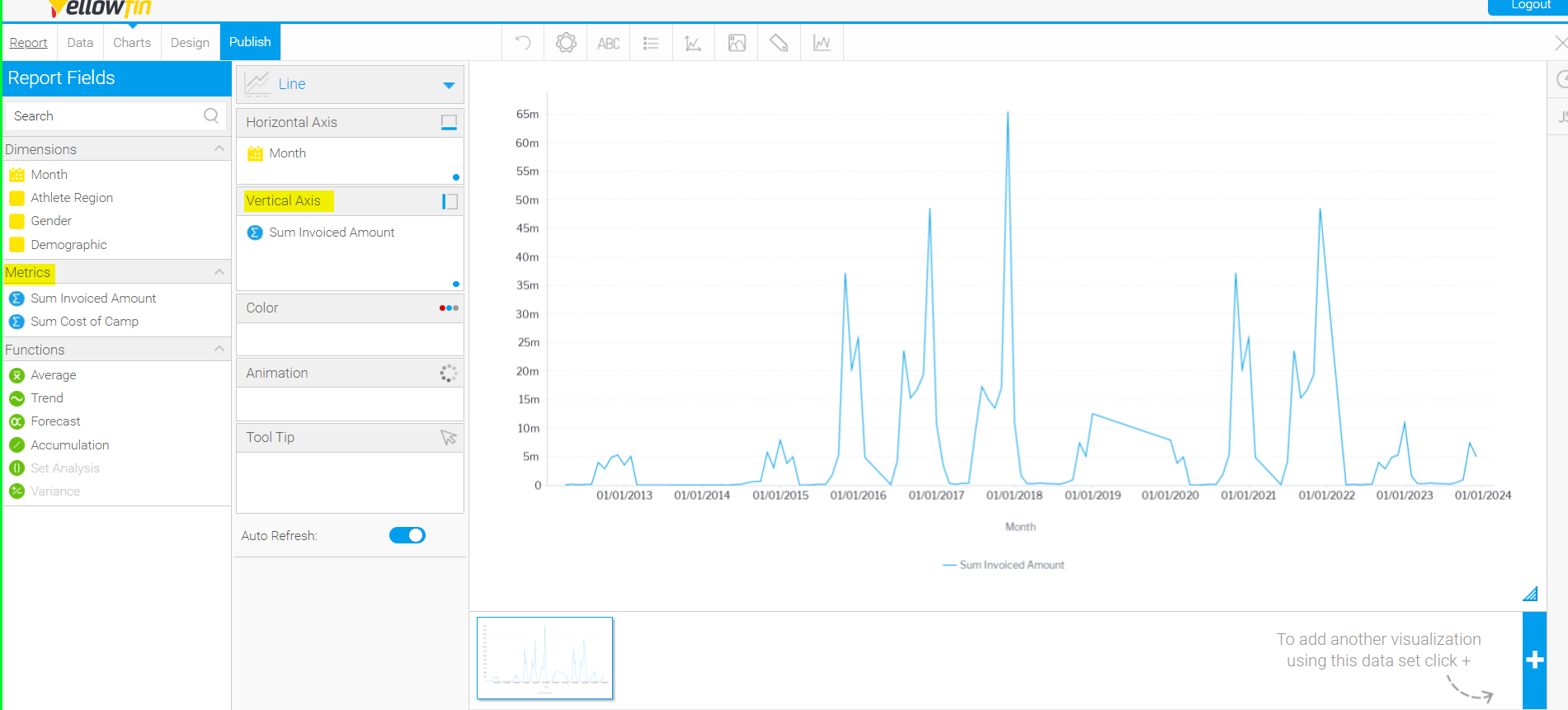
2. In design will get option to select metrics from dropdown, based on below screenshot.
Based on selected metric chart will get displayed.
Regards
Nishant
Hello Jasper,
I hope all is well,
We have looked into this and replicate the same. But we don't have a default option for series selection. We found the workaround here you can select one metric in vertical axis which you want to display by default.
You can follow below screenshots.
1.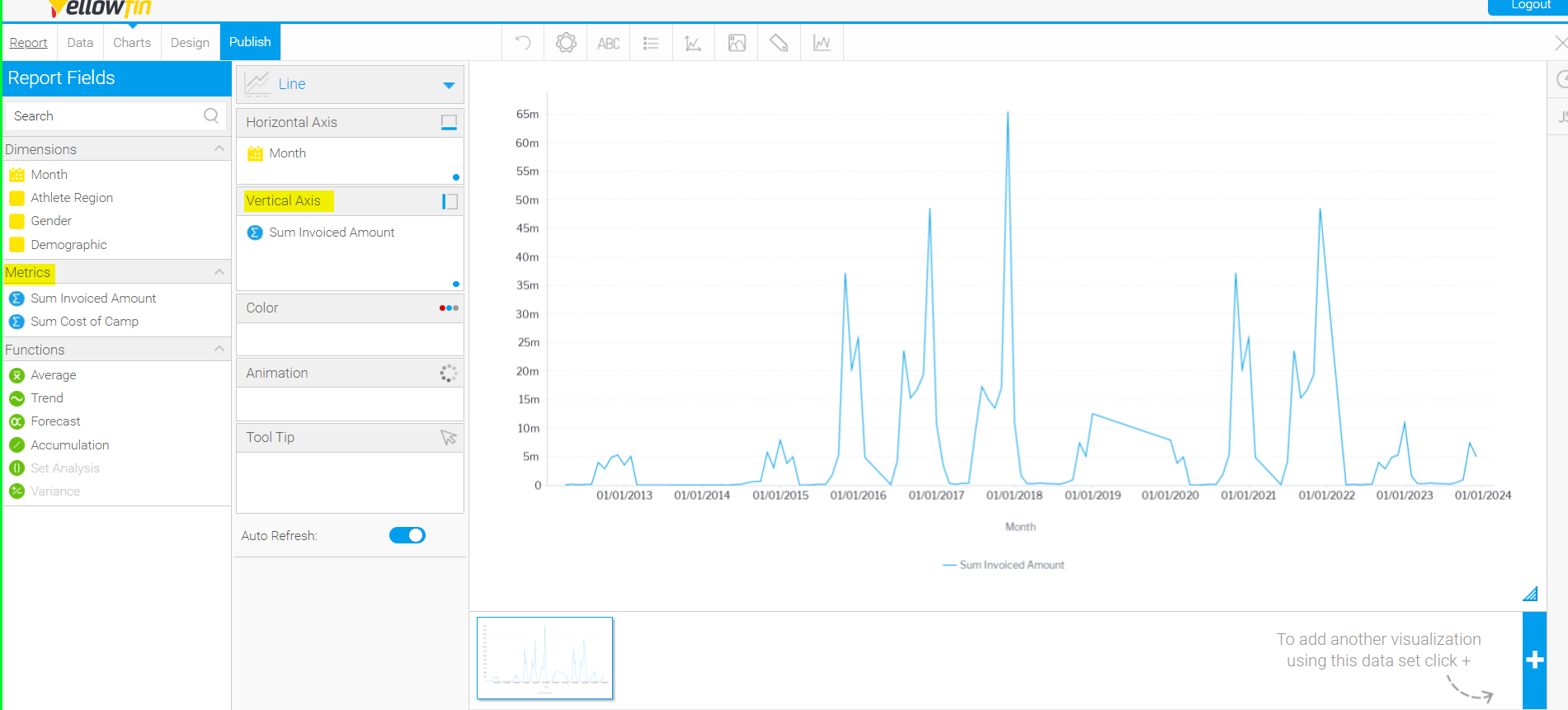
2. In design will get option to select metrics from dropdown, based on below screenshot.
Based on selected metric chart will get displayed.
Regards
Nishant
Hi Nishant,
Thanks for this, seems to be a good option. I'll have our client check this and see if he's ok with it.
You may close this ticket now.
Cheers,
Jasper
Hi Nishant,
Thanks for this, seems to be a good option. I'll have our client check this and see if he's ok with it.
You may close this ticket now.
Cheers,
Jasper
Hi Jasper,
Thank you for getting back to me,
I'll be closing this ticket, going forward with this if you have any other issues around this, please let me know, I will be more than happy to assist where I can.
Regards
Nishant
Hi Jasper,
Thank you for getting back to me,
I'll be closing this ticket, going forward with this if you have any other issues around this, please let me know, I will be more than happy to assist where I can.
Regards
Nishant
Replies have been locked on this page!