Date filter without time element
Answered
Hi,
I have a date field in a view and I'm looking to add a filter based on this in a report. When I run the report, the filter always chooses the current time which is not suitable, I need it to not filter based on the time or to default to 00:00:00.
The date field is purely a date e.g. convert(date,field) and so there is no time element.
Is this possible?

 The same question
The same question
Hi Craig,
Thanks for reaching out with your issue.
I'm trying to recreate your situation on our side, so far I've been able to successfully define a date filter value in a report using Filter Formatting options: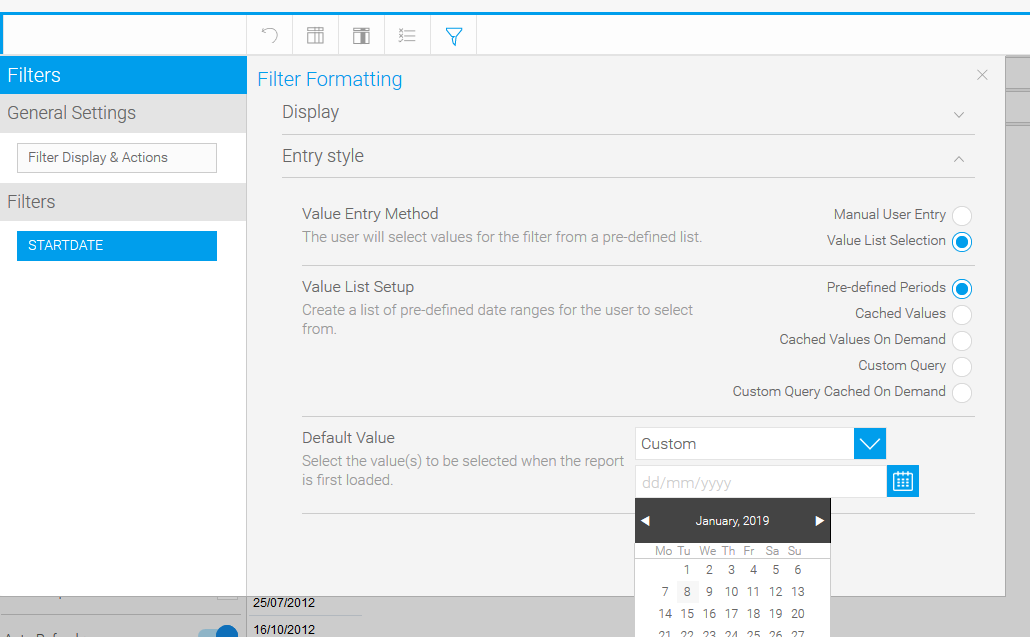
This filter is applied as defined when I run the report. The timestamp below the title is the time at which the report is run: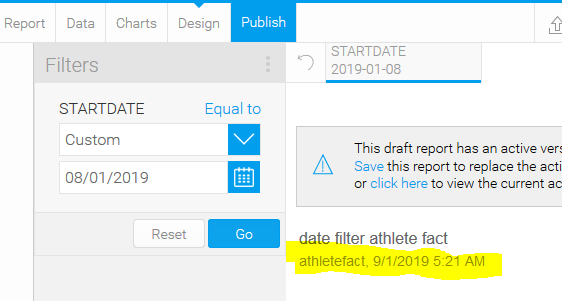
One thing of note - there is no time reference at all in my filter -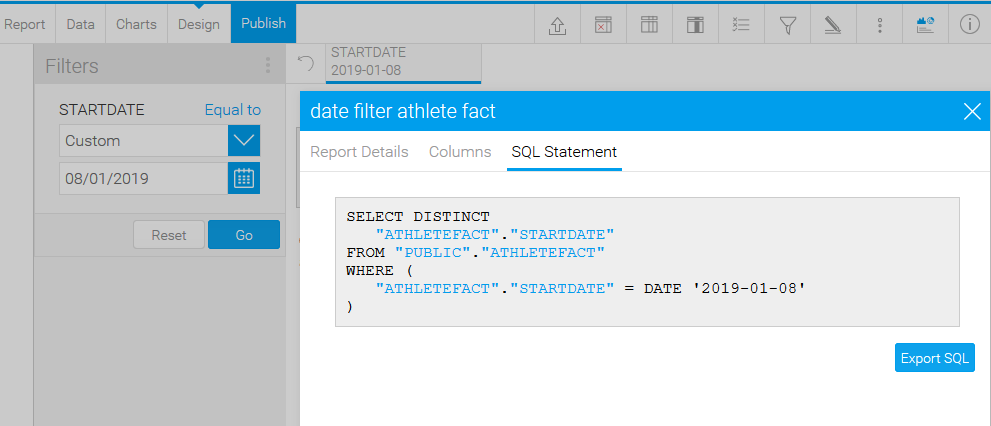
Could you help me attempt to replicate this issue by providing some additional information -
-screenshots of the behavior
-screenshots of the filter's configuration
-sql statement of the report
Thanks,Eric
Hi Craig,
Thanks for reaching out with your issue.
I'm trying to recreate your situation on our side, so far I've been able to successfully define a date filter value in a report using Filter Formatting options: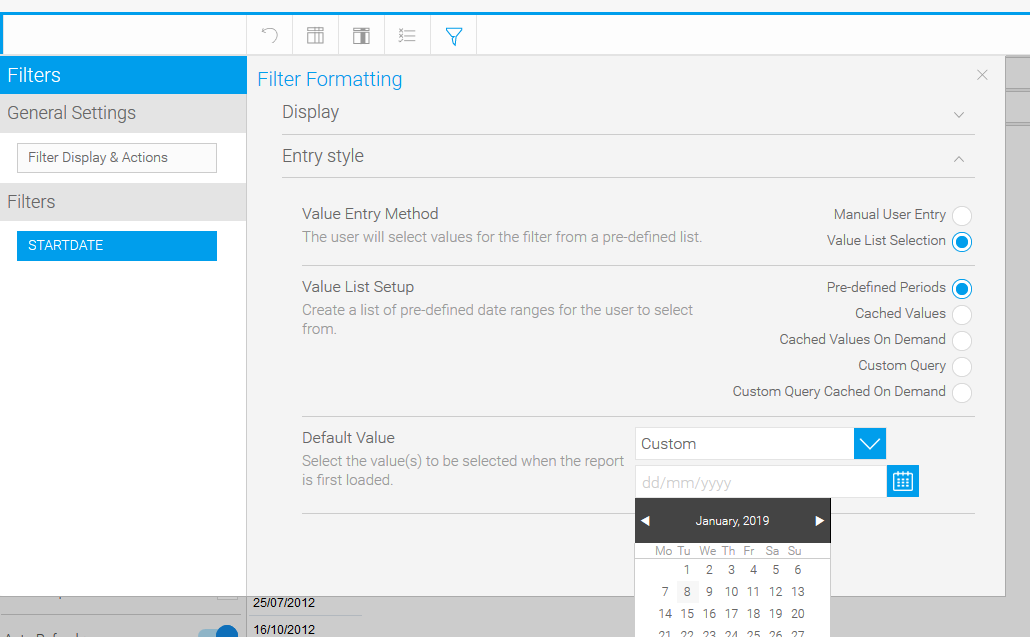
This filter is applied as defined when I run the report. The timestamp below the title is the time at which the report is run: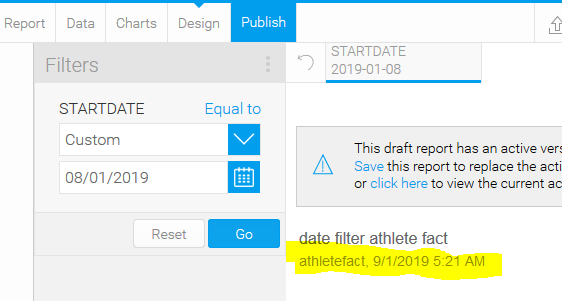
One thing of note - there is no time reference at all in my filter -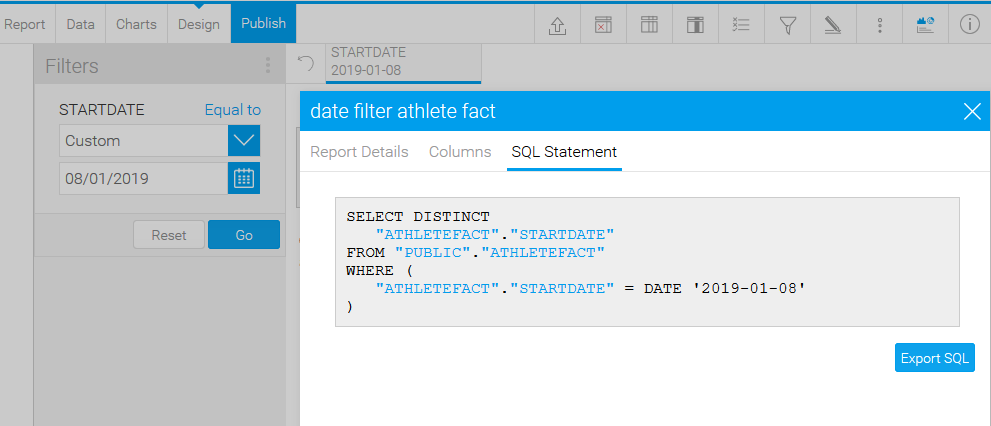
Could you help me attempt to replicate this issue by providing some additional information -
-screenshots of the behavior
-screenshots of the filter's configuration
-sql statement of the report
Thanks,Eric
Hi Craig,
Just wanted to check in as I have not heard from you in some time. Were you still interested in support on this issue?
Thanks,
Eric
Hi Craig,
Just wanted to check in as I have not heard from you in some time. Were you still interested in support on this issue?
Thanks,
Eric
Hi Eric,
Yes I would still like some help with this please.
I will gather the information you have asked for and get back to you
Hi Eric,
Yes I would still like some help with this please.
I will gather the information you have asked for and get back to you
Hi Craig,
Replying for Eric as he's out the remainder of the week.
Thanks for the update, we look forward to your reply.
- Ryan
Hi Craig,
Replying for Eric as he's out the remainder of the week.
Thanks for the update, we look forward to your reply.
- Ryan
Please find attached a screenshot showing the filter behavior, a screenshot showing the filter configuration, the SQL as displayed in the report designer, and the SQL used to create the view.
Please find attached a screenshot showing the filter behavior, a screenshot showing the filter configuration, the SQL as displayed in the report designer, and the SQL used to create the view.
Hi Craig,
Thanks for your reply. Based on the image supplied, this is a version 7.2 or older instance of Yellowfin that is exhibiting this issue. As we have made significant changes to the Date Picker function in subsequent versions, you may not be able to achieve desired results through your current build. Furthermore, as this version has reached End-of-Life, it is no longer officially supported.
Would you be in a place to test this functionality by way of an upgraded instance? As always we encourage due diligence and reviewing our Best Practices page prior to an upgrade -
https://community.yellowfinbi.com/knowledge-base/article/%E2%80%8Bbest-practice-for-performing-a-yellowfin-upgrade
Thanks,
Eric
Hi Craig,
Thanks for your reply. Based on the image supplied, this is a version 7.2 or older instance of Yellowfin that is exhibiting this issue. As we have made significant changes to the Date Picker function in subsequent versions, you may not be able to achieve desired results through your current build. Furthermore, as this version has reached End-of-Life, it is no longer officially supported.
Would you be in a place to test this functionality by way of an upgraded instance? As always we encourage due diligence and reviewing our Best Practices page prior to an upgrade -
https://community.yellowfinbi.com/knowledge-base/article/%E2%80%8Bbest-practice-for-performing-a-yellowfin-upgrade
Thanks,
Eric
Thank you, that has now resolved the problem. Please close the case.
Thank you, that has now resolved the problem. Please close the case.
Thanks, Craig, I will mark this ticket as Answered. Feel welcome to reach out with issues in the future.
Thanks,
Eric
Thanks, Craig, I will mark this ticket as Answered. Feel welcome to reach out with issues in the future.
Thanks,
Eric
Replies have been locked on this page!