Unable to Adjust Column Widths in Reports
Completed
Whenever I try to adjust a column width. This screen comes up and it is never completed.
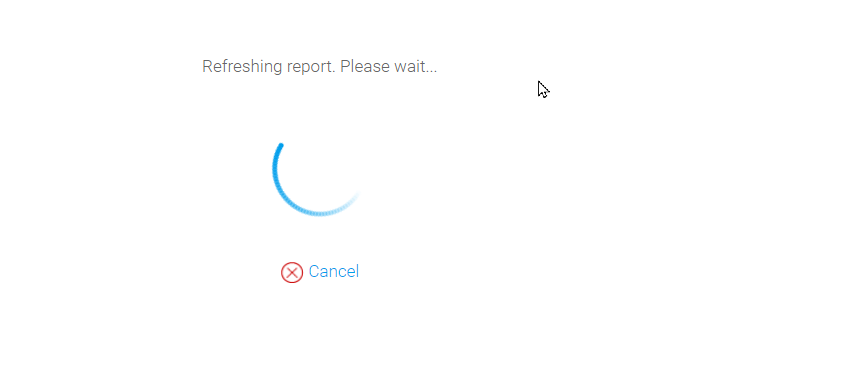
Whenever I try to adjust a column width. This screen comes up and it is never completed.
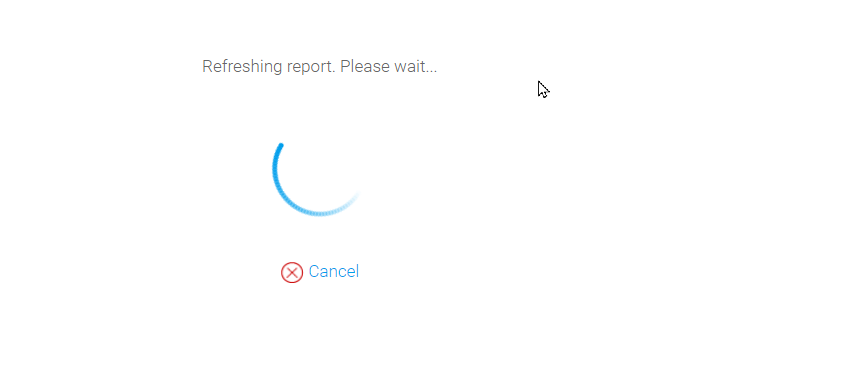
Hello Byron Burton,
My name is Ankit Asati from the Yellowfin Technical Support Team. We have received your support request, and I will be your primary contact on the following ticket:
Ticket Number: #30265
Case Title: Unable to Adjust Column Widths in Reports.
Issue Overview:
Unable to Adjust Column Widths in Reports
Request for Additional Information:
To better understand and expedite the resolution of your case, please provide me following details:
https://ftp.yellowfin.bi/files/
Next Steps and Workarounds:
Please share more details on issue which would help us assist you better.
Sincerely,
Ankit Asati
Yellowfin Technical Support Engineer
Hello Byron Burton,
My name is Ankit Asati from the Yellowfin Technical Support Team. We have received your support request, and I will be your primary contact on the following ticket:
Ticket Number: #30265
Case Title: Unable to Adjust Column Widths in Reports.
Issue Overview:
Unable to Adjust Column Widths in Reports
Request for Additional Information:
To better understand and expedite the resolution of your case, please provide me following details:
https://ftp.yellowfin.bi/files/
Next Steps and Workarounds:
Please share more details on issue which would help us assist you better.
Sincerely,
Ankit Asati
Yellowfin Technical Support Engineer
Hello Byron Burton
I wanted to follow up with you regarding the information I requested in my last email. This will allow me to further troubleshoot this issue and work towards a resolution. I know you may be busy but this information is necessary to solve this issue.
If you are unavailable right now, you can always contact us again at a later time by opening a new ticket. I will close this ticket by the end of business tomorrow if I do not receive a reply.
Please reply to this email and I will continue to work to resolve this issue.
Thank you,
Ankit Asati
Yellowfin Technical Support
Hello Byron Burton
I wanted to follow up with you regarding the information I requested in my last email. This will allow me to further troubleshoot this issue and work towards a resolution. I know you may be busy but this information is necessary to solve this issue.
If you are unavailable right now, you can always contact us again at a later time by opening a new ticket. I will close this ticket by the end of business tomorrow if I do not receive a reply.
Please reply to this email and I will continue to work to resolve this issue.
Thank you,
Ankit Asati
Yellowfin Technical Support
Hello Byron Burton
I wanted to follow up with you regarding the information I requested in my last email. This will allow me to further troubleshoot this issue and work towards a resolution. I know you may be busy but this information is necessary to solve this issue.
If you are unavailable right now, you can always contact us again at a later time by opening a new ticket. I will close this ticket by the end of business tomorrow if I do not receive a reply.
Please reply to this email and I will continue to work to resolve this issue.
Thank you,
Ankit Asati
Yellowfin Technical Support
Hello Byron Burton
I wanted to follow up with you regarding the information I requested in my last email. This will allow me to further troubleshoot this issue and work towards a resolution. I know you may be busy but this information is necessary to solve this issue.
If you are unavailable right now, you can always contact us again at a later time by opening a new ticket. I will close this ticket by the end of business tomorrow if I do not receive a reply.
Please reply to this email and I will continue to work to resolve this issue.
Thank you,
Ankit Asati
Yellowfin Technical Support
Hello Byron Burton
This email is to notify you that we believe that you have identified the solution for the reported issue. Because of age and inactivity, I am going to go ahead and mark this ticket as Completed for now. However, if you are unavailable right now, you can always contact us again at a later time by opening a new ticket.
Thank you,
Ankit Asati
Yellowfin Technical Support
Hello Byron Burton
This email is to notify you that we believe that you have identified the solution for the reported issue. Because of age and inactivity, I am going to go ahead and mark this ticket as Completed for now. However, if you are unavailable right now, you can always contact us again at a later time by opening a new ticket.
Thank you,
Ankit Asati
Yellowfin Technical Support
Replies have been locked on this page!