Can I use CC to an external email address when broadcasting a report with a source filter?
I work for a medical group. 80 clinics that are managed by about 10 regional directors; let's call it 8 clinics per director. I have an access filter on my location table so any one director only sees data for his/her clinics.
I have a weekly clinic level report that I want to broadcast to each clinic. The clinics email address is external (i.e., not a YF user). The Regional Directors are YF users. So I set up 80 broadcast with a source filter for each clinic. I add the Regional Director and then manually type the clinic email address, but the broadcast throws an error that the clinic email address is not authorized.
I wanted to try to use the CC feature, but I can't figure out how to do that. Anyone got any advice on how I could make this work without have to add 80 additional users?

 The same question
The same question
Hello Scott
Thank you for sharing the file. I have checked in the license and multicast is enabled. We can send a report to the external email address please check the "multicast reports" function needs to be enabled at the User Role level -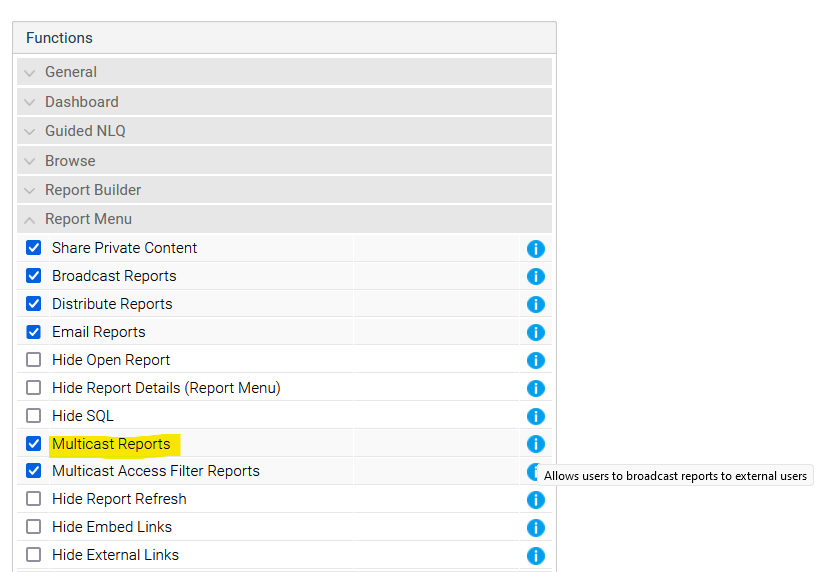
The content should be set to "unsecured" for this function to work.
Once this is set up, if you enter the email address and hit enter, does the email address remain in the box in black?
Please let me know if you have already enabled this feature and are still experiencing issues when sending a broadcast to external email addresses.
Regards
Siddhartha
Hello Scott
Thank you for sharing the file. I have checked in the license and multicast is enabled. We can send a report to the external email address please check the "multicast reports" function needs to be enabled at the User Role level -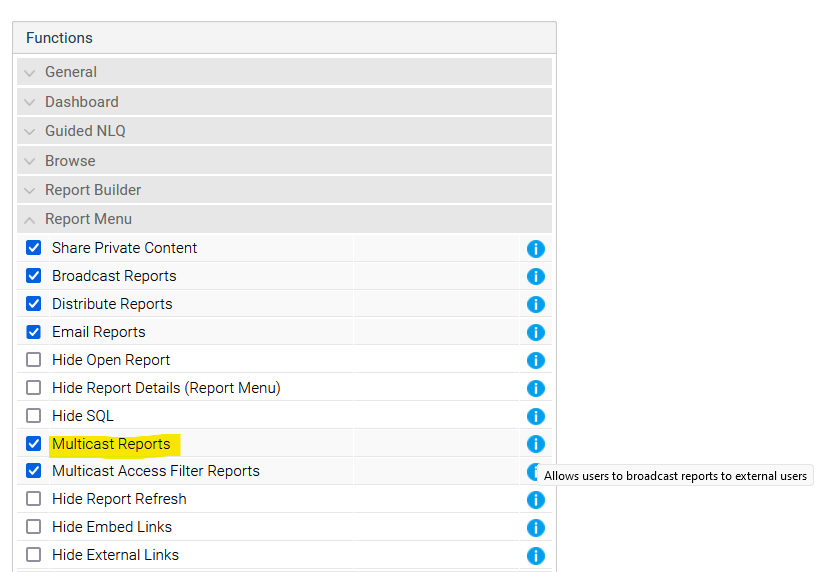
The content should be set to "unsecured" for this function to work.
Once this is set up, if you enter the email address and hit enter, does the email address remain in the box in black?
Please let me know if you have already enabled this feature and are still experiencing issues when sending a broadcast to external email addresses.
Regards
Siddhartha
Hello Scott
Thank you for submitting this request to the Yellowfin Technical Support Team. My name is Siddartha Pathi and I will be supporting you with this issue. . I wanted to reach out to inform you that we are currently in the process of reviewing your account information in our internal system. As soon as we have completed our review and have obtained further information, we will promptly reach out to you again.
Sincerely,
Siddartha Pathi
Yellowfin Technical Support
Hello Scott
Thank you for submitting this request to the Yellowfin Technical Support Team. My name is Siddartha Pathi and I will be supporting you with this issue. . I wanted to reach out to inform you that we are currently in the process of reviewing your account information in our internal system. As soon as we have completed our review and have obtained further information, we will promptly reach out to you again.
Sincerely,
Siddartha Pathi
Yellowfin Technical Support
Hello Scott
Could you please share The info.jsp file for this instance be in HTML format? In order to get this file please follow the instructions in the following link: (https://community.yellowfinbi.com/topic/how-to-get-the-info-jsp)
Siddartha Pathi
Yellowfin Technical Support
Hello Scott
Could you please share The info.jsp file for this instance be in HTML format? In order to get this file please follow the instructions in the following link: (https://community.yellowfinbi.com/topic/how-to-get-the-info-jsp)
Siddartha Pathi
Yellowfin Technical Support
Hello Scott Erickson
I wanted to follow up with you regarding the information I requested in my last email. This will allow me to further troubleshoot this issue and work towards a resolution. I know you may be busy but this information is necessary to solve this issue.
Thank you,
Siddartha Pathi
Yellowfin Technical Support
Hello Scott Erickson
I wanted to follow up with you regarding the information I requested in my last email. This will allow me to further troubleshoot this issue and work towards a resolution. I know you may be busy but this information is necessary to solve this issue.
Thank you,
Siddartha Pathi
Yellowfin Technical Support
Operating EnvironmentSystem Properties
localhost
Path:[Show Path]
JSP Classpath:[Show Classpath]
Library Versions:[Show Library Versions]
API Information
Operating EnvironmentSystem Properties
localhost
Path:[Show Path]
JSP Classpath:[Show Classpath]
Library Versions:[Show Library Versions]
API Information
Hello Scott
Thank you for sharing the file. I have checked in the license and multicast is enabled. We can send a report to the external email address please check the "multicast reports" function needs to be enabled at the User Role level -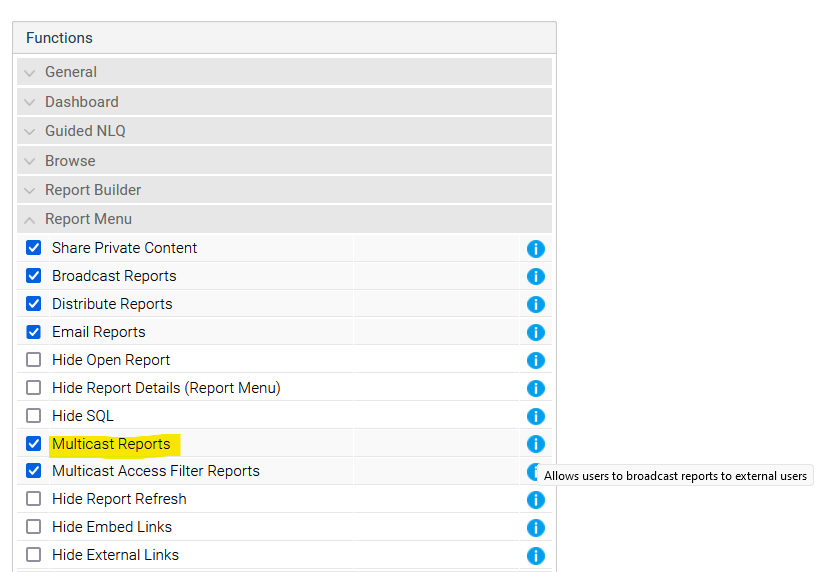
The content should be set to "unsecured" for this function to work.
Once this is set up, if you enter the email address and hit enter, does the email address remain in the box in black?
Please let me know if you have already enabled this feature and are still experiencing issues when sending a broadcast to external email addresses.
Regards
Siddhartha
Hello Scott
Thank you for sharing the file. I have checked in the license and multicast is enabled. We can send a report to the external email address please check the "multicast reports" function needs to be enabled at the User Role level -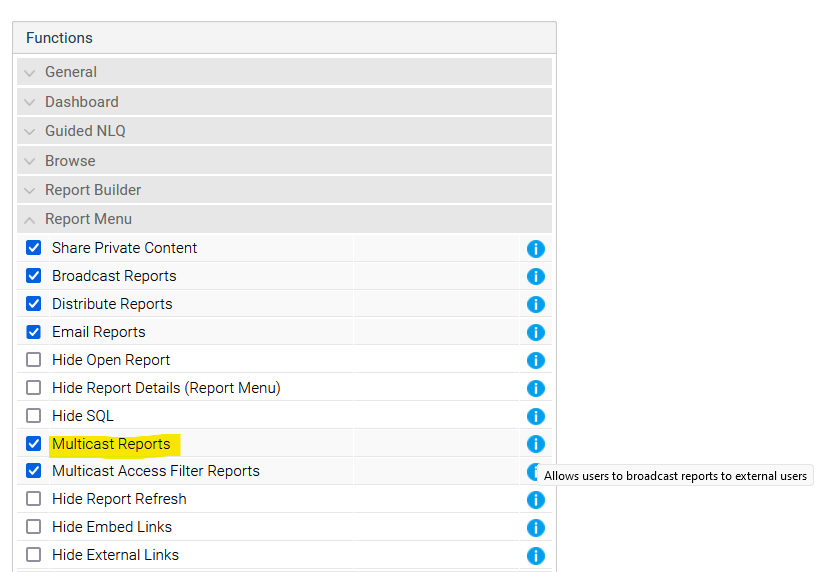
The content should be set to "unsecured" for this function to work.
Once this is set up, if you enter the email address and hit enter, does the email address remain in the box in black?
Please let me know if you have already enabled this feature and are still experiencing issues when sending a broadcast to external email addresses.
Regards
Siddhartha
Siddhartha,
It was the Email & Broadcast Security setting. I was set for "All Users." When I switched it to "Unsecured," the reports ran and delivered properly. I would have never found this setting on my own, so I am super grateful for your assistance.
This matter is resolved. Thank you again
Regards,
Scott
Siddhartha,
It was the Email & Broadcast Security setting. I was set for "All Users." When I switched it to "Unsecured," the reports ran and delivered properly. I would have never found this setting on my own, so I am super grateful for your assistance.
This matter is resolved. Thank you again
Regards,
Scott
Hello Scott Erickson
I am glad to hear the issue was resolved. If you have any other issue please contact us again by opening up a new ticket and we will provide additional support.
We value the customer experience and feedback and would like to understand your experience from our recent interaction. Please spare a moment to respond to the quick survey that was sent; we assure you, it won’t take much time to answer!
Your valuable feedback will help us serve you better in the future. Thank you for taking the time.
Thank you,
Siddartha Pathi
Yellowfin Technical Support
Hello Scott Erickson
I am glad to hear the issue was resolved. If you have any other issue please contact us again by opening up a new ticket and we will provide additional support.
We value the customer experience and feedback and would like to understand your experience from our recent interaction. Please spare a moment to respond to the quick survey that was sent; we assure you, it won’t take much time to answer!
Your valuable feedback will help us serve you better in the future. Thank you for taking the time.
Thank you,
Siddartha Pathi
Yellowfin Technical Support
Replies have been locked on this page!