Supressing row total blank or 0 in a report
Completed
I am building a cross tab report. I am showing Spend per Game. The view (dataset) that I am building this report based on, has spend and users as metrics. In some instances I have users in a game, but no spend. These lines appear as blank in my report. I would like to hide them, i.e. suppress any rows of data where the total is blank or 0.
Yellowfin version 8.0.4.
How do I achieve this?
Example below:
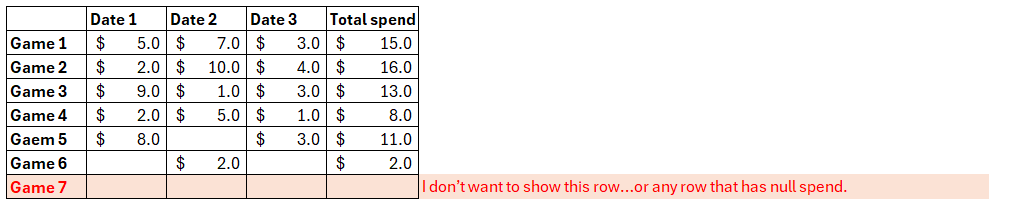

 The same question
The same question
Hello Joonas,
Thank you for reaching out to Yellowfin Support. My name is Yamini Naidu, and I'll be assisting you with the issue.
I will take a look at it with the details shared and get back to you with the findings shortly.
Regards,
Yamini Naidu
Yellowfin Support Team.
Hello Joonas,
Thank you for reaching out to Yellowfin Support. My name is Yamini Naidu, and I'll be assisting you with the issue.
I will take a look at it with the details shared and get back to you with the findings shortly.
Regards,
Yamini Naidu
Yellowfin Support Team.
Hello Joonas,
I've included a link below that demonstrates how to hide the row with empty values. Please click the link once and let me know whether it is successful for you.
https://ftp.yellowfin.bi/f/9a3bd7dea2474c42
Note: You need to disable the display empty values option. We can see the display empty values option only when we have some fields in row. This option will remove all the empty values in that row.
Case 2: If you have created the table like this as given below,
The option "record per page" is available. Since you only need to see six rows in your scenario, you can set the record per page to six, which will remove the seventh row.
As shown below
Note: I would like to inform you that version 8 is no longer supported, I would certainly recommend you to please give it a try by installing the latest supported version which would be Version 9. For your reference, you can get that from this link.
https://portal.yellowfinbi.com/public/releases/home
Regards,
Yamini Naidu
Hello Joonas,
I've included a link below that demonstrates how to hide the row with empty values. Please click the link once and let me know whether it is successful for you.
https://ftp.yellowfin.bi/f/9a3bd7dea2474c42
Note: You need to disable the display empty values option. We can see the display empty values option only when we have some fields in row. This option will remove all the empty values in that row.
Case 2: If you have created the table like this as given below,
The option "record per page" is available. Since you only need to see six rows in your scenario, you can set the record per page to six, which will remove the seventh row.
As shown below
Note: I would like to inform you that version 8 is no longer supported, I would certainly recommend you to please give it a try by installing the latest supported version which would be Version 9. For your reference, you can get that from this link.
https://portal.yellowfinbi.com/public/releases/home
Regards,
Yamini Naidu
Hello Joonas,
Hope you are doing well.
I just want to touch base to see if you had chance to read through my response. If you can let me know that would be great.
Thank you!
Regards,
Yamini Naidu
Hello Joonas,
Hope you are doing well.
I just want to touch base to see if you had chance to read through my response. If you can let me know that would be great.
Thank you!
Regards,
Yamini Naidu
Dear Joonas,
Greetings for the Day.
This is a follow up reminder that 2 days have passed without any activity in this ticket. When there's no activity, it usually means either that you have identified the solution for the reported issue or that the matter is no longer relevant and after 5 days (2 days from now) without any activity, we assume that the ticket can be closed. If this is not the case, please do reply and let us know how we can be of further assistance, we would be happy to assist.
Regards,
Yamini Naidu
Dear Joonas,
Greetings for the Day.
This is a follow up reminder that 2 days have passed without any activity in this ticket. When there's no activity, it usually means either that you have identified the solution for the reported issue or that the matter is no longer relevant and after 5 days (2 days from now) without any activity, we assume that the ticket can be closed. If this is not the case, please do reply and let us know how we can be of further assistance, we would be happy to assist.
Regards,
Yamini Naidu
Dear Joonas,
Greetings for the Day.
This email is to notify you that we believe that you have identified the solution for the reported issue or that this ticket can be resolved for now. Because of age and inactivity I am going to go ahead and mark this ticket as Completed. However, if you ever wanted to revisit this or have anything else I can help you with, please let us know, we will be more than happy to do so.
Regards,
Yamini Naidu
Dear Joonas,
Greetings for the Day.
This email is to notify you that we believe that you have identified the solution for the reported issue or that this ticket can be resolved for now. Because of age and inactivity I am going to go ahead and mark this ticket as Completed. However, if you ever wanted to revisit this or have anything else I can help you with, please let us know, we will be more than happy to do so.
Regards,
Yamini Naidu
Replies have been locked on this page!