Forgot Password Popup Blocked
Hi guys,
I'm trying to implement a hyperlink who manage to sent a user an email with a link to reset his password in case he forgot or blocked by accident.
It happens that Yellowfin already provides something that I can start with, however, I'm having issues implementing.
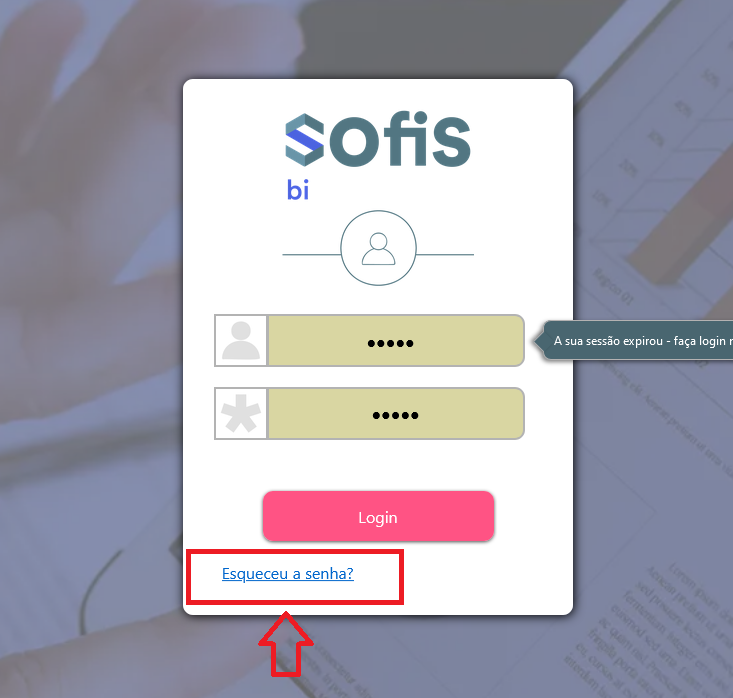
As you can see for the picture above, the hyperlink is already there, and it was taken from Yellowfin index.jsp example in developer files.
This hyperlink has the following codes:
<% if (vm.getRecoverPassword()) { %>
<a class="i4bodytext" href=""><app:message key="mi.text.forgotten.password" /></a>
<% } %>
Which calls the following script
function forgotPassword() {
NewWindow('PasswordForgotten.i4?return=blank', 'ForgotPassword', 300, 500);
}
Everything seems reasonable enough, but no matter what I disable in my browser, everytime I click on this very hyperlink, it says it's blocked.
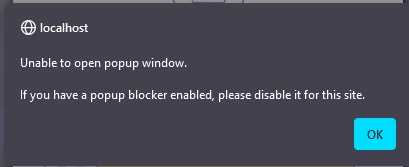
I tryed a lot of simple things and the most complicated ones also, but I can't figure out why is not working.
Can someone help me with any info about it?
Thanks in advance.

 The same question
The same question
Hi Renato,
When I enable the Forgotten Password link in the administration console configuration settings, this pop-up does appear to work for me, in the Microsoft Edge browser:
Can I ask which browser you're using? Does it work in another?
Kind regards,
Chris
Hi Renato,
When I enable the Forgotten Password link in the administration console configuration settings, this pop-up does appear to work for me, in the Microsoft Edge browser:
Can I ask which browser you're using? Does it work in another?
Kind regards,
Chris
Replies have been locked on this page!