Floating button filter not working
Completed
Hello, I am performing an embbed integration using the JS V3 API to view dashboards.
On my dashboard, I'm using a floating filter button to display the filters on my page. In the JS API, I enabled the "showGlobalContentContainer" option to display global content on my dashboard, where the filter button is being displayed. Furthermore, I disabled the option in the bar at the top of the page, as the object is not to display this element using the "showToolbar=false" property, below is an example of the url with the parameters incorporated into my page:
<<server_url>>/JsAPI/v3?dashUUID=<<dashboard_uuid>>&token=<<login_token_sso>>}&&showToolbar=false&&showGlobalContentContainer=true
In the image below we can see that the button is shown in the upper left corner.
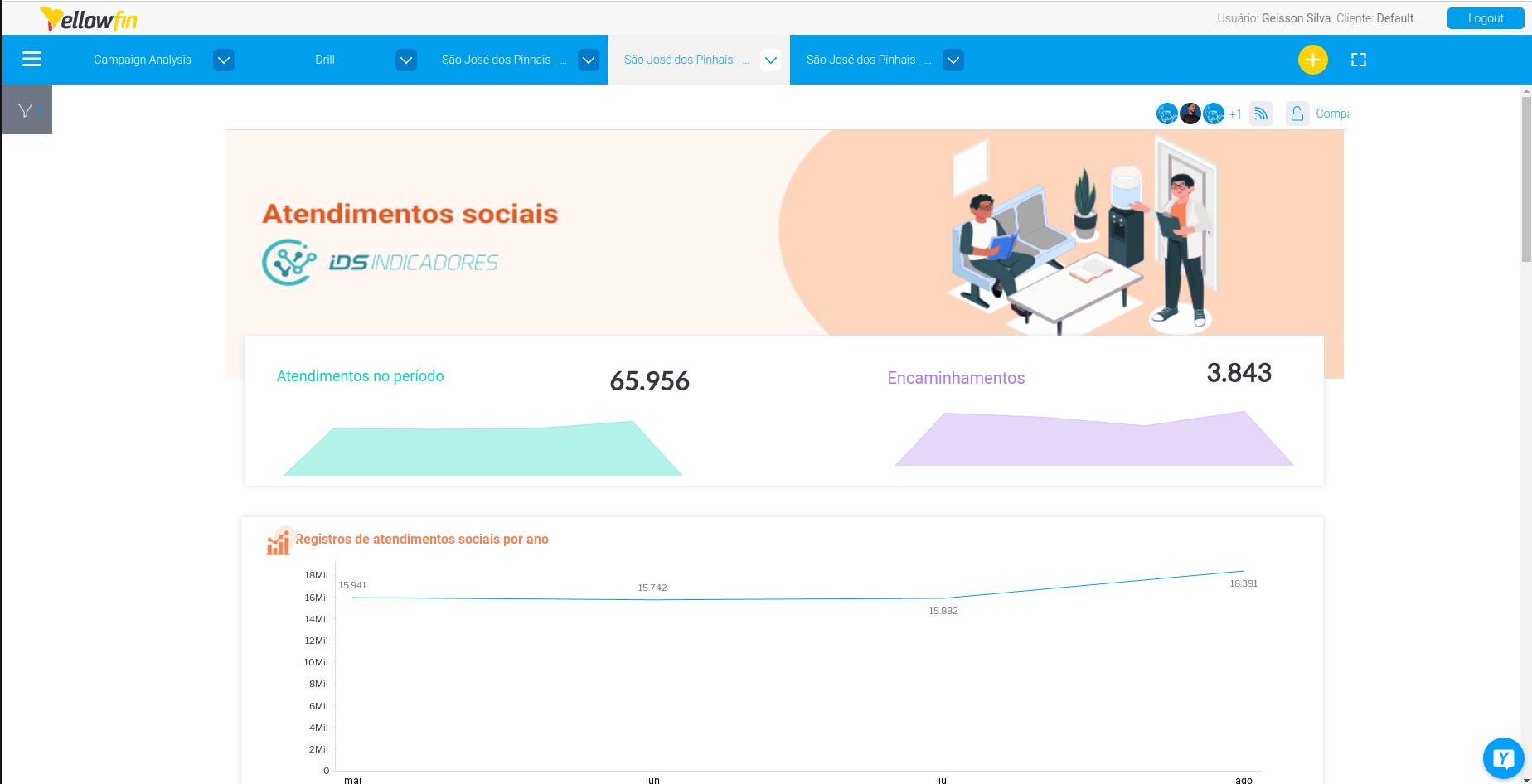
During integration, the floating filter button is not being displayed as shown in the image below.
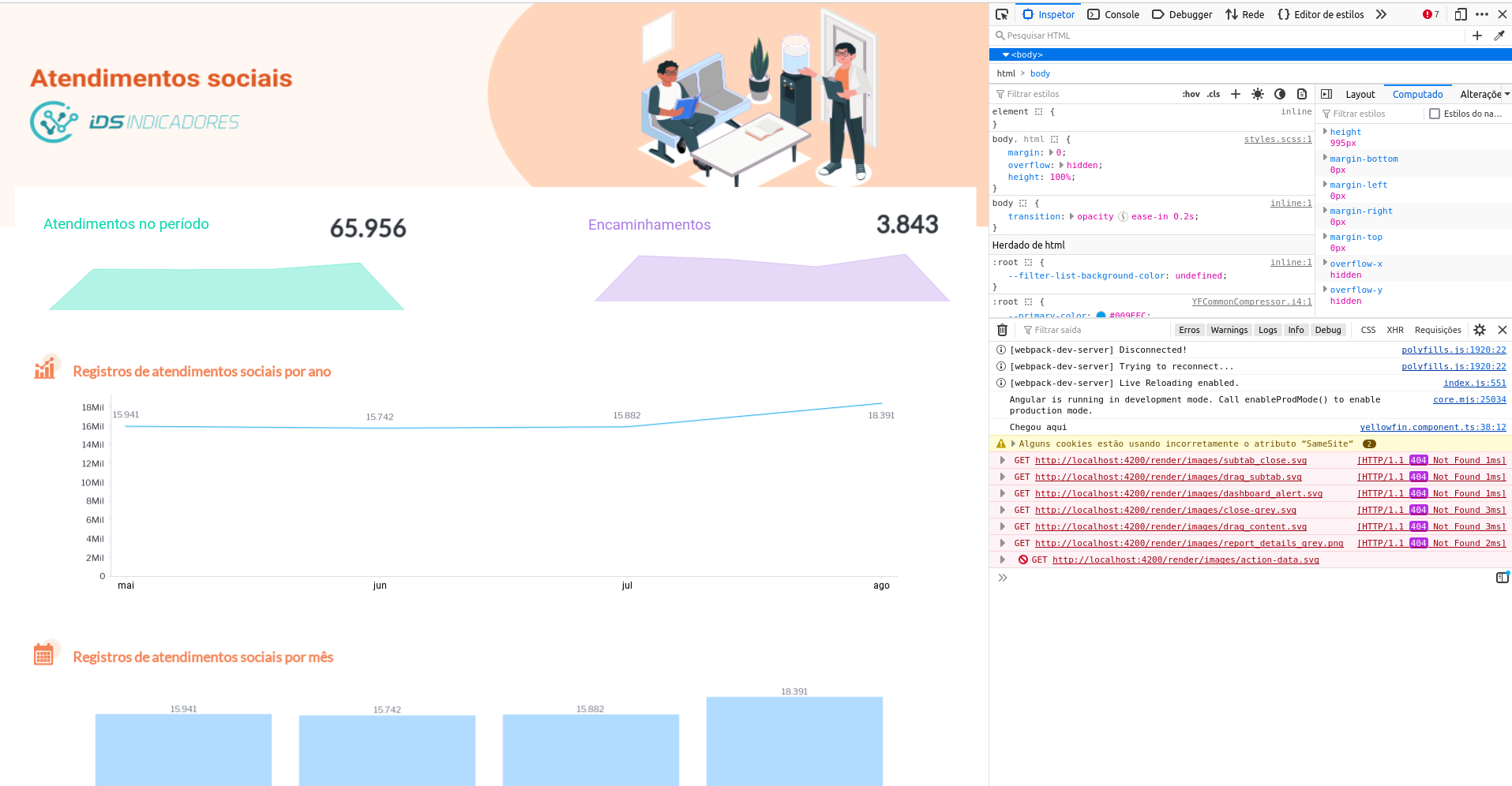
Note: IN other dashboards that have the side filter fixed in the global area, the information is displayed correctly.
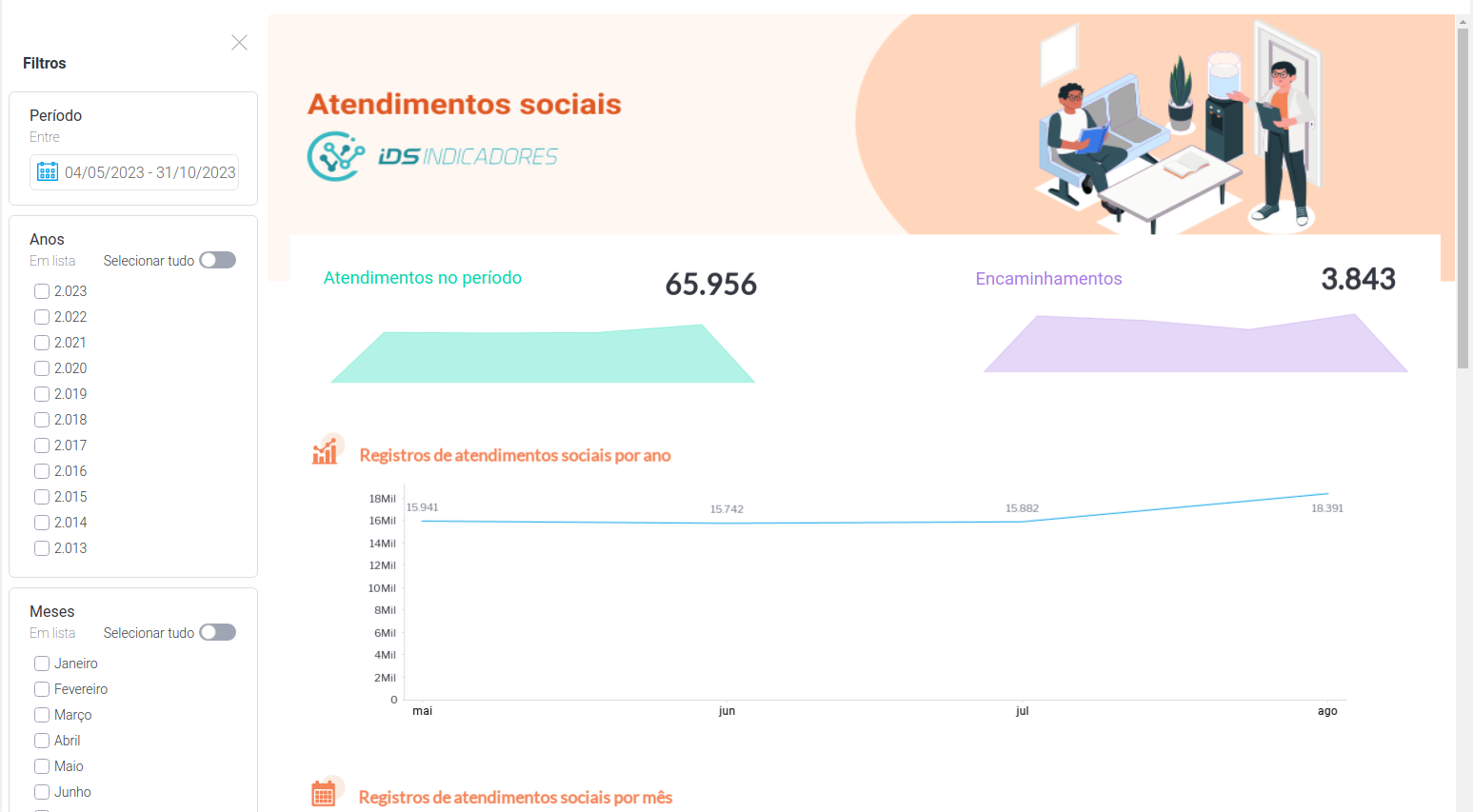

 The same question
The same question
Hello Geisson,
Thank you for reaching out to Yellowfin Support
I would like to know the following information to look into this further.
1. The current yellowfin version and build you are using.
2. I would like you to provide the replication video from scratch so that I can see how you are performing. In the ftp link provided below, you can share any files or folders. By selecting the upload file option on the ftp link, you can upload the file without logging in.
https://ftp.yellowfin.bi/login?next=/files/User-Uploads
Meanwhile, you can check the below link. We have comprehensive documentation on our wiki that offers step-by-step instructions on how to modify the filter placement in your dashboard. Please click this link to get to the wiki page.
https://wiki.yellowfinbi.com/display/yfcurrent/Dashboard+Filters
Regards,
Yamini Naidu
Hello Geisson,
Thank you for reaching out to Yellowfin Support
I would like to know the following information to look into this further.
1. The current yellowfin version and build you are using.
2. I would like you to provide the replication video from scratch so that I can see how you are performing. In the ftp link provided below, you can share any files or folders. By selecting the upload file option on the ftp link, you can upload the file without logging in.
https://ftp.yellowfin.bi/login?next=/files/User-Uploads
Meanwhile, you can check the below link. We have comprehensive documentation on our wiki that offers step-by-step instructions on how to modify the filter placement in your dashboard. Please click this link to get to the wiki page.
https://wiki.yellowfinbi.com/display/yfcurrent/Dashboard+Filters
Regards,
Yamini Naidu
Replies have been locked on this page!