Request for Assistance: Adding Metric Comparison Rates to Summary Reports
Completed
Hi team, I have a query that I hope you can assist me with. In a summary report displaying metric values for a chosen period type (e.g., the last three months), I would like to include a comparison rate for the same metrics during the preceding period type. For instance, if the sales amount for the last three months is $1000, I aim to calculate the sales amount for the previous three months and indicate whether there was an increase or decrease compared to the sales amount of the last three months, along with the magnitude of the change. Your insights on how to implement this would be greatly appreciated.

 The same question
The same question
Hello Mina,
Thanks for reaching out to Yellowfin Support.
Allow me some time to look into this request, I'll investigate this issue internally and get back to you with my findings.
Thanks & Regards,
Chaithanya V M.
Hello Mina,
Thanks for reaching out to Yellowfin Support.
Allow me some time to look into this request, I'll investigate this issue internally and get back to you with my findings.
Thanks & Regards,
Chaithanya V M.
Hello Mina,
Could you please help us with the screenshots/ recording of the requirement! that would allow us to understand more and will provide better support on it.
Thanks!
Chaithanya V M.
Hello Mina,
Could you please help us with the screenshots/ recording of the requirement! that would allow us to understand more and will provide better support on it.
Thanks!
Chaithanya V M.
Yes sure. In the below screenshot, I want to add the green and red comparison values against the previous period type values enabling the users to see the changes of the metrics within the time. I hope that makes more sense now.
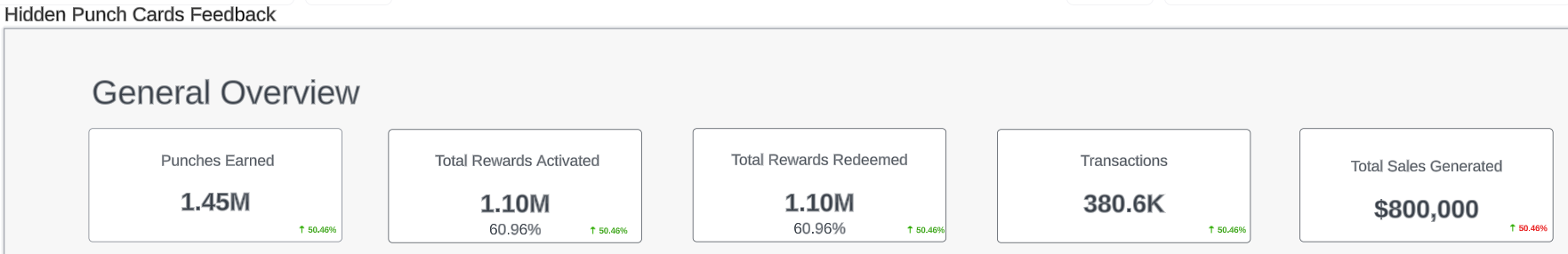
Yes sure. In the below screenshot, I want to add the green and red comparison values against the previous period type values enabling the users to see the changes of the metrics within the time. I hope that makes more sense now.
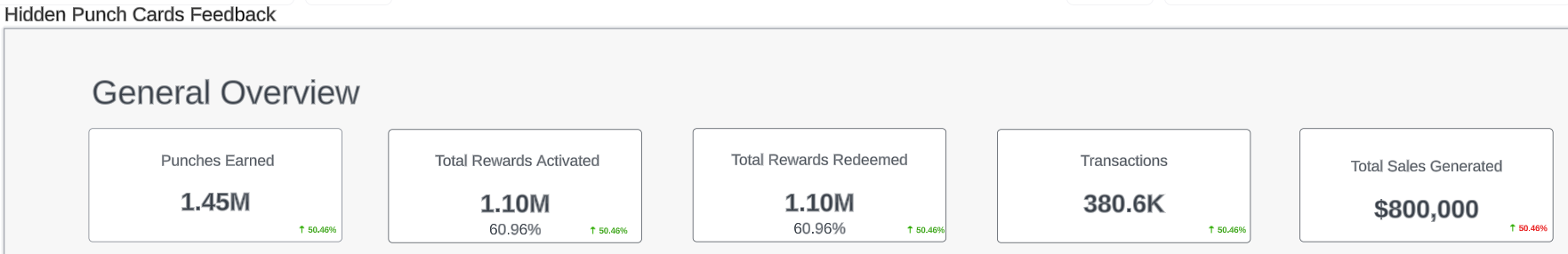
Hello Minna,
Thanks for the below details! I am happy to jump on a call to actually understand more about the request and try that on a live basis.
I am usually available between 6:00 am-3 pm IST, Please let me know your available time so that will check this in the screen share session.
Thanks!
Chaithanya V M.
Hello Minna,
Thanks for the below details! I am happy to jump on a call to actually understand more about the request and try that on a live basis.
I am usually available between 6:00 am-3 pm IST, Please let me know your available time so that will check this in the screen share session.
Thanks!
Chaithanya V M.
Hi Chaithanya, thank you, sure. What about 9am IST today (which is probably 4:30pm NZ)?
Hi Chaithanya, thank you, sure. What about 9am IST today (which is probably 4:30pm NZ)?
Hello Mina, Good Day!
Thanks for confirming the availability! I have sent a meeting invite to your registered Email ID. scheduled for 9:00 AM IST, I hope you have received the Invite!
Please let me know if any changes are required in the Plan.
Thanks!
Chaithanya V M.
Hello Mina, Good Day!
Thanks for confirming the availability! I have sent a meeting invite to your registered Email ID. scheduled for 9:00 AM IST, I hope you have received the Invite!
Please let me know if any changes are required in the Plan.
Thanks!
Chaithanya V M.
Thanks so much, yes I saw your email and it's all good, See you on the call then.
Thanks so much, yes I saw your email and it's all good, See you on the call then.
Hello Mina,
It's nice talking to you on call, I got your requirement clearly here, As I said, I will check this internally if I can able to achieve this with the calculated field and will update.
Thanks!
Chaithanya V M.
Hello Mina,
It's nice talking to you on call, I got your requirement clearly here, As I said, I will check this internally if I can able to achieve this with the calculated field and will update.
Thanks!
Chaithanya V M.
Hello Mina,
I hope you are doing well!
We did our best to meet your requirements after considering your request, and we have created a sample report!
Would you kindly watch the video in which we generated a sample report and let us know if it meets your requirements?
Please confirm any necessary adjustments as well!
Thanks!
Hello Mina,
I hope you are doing well!
We did our best to meet your requirements after considering your request, and we have created a sample report!
Would you kindly watch the video in which we generated a sample report and let us know if it meets your requirements?
Please confirm any necessary adjustments as well!
Thanks!
Hu Vemu, thanks so much, really appreciate your help, will have a look and come back to you soon.
Hu Vemu, thanks so much, really appreciate your help, will have a look and come back to you soon.
Hello Mina,
I hope you had a great weekend!
I just wanted to check in and see how it's all going. If you can get back to me with the latest update that would be great.
Thanks!
Chaithanya V M
Hello Mina,
I hope you had a great weekend!
I just wanted to check in and see how it's all going. If you can get back to me with the latest update that would be great.
Thanks!
Chaithanya V M
Hello Mina, Good Day!
As per the below filters you are applying, we can also select the consecutive intervals using the below report!
We can select the dates as per the video to achieve the comparisons
Video Link: https://drive.google.com/file/d/1jAGmdwzpbEhEcVBWPvBiqFyYlD-fsVnX/view
Also, I'm adding the test report YFX file which I have created with the SKI team data, I would recommend importing that report and checking once so that share your findings!
Thanks!
Chaithanya V M.
Hello Mina, Good Day!
As per the below filters you are applying, we can also select the consecutive intervals using the below report!
We can select the dates as per the video to achieve the comparisons
Video Link: https://drive.google.com/file/d/1jAGmdwzpbEhEcVBWPvBiqFyYlD-fsVnX/view
Also, I'm adding the test report YFX file which I have created with the SKI team data, I would recommend importing that report and checking once so that share your findings!
Thanks!
Chaithanya V M.
Hello Mina, Good Day!
I just wanted to check in and see how it's all going.? If you can get back to me with an update that would be great!
Thanks!
Hello Mina, Good Day!
I just wanted to check in and see how it's all going.? If you can get back to me with an update that would be great!
Thanks!
Hi Chaithanya,
I watched the video; the suggestion is helpful but not necessarily applicable for our dataset as the date intervals we are using are not equivalent so that we can select two consecutive intervals (like this month and last month) to get the comparison rate. As you can see in below, these are our date intervals.
Do you have any suggestion for such date intervals?
Hi Chaithanya,
I watched the video; the suggestion is helpful but not necessarily applicable for our dataset as the date intervals we are using are not equivalent so that we can select two consecutive intervals (like this month and last month) to get the comparison rate. As you can see in below, these are our date intervals.
Do you have any suggestion for such date intervals?
Hello Mina,
I hope you are doing well!
Below report we have created for testing purposes and to demonstrate to you we can able to achieve this way!
We can able to add calculated fields based on your date intervals with the two filters, Unfortunately, it's not feasible to achieve this with the single filter! sorry for that.
If you have any doubts, please inform me and I am happy to schedule a call to clarify your questions!
Thanks!
Hello Mina,
I hope you are doing well!
Below report we have created for testing purposes and to demonstrate to you we can able to achieve this way!
We can able to add calculated fields based on your date intervals with the two filters, Unfortunately, it's not feasible to achieve this with the single filter! sorry for that.
If you have any doubts, please inform me and I am happy to schedule a call to clarify your questions!
Thanks!
Hi Vemu,
That's clear, thanks. I will raise this solution with my team and let you know if we want to apply it.
Hi Vemu,
That's clear, thanks. I will raise this solution with my team and let you know if we want to apply it.
Hello Mina, Good Day!
Just wanted to check in and see how it's all going. If you can get back to me with an update that would be great!
Thanks!
Hello Mina, Good Day!
Just wanted to check in and see how it's all going. If you can get back to me with an update that would be great!
Thanks!
Hi Vemu,
I gave it a try to have two columns with sales values, so one reflecting on previous date and the other reflecting on the current date but couldn't figure out how to apply one filter on one column. Could you please advise how to do it?
Cheers, Mina
Hi Vemu,
I gave it a try to have two columns with sales values, so one reflecting on previous date and the other reflecting on the current date but couldn't figure out how to apply one filter on one column. Could you please advise how to do it?
Cheers, Mina
Hello Mina, Good Day!
In this report, The bold Columns were created using the main query, and grayed columns were created using the subqueries,
I couldn't figure out how to apply one filter on one column:
We can use append subquery to apply one filter on one column Here is the Kb article for more details: https://wiki.yellowfinbi.com/display/yfcurrent/Append+Sub+Query
I just wanted to confirm if this report meets your requirements.
Thanks!
Hello Mina, Good Day!
In this report, The bold Columns were created using the main query, and grayed columns were created using the subqueries,
I couldn't figure out how to apply one filter on one column:
We can use append subquery to apply one filter on one column Here is the Kb article for more details: https://wiki.yellowfinbi.com/display/yfcurrent/Append+Sub+Query
I just wanted to confirm if this report meets your requirements.
Thanks!
Hello Mina, Good Day!
Just wanted to check in and see how it's all going. Is there anything else you need from me to help with this? If you can get back to me that would be great.
Thanks!
Hello Mina, Good Day!
Just wanted to check in and see how it's all going. Is there anything else you need from me to help with this? If you can get back to me that would be great.
Thanks!
Hi Mina, Good Day!
This is a follow-up reminder that 2 days have passed without any activity in this ticket.
When there's no activity, it usually means either that you have identified the solution for the reported issue or that the matter is no longer relevant and after 5 days (2 days from now) without any activity, we assume that the ticket can be closed.
If this is not the case, please do reply and let us know how we can be of further assistance, we would be happy to assist.
Thanks!
Hi Mina, Good Day!
This is a follow-up reminder that 2 days have passed without any activity in this ticket.
When there's no activity, it usually means either that you have identified the solution for the reported issue or that the matter is no longer relevant and after 5 days (2 days from now) without any activity, we assume that the ticket can be closed.
If this is not the case, please do reply and let us know how we can be of further assistance, we would be happy to assist.
Thanks!
Replies have been locked on this page!