Dashboard ID Change After Upgrade
Answered
Hi!
Does the Dashboard ID change after a version upgrade?
We recently upgraded from 8.0.11 to 9.8.1.3, and later on noticed that some of the Yellowfin dashboard URLs imbedded in our portals no longer worked.
Sample:
http://www.domain.com/RunDashboard.i4?dashUUID=80991382-fa26-4604-834c-a8c0040525df&primaryOrg=1&clientOrg=1
I'm pretty sure the dashboards are still existing as our clients are actively using them.
The upgrade was done by installing a new version then connecting/reusing the old version's configDB. So I was wondering why it would change, can you please confirm?
Thanks,
Jasper

 The same question
The same question
Hi Jasper,
Can I just confirm your upgrade process here, did you install a new version of Yellowfin and then attach it to the old version's configDB or did you update that database first with the upgrade installer and then connect it to a fresh version of Yellowfin?
Bear in mind, that the current schema version and current code versions must match on your info.jsp page:
Any inconsistencies here may cause problems.
Kind regards,
Chris
Hi Jasper,
Can I just confirm your upgrade process here, did you install a new version of Yellowfin and then attach it to the old version's configDB or did you update that database first with the upgrade installer and then connect it to a fresh version of Yellowfin?
Bear in mind, that the current schema version and current code versions must match on your info.jsp page:
Any inconsistencies here may cause problems.
Kind regards,
Chris
Hi Chris,
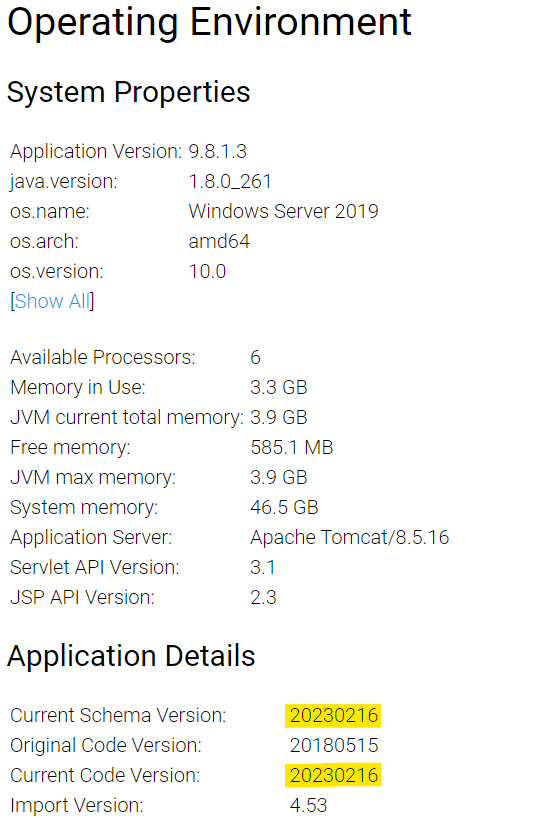
Sorry, just confirmed with our system admin. The upgrade was done using the upgrade installer not the fresh install then reused configDB. The upgrade installer filename was yellowfin-9.8.1.3-20230216-update.exe.
With that said, is it possible that the dashboard ID might have changed during the upgrade?
By the way, the schema and code version matches.
Thanks,
Jasper
Hi Chris,
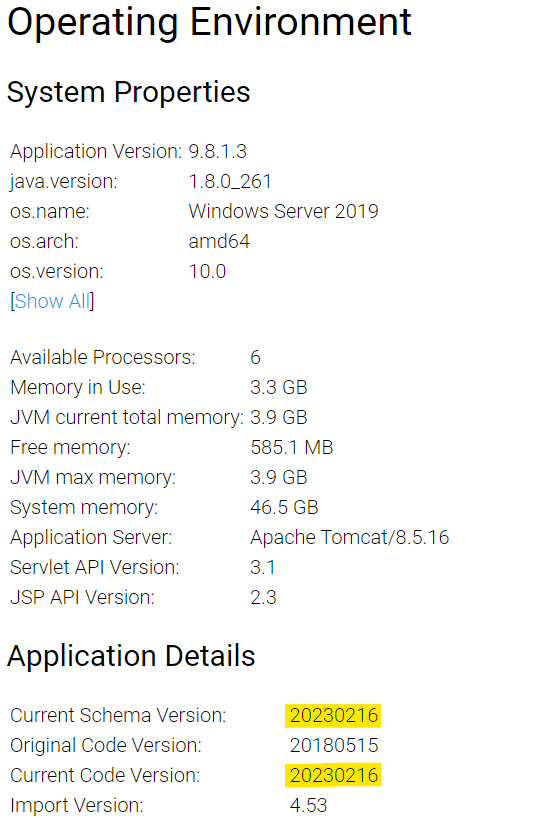
Sorry, just confirmed with our system admin. The upgrade was done using the upgrade installer not the fresh install then reused configDB. The upgrade installer filename was yellowfin-9.8.1.3-20230216-update.exe.
With that said, is it possible that the dashboard ID might have changed during the upgrade?
By the way, the schema and code version matches.
Thanks,
Jasper
Hi Jasper,
Thanks for confirming. That's good to hear.
It's possible that the UUIDs could change, if new formatting changes are applied during the upgrade. There's a tick box or command line question that asks if you want to apply new defaults when performing the upgrade from 8 to 9. If the new defaults are used, it's possible that the UUIDs might change. Please see our Change Management document for more info.
Kind regards,
Chris
Hi Jasper,
Thanks for confirming. That's good to hear.
It's possible that the UUIDs could change, if new formatting changes are applied during the upgrade. There's a tick box or command line question that asks if you want to apply new defaults when performing the upgrade from 8 to 9. If the new defaults are used, it's possible that the UUIDs might change. Please see our Change Management document for more info.
Kind regards,
Chris
Hi Chris,
Got it, thanks for confirming this.
You may now close this ticket.
Thanks,
Jasper
Hi Chris,
Got it, thanks for confirming this.
You may now close this ticket.
Thanks,
Jasper
Hi Jasper,
No worries. Enjoy your week!
Kind regards,
Chris
Hi Jasper,
No worries. Enjoy your week!
Kind regards,
Chris
Replies have been locked on this page!