Content Folder was Duplicated
Completed
I updated the user access permissions on a content folder and clicked save. A duplicate of the folder appeared below it. Which folder should I use? Should I delete one? its the 'dashboard' folder
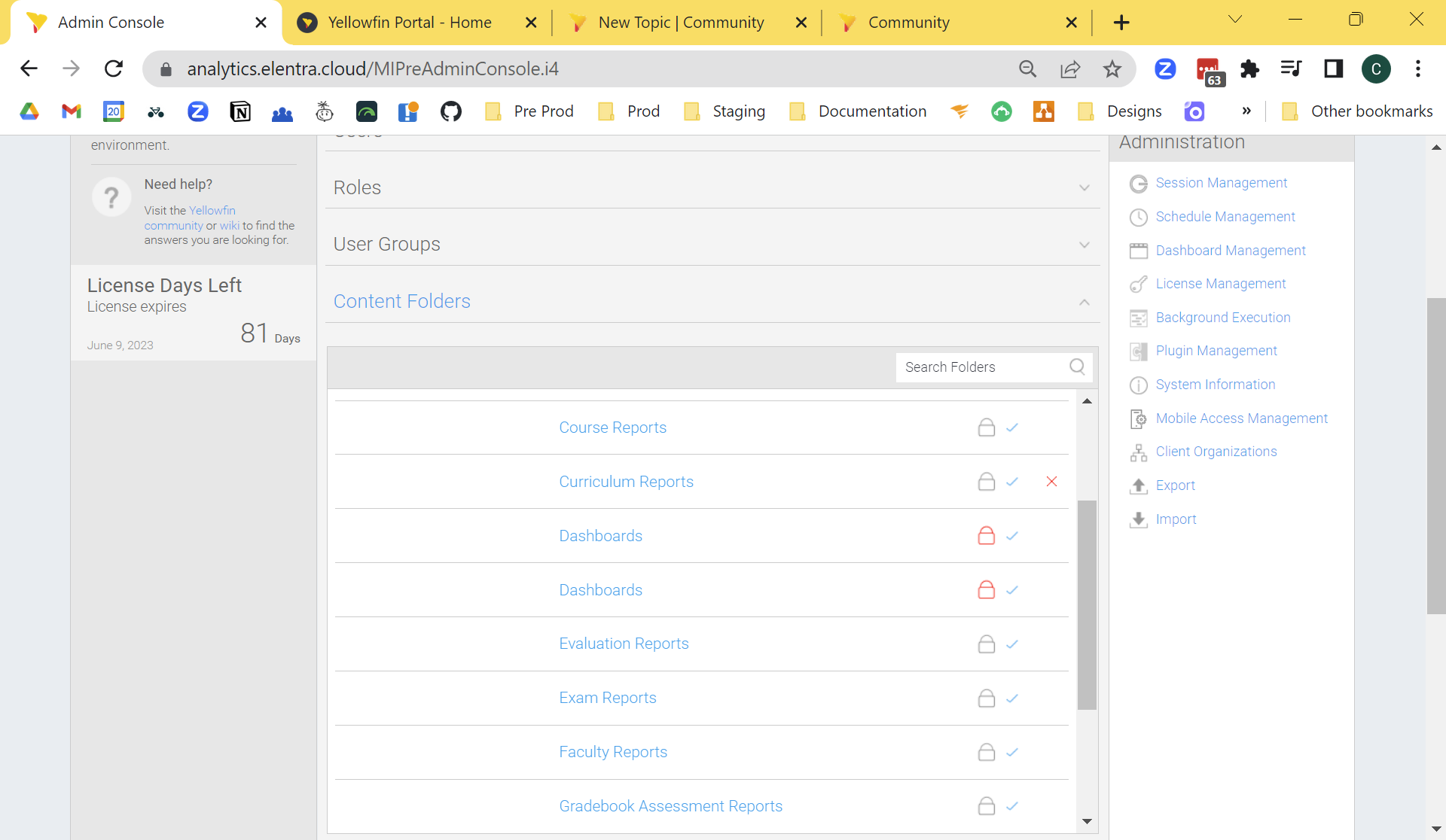
Files:
ErrorLog.txt

 The same question
The same question
Hello Carly,
Thanks for reaching out to Yellowfin support.
In order to proceed further, would you kindly provide the information below:
1. Could you please let us know the exact version and build of Yellowfin you are currently using?
2. Are you facing this issue in every content folder where you update the user access permissions, or this happened only with dashboard folder?
3. Do you see both "Dashboard" Content Folders when you publish any report or dashboard or do you just see the one?
4. Have you tried logging out and logging back in to see if the duplicate folder disappears?
5. Are both folders identical in terms of user access permissions?
Regards,
Sharwari Inkane
Hello Carly,
Thanks for reaching out to Yellowfin support.
In order to proceed further, would you kindly provide the information below:
1. Could you please let us know the exact version and build of Yellowfin you are currently using?
2. Are you facing this issue in every content folder where you update the user access permissions, or this happened only with dashboard folder?
3. Do you see both "Dashboard" Content Folders when you publish any report or dashboard or do you just see the one?
4. Have you tried logging out and logging back in to see if the duplicate folder disappears?
5. Are both folders identical in terms of user access permissions?
Regards,
Sharwari Inkane
1. Could you please let us know the exact version and build of Yellowfin you are currently using?
3. Do you see both "Dashboard" Content Folders when you publish any report or dashboard or do you just see the one?
I see both and can publish to both
4. Have you tried logging out and logging back in to see if the duplicate folder disappears?
Yes, and the duplicate did not disappear
5. Are both folders identical in terms of user access permissions?
Yes
1. Could you please let us know the exact version and build of Yellowfin you are currently using?
3. Do you see both "Dashboard" Content Folders when you publish any report or dashboard or do you just see the one?
I see both and can publish to both
4. Have you tried logging out and logging back in to see if the duplicate folder disappears?
Yes, and the duplicate did not disappear
5. Are both folders identical in terms of user access permissions?
Yes
Hello Carly,
I hope you are doing well.
I believe we should set up a meeting to check your issue on a live basis; if you are available for a call, please let me know your availability .
I'm accessible from 6 am to 3 pm IST, Monday through Friday.
Thanks!
Regards,
Sharwari Inkane
Hello Carly,
I hope you are doing well.
I believe we should set up a meeting to check your issue on a live basis; if you are available for a call, please let me know your availability .
I'm accessible from 6 am to 3 pm IST, Monday through Friday.
Thanks!
Regards,
Sharwari Inkane
Hello Carly,
Greetings for the Day.
This is a follow up reminder that 3 days have passed without any activity in this ticket. When there's no activity, it usually means either that you have identified the solution for the reported issue or that the matter is no longer relevant and after 5 days (2 days from now) without any activity, we assume that the ticket can be closed.
If this is not the case, please do reply and let us know how we can be of further assistance, we would be happy to assist.
Regards
Sharwari Inkane
Hello Carly,
Greetings for the Day.
This is a follow up reminder that 3 days have passed without any activity in this ticket. When there's no activity, it usually means either that you have identified the solution for the reported issue or that the matter is no longer relevant and after 5 days (2 days from now) without any activity, we assume that the ticket can be closed.
If this is not the case, please do reply and let us know how we can be of further assistance, we would be happy to assist.
Regards
Sharwari Inkane
Hey Sharwari!
Sorry for the delay in reply. We can keep it closed as I was able to identify which folder was the duplicate and delete it. Still not sure of a root-cause but I havent seen this behaviour again and I cannot reproduce it reliably
Hey Sharwari!
Sorry for the delay in reply. We can keep it closed as I was able to identify which folder was the duplicate and delete it. Still not sure of a root-cause but I havent seen this behaviour again and I cannot reproduce it reliably
Hello Carly,
Thanks for the confirmation, I'll go ahead & mark this ticket as completed. If you have any questions or concerns, feel free to contact us at any time; we'd be pleased to help.
Regards,
Sharwari Inkane
Hello Carly,
Thanks for the confirmation, I'll go ahead & mark this ticket as completed. If you have any questions or concerns, feel free to contact us at any time; we'd be pleased to help.
Regards,
Sharwari Inkane
Replies have been locked on this page!