How do I setup the DSN for Microsoft access ODBC driver?
Answered
How do I setup the DSN for Microsoft access ODBC driver?
I am setting up the DSN to connect to my data sources, and I don?t have the drivers for Excel or Access. My list only includes SQL and SQL Express, do you know where I can download them?
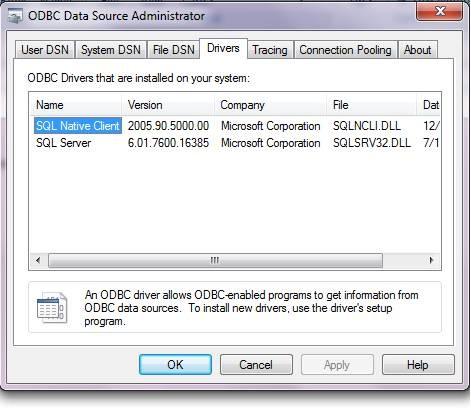

 The same question
The same question
It’s likely the shortcut for setting ODBC data sources is pointing to the 32bit data sources instead of 64bit.
Go to control panel -> administrative tools –> select data sources(ODBC) –> then right click on that file –> go to properties –> in the shortcut tab -> change the path from %windir%System32odbcad32.exe to
%windir%SysWOW64odbcad32.exe
and make your connection. the driver for MS Access will work fine now.
However, if you still don't have the Access driver, then most probably you will have to install it. You need to download the Microsoft Access Database Engine 2016 Redistributable from the Microsoft download center. A 32bit driver and 64bit driver are both available.
It’s likely the shortcut for setting ODBC data sources is pointing to the 32bit data sources instead of 64bit.
Go to control panel -> administrative tools –> select data sources(ODBC) –> then right click on that file –> go to properties –> in the shortcut tab -> change the path from %windir%System32odbcad32.exe to
%windir%SysWOW64odbcad32.exe
and make your connection. the driver for MS Access will work fine now.
However, if you still don't have the Access driver, then most probably you will have to install it. You need to download the Microsoft Access Database Engine 2016 Redistributable from the Microsoft download center. A 32bit driver and 64bit driver are both available.
I also had such a problem. And I found the right information about odbc driver for sql server and I fixed my problem. So you can check if it's useful for you.
I also had such a problem. And I found the right information about odbc driver for sql server and I fixed my problem. So you can check if it's useful for you.
Replies have been locked on this page!