How do I enable java script charts?
Answered
I'm using 7.3+ , but cannot find an option to create JS charts.
How do I do this?
I'm using 7.3+ , but cannot find an option to create JS charts.
How do I do this?
Javascript charts allow you to create awesome charts, pretty much any type of chart, or even a table. Pretty much anything that lets you use javascript.
Due to the sheer amount of things you can do with Javascript (not always good) we have had to disable this by default.
To enable JS Charts, you will need to;
1. Turn this off via Administration > Configuration > System: Security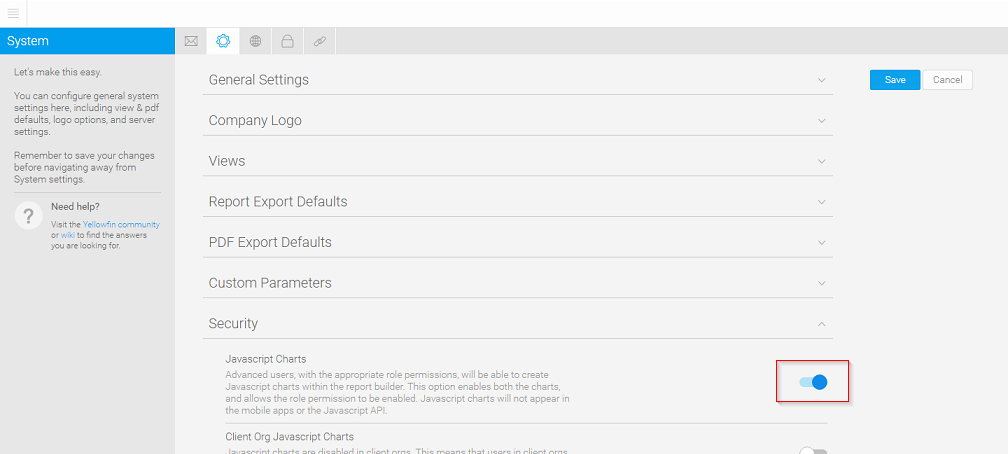
2. Turn on the 'Javascript Charts' role function via Role Management
3. Log out, and back in.
This is to apply the role function.
4. You should now have the option for JS charts.
If you're still having troubles, please reach out to the support team for assistance.
Regards,
Yellowfin Support
Javascript charts allow you to create awesome charts, pretty much any type of chart, or even a table. Pretty much anything that lets you use javascript.
Due to the sheer amount of things you can do with Javascript (not always good) we have had to disable this by default.
To enable JS Charts, you will need to;
1. Turn this off via Administration > Configuration > System: Security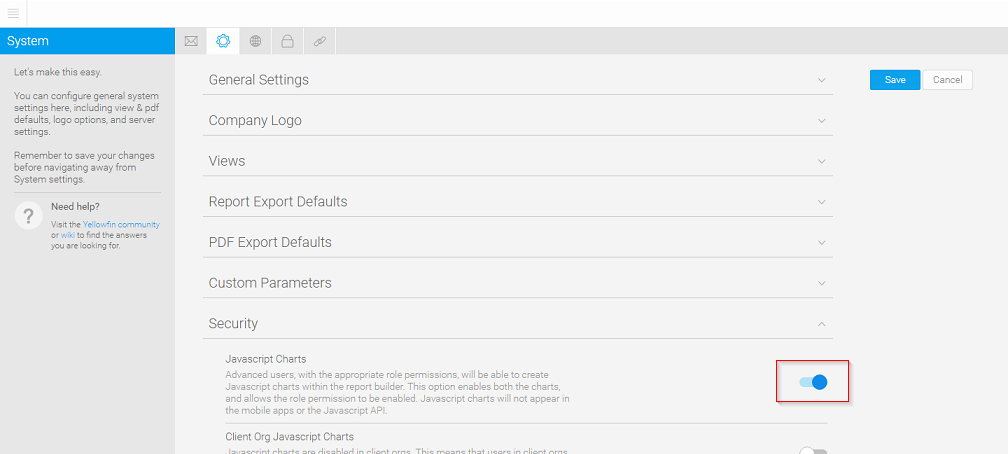
2. Turn on the 'Javascript Charts' role function via Role Management
3. Log out, and back in.
This is to apply the role function.
4. You should now have the option for JS charts.
If you're still having troubles, please reach out to the support team for assistance.
Regards,
Yellowfin Support
Replies have been locked on this page!