View Builder: New workflow
As part of the introduction of Yellowfin’s Data Preparation Module, and re-engineering of Yellowfin’s metadata layer as the data preparation layer, a new workflow has been introduced to the View Builder.
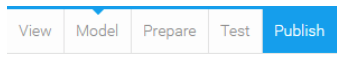
Model: Directly connect to and model any of your data sources held within your analytics platform. Choose the attributes you want to make available to end-users for analysis. Apply any conditions to tables to ensure only relevant data is returned.
Prepare: Yellowfin’s data profiling capabilities have been integrated into the new Prepare step of the View Builder. Confirm that the data being presented to users for analysis is complete, consistent and correct with data profiling and data preview capabilities.
Test: The new Test step enables users to create a test report, which they preview to determine whether they have performed the desired data transformations during the previous ‘Prepare’ step, before moving on to publish a new data source for reporting.
Publish: Provide secure access to your clean, prepared and consistent data for analytics with a single click. Give analysts across your organization uniform access to a single source of truth for all data via a governed data preparation layer.
