Displays reporting information from data dimensions only
Answered
How can I only display customer information data? because the data displayed only by dimension or no calculation at all? like the example below. how to choose the chart or how to make it like this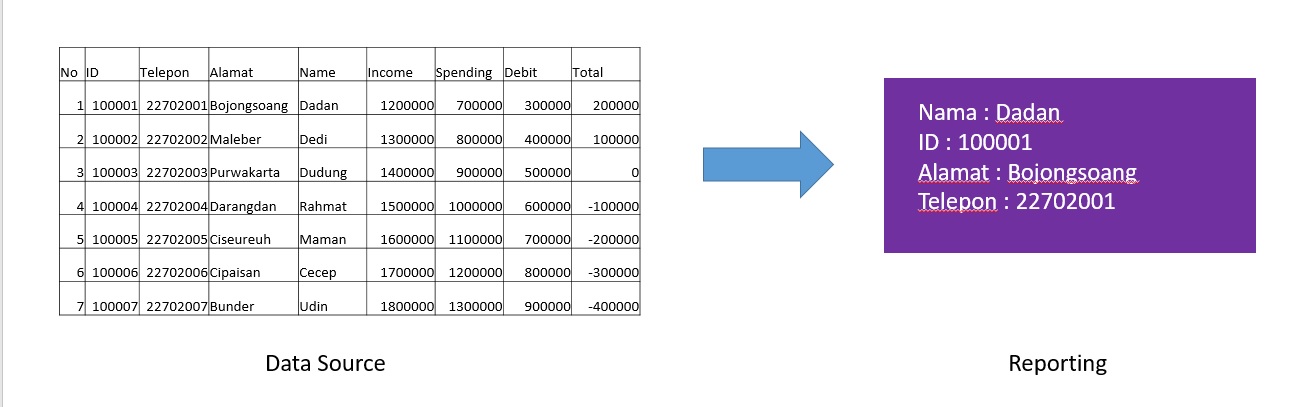
Files:
Dimension Only.jpg

 The same question
The same question
Hi Leni,
Thanks for reaching out. May I ask what company you are with? Can you perhaps supply your info.jsp page? This can be accessed by appending '/info.jsp' to your login URL. For example, localhost:8080/info.jsp.
I should point out that Support is designed more to try and replicate and address potentially defective behavior, as in troubleshooting product problems, rather than design solutions to particular business problems. Consulting would be better equipped to handle such things as they could spend the time necessary with your data to understand both the data as well as your business use case.
I should also note we have some learning resources available to learn more - you can search through the Community, which you seem to have already found, or watch videos on YF University for example, which would be especially helpful in terms of report creation. There's also the Yellowfin Wiki, which you can kind of view as a user manual.
In terms of the question at hand, you can create a chart, drag these four fields in and filter by one of the unique values. For example, in the Data section you can drag in the Telepon field, and set it to "Equals to '22702001'". Then the four fields: 'Nama', 'ID', 'Alamat', 'Telepon' in the Charts section should only display the values you've specified. Hopefully this helps!
Regards,
Mike
Hi Leni,
Thanks for reaching out. May I ask what company you are with? Can you perhaps supply your info.jsp page? This can be accessed by appending '/info.jsp' to your login URL. For example, localhost:8080/info.jsp.
I should point out that Support is designed more to try and replicate and address potentially defective behavior, as in troubleshooting product problems, rather than design solutions to particular business problems. Consulting would be better equipped to handle such things as they could spend the time necessary with your data to understand both the data as well as your business use case.
I should also note we have some learning resources available to learn more - you can search through the Community, which you seem to have already found, or watch videos on YF University for example, which would be especially helpful in terms of report creation. There's also the Yellowfin Wiki, which you can kind of view as a user manual.
In terms of the question at hand, you can create a chart, drag these four fields in and filter by one of the unique values. For example, in the Data section you can drag in the Telepon field, and set it to "Equals to '22702001'". Then the four fields: 'Nama', 'ID', 'Alamat', 'Telepon' in the Charts section should only display the values you've specified. Hopefully this helps!
Regards,
Mike
Hi Leni,
I just wanted to check in and see if you needed anything else here.
Regards,
Mike
Hi Leni,
I just wanted to check in and see if you needed anything else here.
Regards,
Mike
Hi ,
I'm going to go ahead and mark this one as Answered since I haven't heard back from you, but if you have further questions or concerns on this, if you respond, it will re-open the case and put it back in my queue and I'll be happy to help.
Regards,
Mike
Hi ,
I'm going to go ahead and mark this one as Answered since I haven't heard back from you, but if you have further questions or concerns on this, if you respond, it will re-open the case and put it back in my queue and I'll be happy to help.
Regards,
Mike
Replies have been locked on this page!