Sub total label font not adjustable
Idea Logged
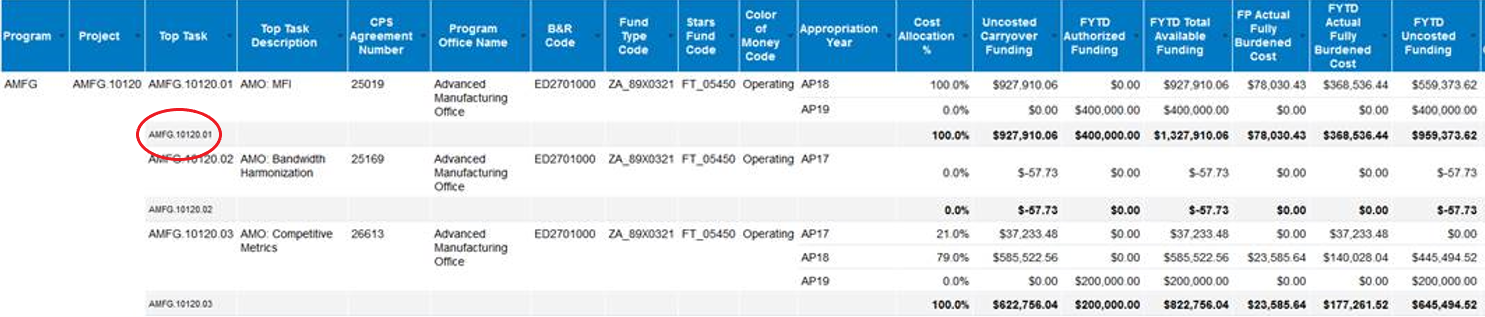
When applying font changes to sub-totals, the metric values change, but the dimension label does not
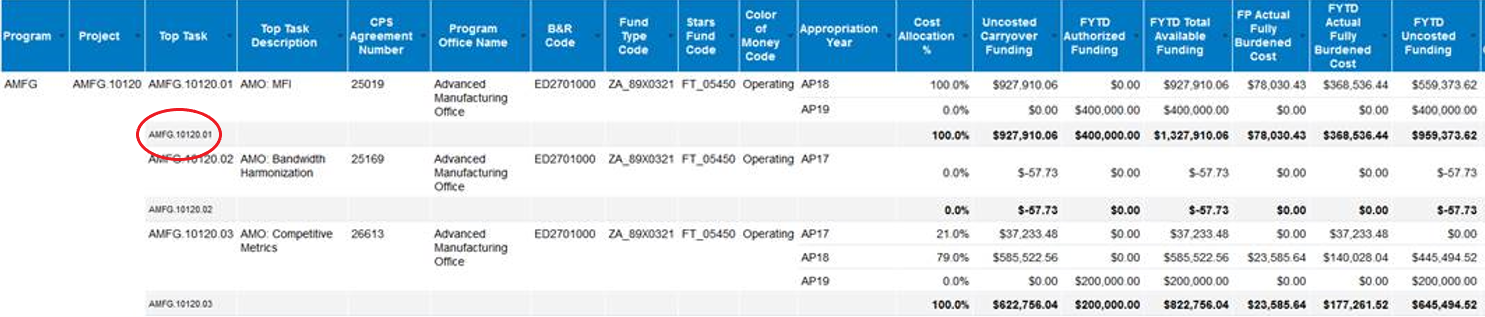
When applying font changes to sub-totals, the metric values change, but the dimension label does not
Hi Hannah,
Thanks for reaching out to support with your issue.
I think I have a solution for you! I was able to replicate the issue with a simple table in our Ski Team tutorial database. I turned on a total and subtotal, with custom formatting, for the invoiced amount column-
As you can see this did not apply to the "Athlete Region" column.
However, after disabling the subtotal for the "invoiced amount" column, and enabling for the "athlete region" column instead, I was able to get the custom formatting applied on both fields (this custom formatting was still controlled in the "invoiced amount" column settings)
Would you be able to try this adjustment of enabling subtotal for the "top task" column (while removing subtotals elsewhere) and report your results?
Thanks,
Eric
Hi Hannah,
Thanks for reaching out to support with your issue.
I think I have a solution for you! I was able to replicate the issue with a simple table in our Ski Team tutorial database. I turned on a total and subtotal, with custom formatting, for the invoiced amount column-
As you can see this did not apply to the "Athlete Region" column.
However, after disabling the subtotal for the "invoiced amount" column, and enabling for the "athlete region" column instead, I was able to get the custom formatting applied on both fields (this custom formatting was still controlled in the "invoiced amount" column settings)
Would you be able to try this adjustment of enabling subtotal for the "top task" column (while removing subtotals elsewhere) and report your results?
Thanks,
Eric
Hi Eric,
I don't have "subtotal" enabled on any field besides Top Task and the custom formatting is still only working in the metrics fields and not in the single dimension field where subtotals are enabled (top task).
Please let me know what else you think I should try.
Thanks,
Hannah
Hi Eric,
I don't have "subtotal" enabled on any field besides Top Task and the custom formatting is still only working in the metrics fields and not in the single dimension field where subtotals are enabled (top task).
Please let me know what else you think I should try.
Thanks,
Hannah
Hi Hannah,
I decided to put some additional columns in the report I was testing in, and had the same experience as you describe. It looks like there may not be an easy workaround for this like I initially thought.
It sounds like this behavior - "custom formatting not applied to dimension columns in subtotal row" will have to be raised to developers in this case. Just to clarify your desired functionality, you would like to see the same formatting from the metric subtotal applied to the affected dimension column, as opposed to the column having its own unique formatting?
Thanks,
Eric
Hi Hannah,
I decided to put some additional columns in the report I was testing in, and had the same experience as you describe. It looks like there may not be an easy workaround for this like I initially thought.
It sounds like this behavior - "custom formatting not applied to dimension columns in subtotal row" will have to be raised to developers in this case. Just to clarify your desired functionality, you would like to see the same formatting from the metric subtotal applied to the affected dimension column, as opposed to the column having its own unique formatting?
Thanks,
Eric
Hi Eric,
Thanks for continuing to test this. I think either way would work - either having the metric formatting apply to the dimension label, or having the ability to modify the subtotal dimension label in the formatting menu.
Thanks!
Hannah
Hi Eric,
Thanks for continuing to test this. I think either way would work - either having the metric formatting apply to the dimension label, or having the ability to modify the subtotal dimension label in the formatting menu.
Thanks!
Hannah
Hi Hannah,
I have gone ahead and created a request to developers to include this miussing functionality in a future version. I have attached this ticket to the task, and added your organization as an affected client. I will in turn mark this ticket as Idea Logged; updates to the task will be provided here as they are available. Feel welcome to reply to this ticket with further related inquiries.
Thanks,
Eric
Hi Hannah,
I have gone ahead and created a request to developers to include this miussing functionality in a future version. I have attached this ticket to the task, and added your organization as an affected client. I will in turn mark this ticket as Idea Logged; updates to the task will be provided here as they are available. Feel welcome to reply to this ticket with further related inquiries.
Thanks,
Eric
Replies have been locked on this page!