Ability to deactivate grouped data cell connection
Completed
When you export a cross-Table into excel the grouped data are connected and centered.
So you are not able to go ahead and work with this data. You always have to disable the connected and centered Cells first.
Is there a way to deactivated this standard-function of connecting the cells?
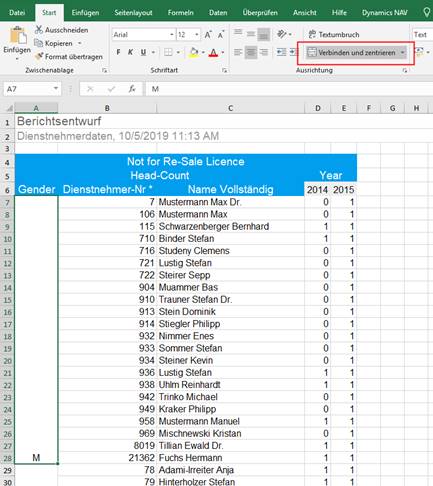
It would be very good if the client would be able to say if he wants to duplicates the data or not.
Like in the normal table-report with the “suppress duplicates”. Is there already a feature to see the “M” in all cells?

 I like this idea
I like this idea 
Hi Veronika,
Thanks for reaching out to support with your idea. I have gone ahead and created an enhancement request for this functionality on your behalf. This ticket has been attached to the task, and your organization listed as an affected client. Updates to the task will be provided here as they are available. I will mark this as Idea Logged for now; feel welcome to reply here with further related inquiries.
Thanks,
Eric
Hi Veronika,
Thanks for reaching out to support with your idea. I have gone ahead and created an enhancement request for this functionality on your behalf. This ticket has been attached to the task, and your organization listed as an affected client. Updates to the task will be provided here as they are available. I will mark this as Idea Logged for now; feel welcome to reply here with further related inquiries.
Thanks,
Eric
Hi Eric,
I am now using 9.7.2 and this function is now available.
Thanks,
Veronika
Hi Eric,
I am now using 9.7.2 and this function is now available.
Thanks,
Veronika
Hi Veronika,
Thanks for the update, glad it's working now! Not sure exactly what fixed it as the submitted task remains unresolved haha.
I'll go ahead and close the dev task, as well as this ticket. Feel welcome to reach out in the future.
Thanks,
Eric
Hi Veronika,
Thanks for the update, glad it's working now! Not sure exactly what fixed it as the submitted task remains unresolved haha.
I'll go ahead and close the dev task, as well as this ticket. Feel welcome to reach out in the future.
Thanks,
Eric
Replies have been locked on this page!