How to disable Tasks and Draft Content under person profile image
Answered
Hi Team,
Is there anyway only show Timelines, My Favorites, Personal Broadcast, and Profile Settings when we click person profile image? that means to hide/disable Tasks and Draft Content. Thanks for your help.
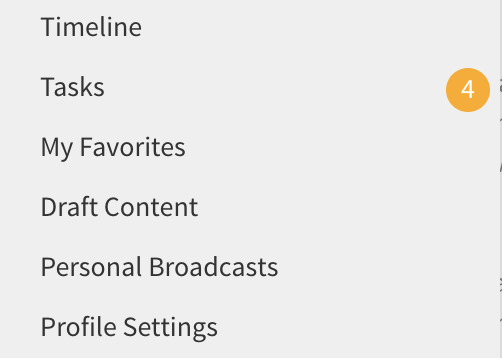
Best wishes,
Vicky

 The same question
The same question
Hi Vicky,
I hope all is well,
I have researched this and found the following:
Draft Content
In a different ticket of yours I see that you have already questioned this option of hiding the Draft Content... Unfortunately we have no movement on this. See Ryans original reply on this:
"I've done some additional testing here and this is what I found. When turning off 'Draft Content', it does still display in the profile area. If a user that has this unchecked clicks this area, they do not see anything on this screen other than folder names. I do feel that this SHOULD Remove 'Draft Content' from the Profile list, and am logging this as a Defect."
This can be tracked with the JIRA ID of YFN-8477.
"In the meantime, you can rest assured that they can't view anything this way. Another work around would be to disable the 'User Profile' setting above 'Draft Content'. This will remove the entire user profile section. I"ll keep this post updated with further information regarding this."
Tasks
Good news on this. We can actually achieve this. Simply navigate to Roles > USER > Collaboration > Enable Tasks (Unselect Personal Tasks and Public Tasks)
I hope this helps Vicky. I look forward to your reply.
Regards,
Mark
Hi Vicky,
I hope all is well,
I have researched this and found the following:
Draft Content
In a different ticket of yours I see that you have already questioned this option of hiding the Draft Content... Unfortunately we have no movement on this. See Ryans original reply on this:
"I've done some additional testing here and this is what I found. When turning off 'Draft Content', it does still display in the profile area. If a user that has this unchecked clicks this area, they do not see anything on this screen other than folder names. I do feel that this SHOULD Remove 'Draft Content' from the Profile list, and am logging this as a Defect."
This can be tracked with the JIRA ID of YFN-8477.
"In the meantime, you can rest assured that they can't view anything this way. Another work around would be to disable the 'User Profile' setting above 'Draft Content'. This will remove the entire user profile section. I"ll keep this post updated with further information regarding this."
Tasks
Good news on this. We can actually achieve this. Simply navigate to Roles > USER > Collaboration > Enable Tasks (Unselect Personal Tasks and Public Tasks)
I hope this helps Vicky. I look forward to your reply.
Regards,
Mark
Hi Mark,
Thank you so much for your reply. That works.
Best wishes,
Vicky
Hi Mark,
Thank you so much for your reply. That works.
Best wishes,
Vicky
Hi Vicky,
No problem, I am pleased we managed to resolve one of your issues... Hopefully we can have the other issue (remove draft content) resolved quickly. I'm sure myself or Ryan will keep you updated on this. I'll go ahead and mark this Question as Answered if you don't mind. Have a great weekend.
Regards,
Mark
Hi Vicky,
No problem, I am pleased we managed to resolve one of your issues... Hopefully we can have the other issue (remove draft content) resolved quickly. I'm sure myself or Ryan will keep you updated on this. I'll go ahead and mark this Question as Answered if you don't mind. Have a great weekend.
Regards,
Mark
Replies have been locked on this page!