Error displaying google map - 'This page was unable to display a google maps element'
Resolved
Trying to view a google map report, and the browser displays:
'This page was unable to display a Google Maps element. Please contact
the site administrator. If you are the administrator of this site, please check
the JavaScript console or check the following page for troubleshooting:
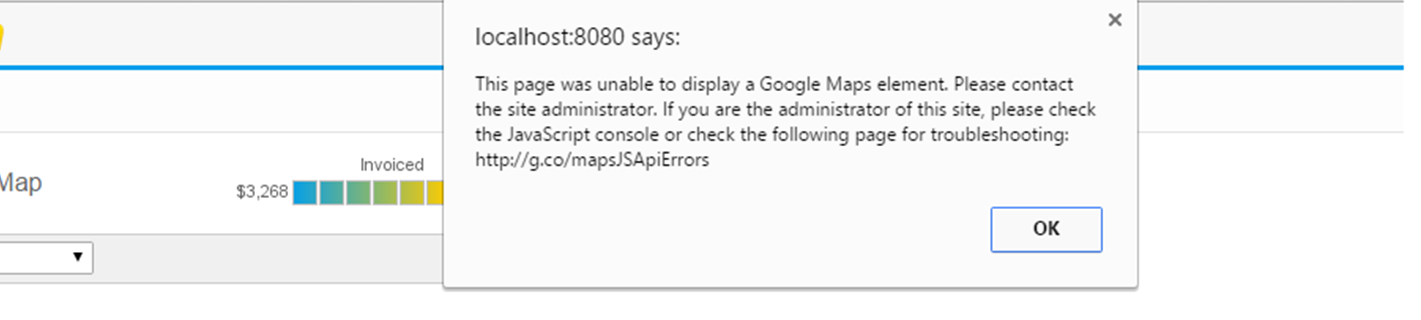
If you check the Javascript console, you will see the error:
'Google Maps API error: MissingKeyMapError
Google Maps API warning: NoApiKeys ....'
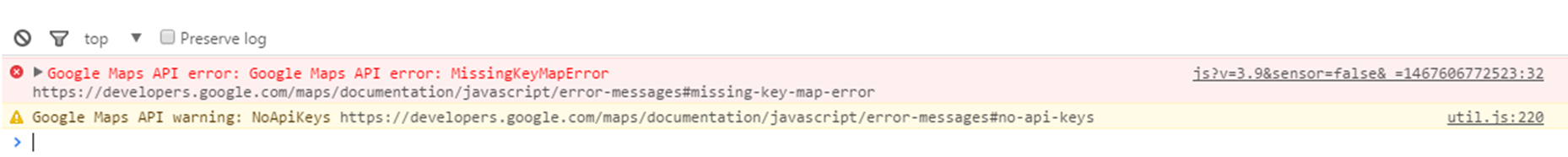
No google maps are displaying.

 The same problem
The same problem 
This is all related to a google map api policy change made on June 22nd 2016.
For detailed information on this change, please see this article.
Essentially it just means that you now need to use an api key for displaying google maps in Yellowfin.
Keys are free, so it's just a matter of logging in and getting one as described here, and then inserting this key into your Yellowfin instance.
Note: You will need to be running a June 2016 release (or later) of Yellowfin to insert this parameter.
You can insert this key under:
Admin > Content Settings > Chart Settings > Map Settings
A restart of Yellowfin is not needed, it should just work once saved.
This is all related to a google map api policy change made on June 22nd 2016.
For detailed information on this change, please see this article.
Essentially it just means that you now need to use an api key for displaying google maps in Yellowfin.
Keys are free, so it's just a matter of logging in and getting one as described here, and then inserting this key into your Yellowfin instance.
Note: You will need to be running a June 2016 release (or later) of Yellowfin to insert this parameter.
You can insert this key under:
Admin > Content Settings > Chart Settings > Map Settings
A restart of Yellowfin is not needed, it should just work once saved.
Some people have reported that removing the key value altogether has worked, but it's not working for everyone, we are not actually sure why.
Some people have reported that removing the key value altogether has worked, but it's not working for everyone, we are not actually sure why.
Replies have been locked on this page!