'JSONObject [ <object> ] not found' when running schedule for connector
Resolved
When using a 3rd party connector, the connect comes with an XML import.
This also includes a schedule that runs to return the data from the connector. In cases where you see this schedule fail due to not handling UTF8 characters, you will see something like below.
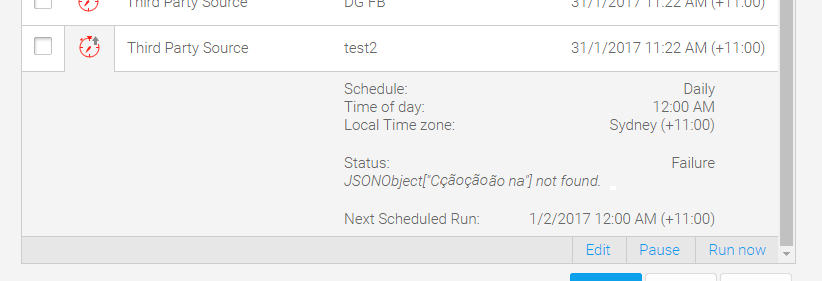

 The same problem
The same problem 
To resolve this issue, you will need to ensure that your Java is using UTF8 encoding to handle these characters.
You can check your file encoding via the info.jsp.
E.g. UTF8
ANSI
You can tell YF to force UTF8 by modifying the catalina.bat (located under \yellowfin\appserver\bin . Just add the line below:
set JAVA_OPTS=%JAVA_OPTS% -Dfile.encoding=UTF8
Here is an example with the line added.
Once you have made the change, you will need to ;
1. Restart YF
2. Remove current data sources using the connector
3. Re-create the connection.
If this does not resolve your issue, please let us know.
Regards,
David
To resolve this issue, you will need to ensure that your Java is using UTF8 encoding to handle these characters.
You can check your file encoding via the info.jsp.
E.g. UTF8
ANSI
You can tell YF to force UTF8 by modifying the catalina.bat (located under \yellowfin\appserver\bin . Just add the line below:
set JAVA_OPTS=%JAVA_OPTS% -Dfile.encoding=UTF8
Here is an example with the line added.
Once you have made the change, you will need to ;
1. Restart YF
2. Remove current data sources using the connector
3. Re-create the connection.
If this does not resolve your issue, please let us know.
Regards,
David
Replies have been locked on this page!