Presentation PDF Export Sizing
Answered
For Yellowfin Presentations, it seems that the slide size is 1024x650, but when exporting there is only the option to select the paper size - A4, A3, legal, letter etc. and the slide never fits on the whole PDF page and thus it never looks quite right. Is there any setting to achieve exporting slides in the exact right size?

 The same question
The same question
Hi Kevin,
Thanks for reaching out to support with your question.
I tried using "shrink to fit" in a PDF export of a Presentation in 9.6 -
There's the option to adjust the vertical positioning, but not to "stretch" vertically. So you will have white space above and below -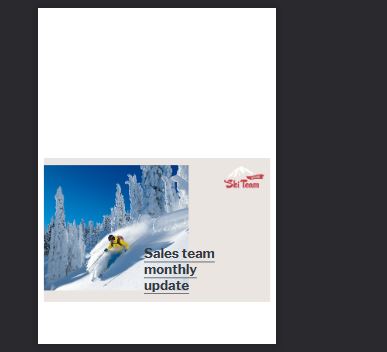
Maye "shrink to fit" with a header is enough in this case? Or perhaps you'd like to see a "fit vertically" option?
Thanks,
Eric
Hi Kevin,
Thanks for reaching out to support with your question.
I tried using "shrink to fit" in a PDF export of a Presentation in 9.6 -
There's the option to adjust the vertical positioning, but not to "stretch" vertically. So you will have white space above and below -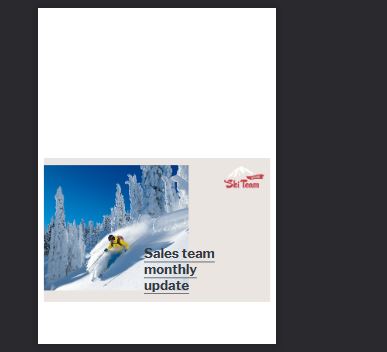
Maye "shrink to fit" with a header is enough in this case? Or perhaps you'd like to see a "fit vertically" option?
Thanks,
Eric
Hi Kevin,
Just wanted to check in to see if you had a chance to review my reply at this time?
Thanks,
Eric
Hi Kevin,
Just wanted to check in to see if you had a chance to review my reply at this time?
Thanks,
Eric
Hi Kevin,
I'm going to go ahead and mark this question as Answered at this time. Feel welcome to reply here if you were interested in pursuing a particular development request with this.
Thanks, Eric
Hi Kevin,
I'm going to go ahead and mark this question as Answered at this time. Feel welcome to reply here if you were interested in pursuing a particular development request with this.
Thanks, Eric
Replies have been locked on this page!